- 首页
- » 应用程序与桌面环境
- » firefox如何设置中文
页次: 1
#1 2017-07-23 10:19:36
- vimtoy
- 会员
- 注册时间: 2017-07-22
- 帖子: 4
firefox如何设置中文
安装archlinux后,系统已经设置了中文,可是firefox始终是英文的,我已经安装了firefox-i18n-zh-cn,firefox版本是54.0.1,请问如何才能使firefox变成中文。
离线
#2 2017-07-23 12:10:11
- 依云
- 会员

- 所在地: a.k.a. 百合仙子
- 注册时间: 2011-08-21
- 帖子: 8,459
- 个人网站
Re: firefox如何设置中文
about:addons 里「Language」标签页里设置一下试试。
离线
#3 2017-07-23 12:38:16
- vimtoy
- 会员
- 注册时间: 2017-07-22
- 帖子: 4
Re: firefox如何设置中文
依云 说:
about:addons 里「Language」标签页里设置一下试试。
已经启用中文语言包了……
离线
#4 2017-07-23 13:31:43
- firedrake
- 会员
- 注册时间: 2016-08-29
- 帖子: 77
Re: firefox如何设置中文
试试在about:config里面设置locale=zh_CN
离线
#5 2017-07-24 23:08:13
- SilverRainZ
- 成为非人类
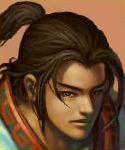
- 所在地: Arch Linux CN Community
- 注册时间: 2015-05-01
- 帖子: 110
- 个人网站
Re: firefox如何设置中文
LANG 环境变量是 zh_CN.UTF-8 么?
尝试运行: export LANG=zh_CN.UTF-8; firefox 看看。
离线
#6 2017-07-28 23:49:40
- helmholtze
- 会员
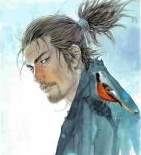
- 注册时间: 2017-01-01
- 帖子: 2
Re: firefox如何设置中文
试试https://addons.mozilla.org/zh-CN/firefox/addon/simple-locale-switcher/
Keep it simple, stupid.
离线
#7 2017-08-08 09:35:19
- vimtoy
- 会员
- 注册时间: 2017-07-22
- 帖子: 4
Re: firefox如何设置中文
helmholtze 说:
试试https://addons.mozilla.org/zh-CN/firefox/addon/simple-locale-switcher/
用这个方法解决了,十分感谢。
离线
页次: 1
- 首页
- » 应用程序与桌面环境
- » firefox如何设置中文