#1 2018-03-04 23:11:01
- gouling
- 会员
- 注册时间: 2018-03-04
- 帖子: 6
fcitx-keyboard-cm-mmuock already exists
fcitx
(INFO-3170 addon.c:151) Load Addon Config File:fcitx-autoeng.conf
(INFO-3170 addon.c:151) Load Addon Config File:fcitx-fullwidth-char.conf
(INFO-3170 addon.c:151) Load Addon Config File:fcitx-classic-ui.conf
(INFO-3170 addon.c:151) Load Addon Config File:fcitx-kimpanel-ui.conf
(INFO-3170 addon.c:151) Load Addon Config File:fcitx-ipcportal.conf
(INFO-3170 addon.c:151) Load Addon Config File:fcitx-freedesktop-notify.conf
(INFO-3170 addon.c:151) Load Addon Config File:fcitx-pinyin-enhance.conf
(INFO-3170 addon.c:151) Load Addon Config File:fcitx-chttrans.conf
(INFO-3170 addon.c:151) Load Addon Config File:fcitx-notificationitem.conf
(INFO-3170 addon.c:151) Load Addon Config File:fcitx-vk.conf
(INFO-3170 addon.c:151) Load Addon Config File:fcitx-table.conf
(INFO-3170 addon.c:151) Load Addon Config File:fcitx-xkbdbus.conf
(INFO-3170 addon.c:151) Load Addon Config File:fcitx-remote-module.conf
(INFO-3170 addon.c:151) Load Addon Config File:fcitx-ipc.conf
(INFO-3170 addon.c:151) Load Addon Config File:fcitx-x11.conf
(INFO-3170 addon.c:151) Load Addon Config File:fcitx-pinyin.conf
(INFO-3170 addon.c:151) Load Addon Config File:fcitx-punc.conf
(INFO-3170 addon.c:151) Load Addon Config File:fcitx-keyboard.conf
(INFO-3170 addon.c:151) Load Addon Config File:fcitx-clipboard.conf
(INFO-3170 addon.c:151) Load Addon Config File:fcitx-dbus.conf
(INFO-3170 addon.c:151) Load Addon Config File:fcitx-xim.conf
(INFO-3170 addon.c:151) Load Addon Config File:fcitx-quickphrase.conf
(INFO-3170 addon.c:151) Load Addon Config File:fcitx-qw.conf
(INFO-3170 addon.c:151) Load Addon Config File:fcitx-xkb.conf
(INFO-3170 addon.c:151) Load Addon Config File:fcitx-unicode.conf
(INFO-3170 addon.c:151) Load Addon Config File:fcitx-imselector.conf
(INFO-3170 addon.c:151) Load Addon Config File:fcitx-spell.conf
(ERROR-3170 ime.c:432) fcitx-keyboard-cm-mmuock already exists
fcitx-diagnose
# System Info:
1. `uname -a`:
Linux computer 4.15.6-1-ARCH #1 SMP PREEMPT Sun Feb 25 12:53:23 UTC 2018 x86_64 GNU/Linux
2. `lsb_release`:
`lsb_release` not found.
3. `/etc/lsb-release`:
`/etc/lsb-release` not found.
4. `/etc/os-release`:
NAME="Arch Linux"
PRETTY_NAME="Arch Linux"
ID=arch
ID_LIKE=archlinux
ANSI_COLOR="0;36"
HOME_URL="https://www.archlinux.org/"
SUPPORT_URL="https://bbs.archlinux.org/"
BUG_REPORT_URL="https://bugs.archlinux.org/"
5. Desktop Environment:
Desktop environment is `xfce`.
6. Bash Version:
BASH_VERSION='4.4.19(1)-release'
# Environment:
1. DISPLAY:
DISPLAY=':0.0'
2. Keyboard Layout:
1. `setxkbmap`:
xkb_keymap {
xkb_keycodes { include "evdev+aliases(qwerty)" };
xkb_types { include "complete" };
xkb_compat { include "complete" };
xkb_symbols { include "pc+us+inet(evdev)" };
xkb_geometry { include "pc(pc105)" };
};
2. `xprop`:
`xprop` not found.
3. Locale:
1. All locale:
C
en_US.utf8
POSIX
zh_CN.utf8
2. Current locale:
LANG=en_US.UTF-8
LC_CTYPE="en_US.UTF-8"
LC_NUMERIC="en_US.UTF-8"
LC_TIME="en_US.UTF-8"
LC_COLLATE="en_US.UTF-8"
LC_MONETARY="en_US.UTF-8"
LC_MESSAGES="en_US.UTF-8"
LC_PAPER="en_US.UTF-8"
LC_NAME="en_US.UTF-8"
LC_ADDRESS="en_US.UTF-8"
LC_TELEPHONE="en_US.UTF-8"
LC_MEASUREMENT="en_US.UTF-8"
LC_IDENTIFICATION="en_US.UTF-8"
LC_ALL=
4. Directories:
1. Home:
/home/gouling
2. `${XDG_CONFIG_HOME}`:
Environment variable `XDG_CONFIG_HOME` is not set.
Current value of `XDG_CONFIG_HOME` is `~/.config` (`/home/gouling/.config`).
3. Fcitx Settings Directory:
Current fcitx settings directory is `~/.config/fcitx` (`/home/gouling/.config/fcitx`).
5. Current user:
The script is run as gouling (1000).
# Fcitx State:
1. executable:
Found fcitx at `/usr/bin/fcitx`.
2. version:
Fcitx version: `4.2.9.5`
3. process:
**Fcitx is not running.**
**Please check the Configure link of your distribution in [Beginner's Guide](http://fcitx-im.org/wiki/Beginner%27s_Guide) for how to setup fcitx autostart.**
# Fcitx Configure UI:
1. Config Tool Wrapper:
Found fcitx-configtool at `/usr/bin/fcitx-configtool`.
2. Config GUI for gtk2:
**Config GUI for gtk2 not found.**
3. Config GUI for gtk3:
Found `fcitx-config-gtk3` at `/usr/bin/fcitx-config-gtk3`.
4. Config GUI for kde:
**`kcmshell4` not found.**
# Frontends setup:
## Xim:
1. `${XMODIFIERS}`:
Environment variable XMODIFIERS is set to "@im=fcitx" correctly.
Xim Server Name from Environment variable is fcitx.
2. XIM_SERVERS on root window:
**`xprop` not found.**
## Qt:
1. qt4 - `${QT4_IM_MODULE}`:
Environment variable QT_IM_MODULE is set to "fcitx" correctly.
2. qt5 - `${QT_IM_MODULE}`:
Environment variable QT_IM_MODULE is set to "fcitx" correctly.
3. Qt IM module files:
**Cannot find fcitx input method module for Qt4.**
**Cannot find fcitx input method module for Qt5.**
## Gtk:
1. gtk - `${GTK_IM_MODULE}`:
Environment variable GTK_IM_MODULE is set to "fcitx" correctly.
2. `gtk-query-immodules`:
1. gtk 2:
Found `gtk-query-immodules` for gtk `2.24.32` at `/usr/bin/gtk-query-immodules-2.0`.
Version Line:
# Created by /usr/bin/gtk-query-immodules-2.0 from gtk+-2.24.32
**Failed to find fcitx in the output of `/usr/bin/gtk-query-immodules-2.0`**
**Cannot find fcitx im module for gtk 2.**
2. gtk 3:
Found `gtk-query-immodules` for gtk `3.22.28` at `/usr/bin/gtk-query-immodules-3.0`.
Version Line:
# Created by /usr/bin/gtk-query-immodules-3.0 from gtk+-3.22.28
**Failed to find fcitx in the output of `/usr/bin/gtk-query-immodules-3.0`**
**Cannot find fcitx im module for gtk 3.**
3. Gtk IM module cache:
1. gtk 2:
Found immodules cache for gtk `2.24.32` at `/usr/lib/gtk-2.0/2.10.0/immodules.cache`.
Version Line:
# Created by /usr/bin/gtk-query-immodules-2.0 from gtk+-2.24.32
**Failed to find fcitx in immodule cache at `/usr/lib/gtk-2.0/2.10.0/immodules.cache`**
**Cannot find fcitx im module for gtk 2 in cache.**
2. gtk 3:
Found immodules cache for gtk `3.22.28` at `/usr/lib/gtk-3.0/3.0.0/immodules.cache`.
Version Line:
# Created by /usr/bin/gtk-query-immodules-3.0 from gtk+-3.22.28
**Failed to find fcitx in immodule cache at `/usr/lib/gtk-3.0/3.0.0/immodules.cache`**
**Cannot find fcitx im module for gtk 3 in cache.**
4. Gtk IM module files:
1. gtk 2:
All found Gtk 2 immodule files exist.
2. gtk 3:
All found Gtk 3 immodule files exist.
# Configuration:
## Fcitx Addons:
1. Addon Config Dir:
Found fcitx addon config directory: `/usr/share/fcitx/addon`.
2. Addon List:
1. Found 26 enabled addons:
fcitx-autoeng
fcitx-chttrans
fcitx-classic-ui
fcitx-clipboard
fcitx-dbus
fcitx-freedesktop-notify
fcitx-fullwidth-char
fcitx-imselector
fcitx-ipc
fcitx-ipcportal
fcitx-keyboard
fcitx-kimpanel-ui
fcitx-notificationitem
fcitx-pinyin
fcitx-pinyin-enhance
fcitx-punc
fcitx-quickphrase
fcitx-remote
fcitx-spell
fcitx-table
fcitx-unicode
fcitx-vk
fcitx-x11
fcitx-xim
fcitx-xkb
fcitx-xkbdbus
2. Found 1 disabled addons:
fcitx-qw
3. Addon Libraries:
All libraries for all addons are found.
4. User Interface:
Found 2 enabled user interface addons:
fcitx-classic-ui
fcitx-kimpanel-ui
## Input Methods:
1. Found 0 enabled input methods:
2. Default input methods:
**You don't have any input methods enabled.**
# Log:
1. `date`:
Sun Mar 4 23:09:58 CST 2018
2. `~/.config/fcitx/log/`:
total 0
-rw-r--r-- 1 gouling users 0 Mar 4 23:09 crash.log
3. `~/.config/fcitx/log/crash.log`:
离线
#2 2018-03-04 23:14:47
- gouling
- 会员
- 注册时间: 2018-03-04
- 帖子: 6
Re: fcitx-keyboard-cm-mmuock already exists
lightdm
.xprofile
export GTK_IM_MODULE=fcitx
export QT_IM_MODULE=fcitx
export XMODIFIERS=@im=fcitx
cannot select wubipinyin
离线
#3 2018-03-05 08:46:14
- matrikslee
- 会员

- 注册时间: 2017-04-21
- 帖子: 450
- 个人网站
Re: fcitx-keyboard-cm-mmuock already exists
你的Fcitx都没跑起来。。。没有程序进程,当然没法用咯
**Fcitx is not running.**
**Please check the Configure link of your distribution in [Beginner's Guide](http://fcitx-im.org/wiki/Beginner%27s_Guide) for how to setup fcitx autostart.**
离线
#4 2018-03-05 11:06:00
- 驿窗
- 驿窗
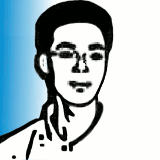
- 所在地: 基础开源研究
- 注册时间: 2016-06-03
- 帖子: 928
- 个人网站
Re: fcitx-keyboard-cm-mmuock already exists
打开终端,做下面的操作然后看一下是不是能解决 :
$ sudo pacman -S fcitx-configtool;
$ reboot 。.
开源/Linux大众化,从驿窗开始~
离线
#5 2018-03-05 15:42:16
- gouling
- 会员
- 注册时间: 2018-03-04
- 帖子: 6
Re: fcitx-keyboard-cm-mmuock already exists
打开终端,做下面的操作然后看一下是不是能解决 :
$ sudo pacman -S fcitx-configtool; $ reboot 。.
已经安装过这个。
离线
#6 2018-03-05 15:43:01
- gouling
- 会员
- 注册时间: 2018-03-04
- 帖子: 6
Re: fcitx-keyboard-cm-mmuock already exists
你的Fcitx都没跑起来。。。没有程序进程,当然没法用咯
**Fcitx is not running.**
**Please check the Configure link of your distribution in [Beginner's Guide](http://fcitx-im.org/wiki/Beginner%27s_Guide) for how to setup fcitx autostart.**
fcitx-diagnose 这个需要fcitx进程运行起执行么?
离线
#7 2018-03-05 15:58:57
- 驿窗
- 驿窗
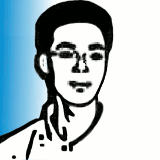
- 所在地: 基础开源研究
- 注册时间: 2016-06-03
- 帖子: 928
- 个人网站
Re: fcitx-keyboard-cm-mmuock already exists
fcitx-configtool已经安装了,那fcitx-im安装了没(提示选项时选择全部 )?
开源/Linux大众化,从驿窗开始~
离线
#8 2018-03-06 09:35:06
- gouling
- 会员
- 注册时间: 2018-03-04
- 帖子: 6
Re: fcitx-keyboard-cm-mmuock already exists
export GTK_IM_MODULE=fcitx
export QT_IM_MODULE=fcitx
export XMODIFIERS="@im=fcitx"
export LC_CTYPE="zh_CN.UTF-8"
增加语言设置,可以切换中文输入法。
离线
#9 2018-03-06 09:43:19
- 驿窗
- 驿窗
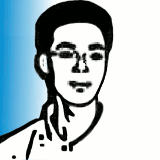
- 所在地: 基础开源研究
- 注册时间: 2016-06-03
- 帖子: 928
- 个人网站
Re: fcitx-keyboard-cm-mmuock already exists
我有同样的问题存在,但我感觉是安装过程有异常导致的,所以我选择重装,并在重装过程中,仔细区别与之前安装的不同之处,尝试看能不能找到问题是怎么引起的。
所以然。
开源/Linux大众化,从驿窗开始~
离线
#10 2018-03-06 14:40:59
- gouling
- 会员
- 注册时间: 2018-03-04
- 帖子: 6
Re: fcitx-keyboard-cm-mmuock already exists
我有同样的问题存在,但我感觉是安装过程有异常导致的,所以我选择重装,并在重装过程中,仔细区别与之前安装的不同之处,尝试看能不能找到问题是怎么引起的。
所以然。
export LC_CTYPE="zh_CN.UTF-8"
离线
#11 2018-07-13 11:52:00
- xcaptain
- 会员
- 注册时间: 2018-07-13
- 帖子: 3
Re: fcitx-keyboard-cm-mmuock already exists
遇到同样的问题,因为新的电脑装的是wayland+gnome,按照wiki上的写法配置/etc/environment之后就好了
离线
#12 2019-07-27 10:28:31
- aggresss
- 会员
- 注册时间: 2019-07-26
- 帖子: 1
Re: fcitx-keyboard-cm-mmuock already exists
sudo rm -rf ~/.config/fcitx
然后重启一下试试
离线