页次: 1
#1 2018-08-24 15:26:25
- Chugle
- 会员
- 注册时间: 2018-08-14
- 帖子: 5
[已解决]Chrome 69以后如何简便地安装代理插件呢?
我一直使用的代理方式是Shadowsocks,然后浏览器用的 Chrome beta + Proxy SwitchyOmega 和终端用的 proxychains 。昨天重装了一下chrome。 结果发现chrome不再支持从本地拖放安装插件了。难道只能通过全局代理吗 ?
更新。
用下面两条命令
# export SOCKS_SERVER=127.0.0.1:1080
# google-chrome-beta
然后就可以登录谷歌账户了
最近编辑记录 Chugle (2018-08-24 16:40:59)
离线
#2 2018-08-24 15:31:20
- 灰色小狼
- KDE就是好就是好就是好
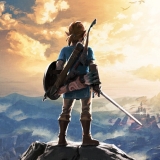
- 注册时间: 2011-08-19
- 帖子: 164
Re: [已解决]Chrome 69以后如何简便地安装代理插件呢?
gnome和kde都可以使用本地pac文件自动配置url代理,基本上不需要额外的浏览器插件吧
离线
#3 2018-08-24 16:30:45
- chriswongxp
- 会员
- 注册时间: 2016-09-09
- 帖子: 50
Re: [已解决]Chrome 69以后如何简便地安装代理插件呢?
我一直使用的代理方式是Shadowsocks,然后浏览器用的 Chrome beta + Proxy SwitchyOmega 和终端用的 proxychains 。昨天重装了一下chrome。 结果发现chrome不再支持从本地拖放安装插件了。难道只能通过全局代理吗 ?
我一直想知道注册shadowsocks账号在哪里注册?百度能搜索到官网地址,都打不开!lantern基本上不能用,好久没出去过了。。。
离线
#4 2018-08-24 16:37:22
- Chugle
- 会员
- 注册时间: 2018-08-14
- 帖子: 5
Re: [已解决]Chrome 69以后如何简便地安装代理插件呢?
gnome和kde都可以使用本地pac文件自动配置url代理,基本上不需要额外的浏览器插件吧
在用i3.原來用的 kde ,电脑配置比较差, plasma 很卡。
离线
#5 2018-08-24 16:57:12
- 灰色小狼
- KDE就是好就是好就是好
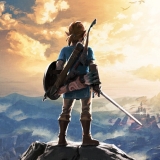
- 注册时间: 2011-08-19
- 帖子: 164
Re: [已解决]Chrome 69以后如何简便地安装代理插件呢?
可以参照github上的,拉源代码build一下,然后通过开发者模式加载未打包的扩展程序
离线
#6 2018-08-24 21:28:07
- Kurobac
- 小白

- 注册时间: 2018-05-12
- 帖子: 85
Re: [已解决]Chrome 69以后如何简便地安装代理插件呢?
man
--proxy-server=host:port
Specify the HTTP/SOCKS4/SOCKS5 proxy server to use for requests. This overrides any environment variables or settings picked via the options dialog. An individual proxy server is spec‐
ified using the format:[<proxy-scheme>://]<proxy-host>[:<proxy-port>]
Where <proxy-scheme> is the protocol of the proxy server, and is one of:
"http", "socks", "socks4", "socks5".
If the <proxy-scheme> is omitted, it defaults to "http". Also note that "socks" is equivalent to "socks5".
Examples:
--proxy-server="foopy:99"
Use the HTTP proxy "foopy:99" to load all URLs.--proxy-server="socks://foobar:1080"
Use the SOCKS v5 proxy "foobar:1080" to load all URLs.--proxy-server="socks4://foobar:1080"
Use the SOCKS v4 proxy "foobar:1080" to load all URLs.--proxy-server="socks5://foobar:66"
Use the SOCKS v5 proxy "foobar:66" to load all URLs.It is also possible to specify a separate proxy server for different URL types, by prefixing the proxy server specifier with a URL specifier:
Example:
--proxy-server="https=proxy1:80;http=socks4://baz:1080"
Load https://* URLs using the HTTP proxy "proxy1:80". And load http://*
URLs using the SOCKS v4 proxy "baz:1080".
# pacman -Syu
离线
页次: 1