页次: 1
#1 2014-10-07 20:56:24
- guanghui306
- 会员
- 注册时间: 2013-06-28
- 帖子: 16
[已解决]安装Xorg出现错误,大家帮帮忙。
问题解决了:
可能是intel的显卡驱动与nvidia-xconfig生成的xorg.conf有冲突吧,把/etc/X11/下的xorg.conf文件删除,再startx的话就OK了。
==================================================
pacman -S nvidia时直接就把xorg装上了,用nvidia-xconfig创建xorg.conf文件后,再执行startx时出现问题了。
先贴下Xorg.0.log:
X.Org X Server 1.16.1
Release Date: 2014-09-21
[ 1750.869] X Protocol Version 11, Revision 0
[ 1750.870] Build Operating System: Linux 3.16.1-1-ARCH x86_64
[ 1750.871] Current Operating System: Linux Hero 3.16.4-1-ARCH #1 SMP PREEMPT Mon Oct 6 08:22:27 CEST 2014 x86_64
[ 1750.871] Kernel command line: BOOT_IMAGE=/boot/vmlinuz-linux root=UUID=2735539f-410c-4baa-9343-f574ab29afc3 rw quiet rcutree.rcu_idle_gp_delay=1
[ 1750.873] Build Date: 21 September 2014 10:53:13AM
[ 1750.874]
[ 1750.875] Current version of pixman: 0.32.6
[ 1750.876] Before reporting problems, check http://wiki.x.org
to make sure that you have the latest version.
[ 1750.876] Markers: (--) probed, (**) from config file, (==) default setting,
(++) from command line, (!!) notice, (II) informational,
(WW) warning, (EE) error, (NI) not implemented, (??) unknown.
[ 1750.880] (==) Log file: "/var/log/Xorg.0.log", Time: Tue Oct 7 20:30:42 2014
[ 1750.881] (==) Using config file: "/etc/X11/xorg.conf"
[ 1750.881] (==) Using system config directory "/usr/share/X11/xorg.conf.d"
[ 1750.881] (==) ServerLayout "Layout0"
[ 1750.881] (**) |-->Screen "Screen0" (0)
[ 1750.881] (**) | |-->Monitor "Monitor0"
[ 1750.882] (**) | |-->Device "Device0"
[ 1750.882] (**) |-->Input Device "Keyboard0"
[ 1750.882] (**) |-->Input Device "Mouse0"
[ 1750.882] (==) Automatically adding devices
[ 1750.882] (==) Automatically enabling devices
[ 1750.882] (==) Automatically adding GPU devices
[ 1750.882] (WW) The directory "/usr/share/fonts/OTF/" does not exist.
[ 1750.882] Entry deleted from font path.
[ 1750.882] (WW) The directory "/usr/share/fonts/Type1/" does not exist.
[ 1750.882] Entry deleted from font path.
[ 1750.882] (WW) `fonts.dir' not found (or not valid) in "/usr/share/fonts/100dpi/".
[ 1750.882] Entry deleted from font path.
[ 1750.882] (Run 'mkfontdir' on "/usr/share/fonts/100dpi/").
[ 1750.882] (WW) `fonts.dir' not found (or not valid) in "/usr/share/fonts/75dpi/".
[ 1750.882] Entry deleted from font path.
[ 1750.882] (Run 'mkfontdir' on "/usr/share/fonts/75dpi/").
[ 1750.882] (==) FontPath set to:
/usr/share/fonts/misc/,
/usr/share/fonts/TTF/
[ 1750.882] (==) ModulePath set to "/usr/lib/xorg/modules"
[ 1750.882] (WW) Hotplugging is on, devices using drivers 'kbd', 'mouse' or 'vmmouse' will be disabled.
[ 1750.882] (WW) Disabling Keyboard0
[ 1750.882] (WW) Disabling Mouse0
[ 1750.882] (II) Loader magic: 0x818d80
[ 1750.882] (II) Module ABI versions:
[ 1750.882] X.Org ANSI C Emulation: 0.4
[ 1750.882] X.Org Video Driver: 18.0
[ 1750.882] X.Org XInput driver : 21.0
[ 1750.882] X.Org Server Extension : 8.0
[ 1750.882] (II) systemd-logind: took control of session /org/freedesktop/login1/session/c1
[ 1750.883] (II) xfree86: Adding drm device (/dev/dri/card1)
[ 1750.883] (II) systemd-logind: got fd for /dev/dri/card1 226:1 fd 8 paused 0
[ 1750.883] (II) xfree86: Adding drm device (/dev/dri/card0)
[ 1750.883] (II) systemd-logind: got fd for /dev/dri/card0 226:0 fd 9 paused 0
[ 1750.884] (--) PCI:*(0:0:2:0) 8086:0416:1558:3501 rev 6, Mem @ 0xf7400000/4194304, 0xd0000000/268435456, I/O @ 0x0000f000/64
[ 1750.884] (--) PCI: (0:1:0:0) 10de:1392:1558:3501 rev 162, Mem @ 0xf6000000/16777216, 0xe0000000/268435456, 0xf0000000/33554432, I/O @ 0x0000e000/128, BIOS @ 0x????????/524288
[ 1750.884] (WW) Open ACPI failed (/var/run/acpid.socket) (No such file or directory)
[ 1750.884] (II) LoadModule: "glx"
[ 1750.884] (II) Loading /usr/lib/xorg/modules/extensions/libglx.so
[ 1750.890] (II) Module glx: vendor="NVIDIA Corporation"
[ 1750.890] compiled for 4.0.2, module version = 1.0.0
[ 1750.890] Module class: X.Org Server Extension
[ 1750.890] (II) NVIDIA GLX Module 343.22 Thu Sep 11 15:55:13 PDT 2014
[ 1750.890] (II) LoadModule: "nvidia"
[ 1750.890] (II) Loading /usr/lib/xorg/modules/drivers/nvidia_drv.so
[ 1750.891] (II) Module nvidia: vendor="NVIDIA Corporation"
[ 1750.891] compiled for 4.0.2, module version = 1.0.0
[ 1750.891] Module class: X.Org Video Driver
[ 1750.891] (II) NVIDIA dlloader X Driver 343.22 Thu Sep 11 15:34:47 PDT 2014
[ 1750.891] (II) NVIDIA Unified Driver for all Supported NVIDIA GPUs
[ 1750.891] (++) using VT number 1
[ 1750.891] (--) controlling tty is VT number 1, auto-enabling KeepTty
[ 1750.891] (EE) No devices detected.
[ 1750.891] (EE)
Fatal server error:
[ 1750.891] (EE) no screens found(EE)
[ 1750.891] (EE)
Please consult the The X.Org Foundation support
at http://wiki.x.org
for help.
[ 1750.891] (EE) Please also check the log file at "/var/log/Xorg.0.log" for additional information.
[ 1750.891] (EE) 还有/etc/X11/xorg.conf:
# nvidia-xconfig: X configuration file generated by nvidia-xconfig
# nvidia-xconfig: version 343.22 (buildmeister@swio-display-x86-rhel47-05) Thu Sep 11 16:49:51 PDT 2014
Section "ServerLayout"
Identifier "Layout0"
Screen 0 "Screen0" 0 0
InputDevice "Keyboard0" "CoreKeyboard"
InputDevice "Mouse0" "CorePointer"
EndSection
Section "Files"
EndSection
Section "InputDevice"
# generated from default
Identifier "Mouse0"
Driver "mouse"
Option "Protocol" "auto"
Option "Device" "/dev/psaux"
Option "Emulate3Buttons" "no"
Option "ZAxisMapping" "4 5"
EndSection
Section "InputDevice"
# generated from default
Identifier "Keyboard0"
Driver "kbd"
EndSection
Section "Monitor"
Identifier "Monitor0"
VendorName "Unknown"
ModelName "Unknown"
HorizSync 28.0 - 33.0
VertRefresh 43.0 - 72.0
Option "DPMS"
EndSection
Section "Device"
Identifier "Device0"
Driver "nvidia"
VendorName "NVIDIA Corporation"
EndSection
Section "Screen"
Identifier "Screen0"
Device "Device0"
Monitor "Monitor0"
DefaultDepth 24
SubSection "Display"
Depth 24
EndSubSection
EndSection最后说下本本配置:
i7 4700MQ (HD4600核显)+gtx860M独显 ,安装是在UEFI环境下按置顶帖的步骤装的。
最近编辑记录 guanghui306 (2014-10-07 23:11:52)
离线
#2 2014-10-07 21:12:41
- savvvygh
- 会员
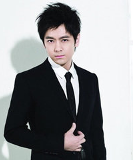
- 注册时间: 2014-02-16
- 帖子: 160
Re: [已解决]安装Xorg出现错误,大家帮帮忙。
坚决不买双显卡。
爱莫能助。
离线
#3 2014-10-07 21:17:26
- guanghui306
- 会员
- 注册时间: 2013-06-28
- 帖子: 16
Re: [已解决]安装Xorg出现错误,大家帮帮忙。
pacman -S xf86-video-intel后问题依旧。
离线
#4 2014-10-08 00:56:16
- 依云
- 会员

- 所在地: a.k.a. 百合仙子
- 注册时间: 2011-08-21
- 帖子: 8,478
- 个人网站
Re: [已解决]安装Xorg出现错误,大家帮帮忙。
intel 显卡驱动当然不能用 nvidia 的配置了…………
离线
页次: 1