- 首页
- » 内核与硬件
- » 怎么配置真无线蓝牙耳机
页次: 1
#1 2020-05-02 16:43:51
- Zangwill
- 会员
- 注册时间: 2018-03-16
- 帖子: 54
怎么配置真无线蓝牙耳机
耳机型号:QCY T1S
参考教程:https://wiki.archlinux.org/index.php/Bl … %E6%96%87)
步骤:
已安装 bluez bluez-utils pulseaudio-bluetooth pavucontrol pulseaudio-alsa bluez-firmware
已启动bluetooth服务
启动bluetoothctl命令
问题:手机上已解除配对,并且能搜到该耳机,但电脑上除了第一次搜到但配不上后,之后连搜都搜不到了
截图:
离线
#2 2020-05-02 16:54:25
- 依云
- 会员

- 所在地: a.k.a. 百合仙子
- 注册时间: 2011-08-21
- 帖子: 9,092
- 个人网站
Re: 怎么配置真无线蓝牙耳机
怎么自动断电了……
离线
#3 2020-05-02 17:55:02
- primes
- 会员
- 注册时间: 2015-07-29
- 帖子: 49
Re: 怎么配置真无线蓝牙耳机
解决大部分archlinux/manjaro蓝牙问题:
(有些包提示已有或是已经安装也要重新安装)
一、安装基本包
pacman -S bluez bluez-utils
二、安装与音频有关的包
pacman -S pulseaudio-bluetooth pavucontrol pulseaudio-alsa pulseaudio-bluetooth-a2dp-gdm-fix
三、修改配置文件/etc/bluetooth/main.conf
FastConnectable=false,取消注释,改为FastConnectable=true
AutoEnable=false,取消注释,改为AutoEnable=true
然后,重启!!!
四、图形界面下连接蓝牙设备有些问题(如看不到配对码或配对不上),就在终端中操作:
1、进入蓝牙控制台
bluetoothctl
2、打开相关项
power on
agent on
default-agent
3、扫描蓝牙设备
scan on
4、根据上面来扫出来的蓝牙MAC码,对设备配对
pair 键盘的MAC地址(可用TAB自动出来)
如果是键盘,屏幕可能会输出类似于以下的信息:
[agent] Passkey: xxxxxx
这时候在你的蓝牙键盘上输入6位配对码后再回车即可完成配对!
5、设备信任设备
trust 键盘的MAC地址
6、连接设备
connect 键盘的MAC地址
OK!!!!
离线
#4 2020-05-03 05:21:54
- Zangwill
- 会员
- 注册时间: 2018-03-16
- 帖子: 54
Re: 怎么配置真无线蓝牙耳机
解决大部分archlinux/manjaro蓝牙问题:
感谢,按步骤配置好了。
最近编辑记录 Zangwill (2020-05-05 09:21:07)
离线
#5 2020-05-13 09:22:04
- luqiyihui
- 会员
- 注册时间: 2018-03-16
- 帖子: 25
Re: 怎么配置真无线蓝牙耳机
我的本子是Dell LATITUDE E7250,我按照2楼的方法做,可是到第四步第3小步时没有扫描出新硬件,终端操作如下:
[luqi@Archlinux ~]$ bluetoothctl
Agent registered
[CHG] Controller 48:D2:24:DC:4E:2F Pairable: yes
[bluetooth]# power on
Changing power on succeeded
[bluetooth]# agent on
Agent is already registered
[bluetooth]# default-agent
Default agent request successful
[bluetooth]# discoverable yes
Changing discoverable on succeeded
[CHG] Controller 48:D2:24:DC:4E:2F Discoverable: yes
[bluetooth]# show
Controller 48:D2:24:DC:4E:2F (public)
Name: Archlinux
Alias: Archlinux
Class: 0x000c010c
Powered: yes
Discoverable: yes
DiscoverableTimeout: 0x000000b4
Pairable: yes
UUID: A/V Remote Control (0000110e-0000-1000-8000-00805f9b34fb)
UUID: Audio Source (0000110a-0000-1000-8000-00805f9b34fb)
UUID: PnP Information (00001200-0000-1000-8000-00805f9b34fb)
UUID: Headset AG (00001112-0000-1000-8000-00805f9b34fb)
UUID: Audio Sink (0000110b-0000-1000-8000-00805f9b34fb)
UUID: A/V Remote Control Target (0000110c-0000-1000-8000-00805f9b34fb)
UUID: Generic Access Profile (00001800-0000-1000-8000-00805f9b34fb)
UUID: Headset (00001108-0000-1000-8000-00805f9b34fb)
UUID: Generic Attribute Profile (00001801-0000-1000-8000-00805f9b34fb)
Modalias: usb:v1D6Bp0246d0536
Discovering: no
Advertising Features:
ActiveInstances: 0x00
SupportedInstances: 0x05
SupportedIncludes: tx-power
SupportedIncludes: appearance
SupportedIncludes: local-name
[bluetooth]# scan on
Discovery started
[CHG] Controller 48:D2:24:DC:4E:2F Discovering: yes
[bluetooth]#
我想问问,哪里出错了?能帮忙指点下吗?谢谢!
离线
#6 2020-05-13 12:11:04
- 依云
- 会员

- 所在地: a.k.a. 百合仙子
- 注册时间: 2011-08-21
- 帖子: 9,092
- 个人网站
Re: 怎么配置真无线蓝牙耳机
我的本子是Dell LATITUDE E7250,我按照2楼的方法做,可是到第四步第3小步时没有扫描出新硬件,终端操作如下:
[...]
我想问问,哪里出错了?能帮忙指点下吗?谢谢!
你的设备不处于可发现状态吧。
离线
#7 2020-05-13 16:57:54
- savvvygh
- 会员
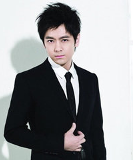
- 注册时间: 2014-02-16
- 帖子: 160
Re: 怎么配置真无线蓝牙耳机
有桌面环境不是点一点就连上了?反正我的 kde 就是点一点就连上了。
离线
#8 2020-05-13 17:32:24
- luqiyihui
- 会员
- 注册时间: 2018-03-16
- 帖子: 25
Re: 怎么配置真无线蓝牙耳机
[bluetooth]# scan on
Discovery started
[CHG] Controller 48:D2:24:DC:4E:2F Discovering: yes
[bluetooth]# show
Controller 48:D2:24:DC:4E:2F (public)
Name: Archlinux
Alias: Archlinux
Class: 0x000c010c
Powered: yes
Discoverable: yes
DiscoverableTimeout: 0x000000b4
Pairable: yes
UUID: Headset AG (00001112-0000-1000-8000-00805f9b34fb)
UUID: A/V Remote Control (0000110e-0000-1000-8000-00805f9b34fb)
UUID: PnP Information (00001200-0000-1000-8000-00805f9b34fb)
UUID: Audio Sink (0000110b-0000-1000-8000-00805f9b34fb)
UUID: Headset (00001108-0000-1000-8000-00805f9b34fb)
UUID: A/V Remote Control Target (0000110c-0000-1000-8000-00805f9b34fb)
UUID: Generic Access Profile (00001800-0000-1000-8000-00805f9b34fb)
UUID: Audio Source (0000110a-0000-1000-8000-00805f9b34fb)
UUID: Generic Attribute Profile (00001801-0000-1000-8000-00805f9b34fb)
Modalias: usb:v1D6Bp0246d0536
Discovering: yes
Advertising Features:
ActiveInstances: 0x00
SupportedInstances: 0x05
SupportedIncludes: tx-power
SupportedIncludes: appearance
SupportedIncludes: local-name
[bluetooth]# scan on
Failed to start discovery: org.bluez.Error.InProgress
[CHG] Controller 48:D2:24:DC:4E:2F Discoverable: no
[bluetooth]# scan off
Discovery stopped
[CHG] Controller 48:D2:24:DC:4E:2F Discovering: no
[bluetooth]# scan on
Discovery started
[CHG] Controller 48:D2:24:DC:4E:2F Discovering: yes
[bluetooth]#
scan on 时 设备应该是可发现状态,不论是用手机蓝牙还是音响蓝牙,都发现不了电脑,当然电脑也扫描不到手机或音箱
最近编辑记录 luqiyihui (2020-05-13 17:40:04)
离线
#9 2020-05-13 17:49:19
- 依云
- 会员

- 所在地: a.k.a. 百合仙子
- 注册时间: 2011-08-21
- 帖子: 9,092
- 个人网站
Re: 怎么配置真无线蓝牙耳机
哦,我倒是在小米设备上遇到过发现不了的问题,很诡异。细节不记得了。
离线
#10 2020-05-13 18:33:44
- luqiyihui
- 会员
- 注册时间: 2018-03-16
- 帖子: 25
Re: 怎么配置真无线蓝牙耳机
哦,我倒是在小米设备上遇到过发现不了的问题,很诡异。细节不记得了。
上次因蓝牙的事我开贴问过一次,您还自己试过,当时结果是您小米设备上也发现不了。此次看到楼主问蓝牙相关问题,3楼并给出方法,我也按照又试试,结果还是一样,所以跟帖再问问!
最近编辑记录 luqiyihui (2020-05-13 18:34:37)
离线
页次: 1
- 首页
- » 内核与硬件
- » 怎么配置真无线蓝牙耳机