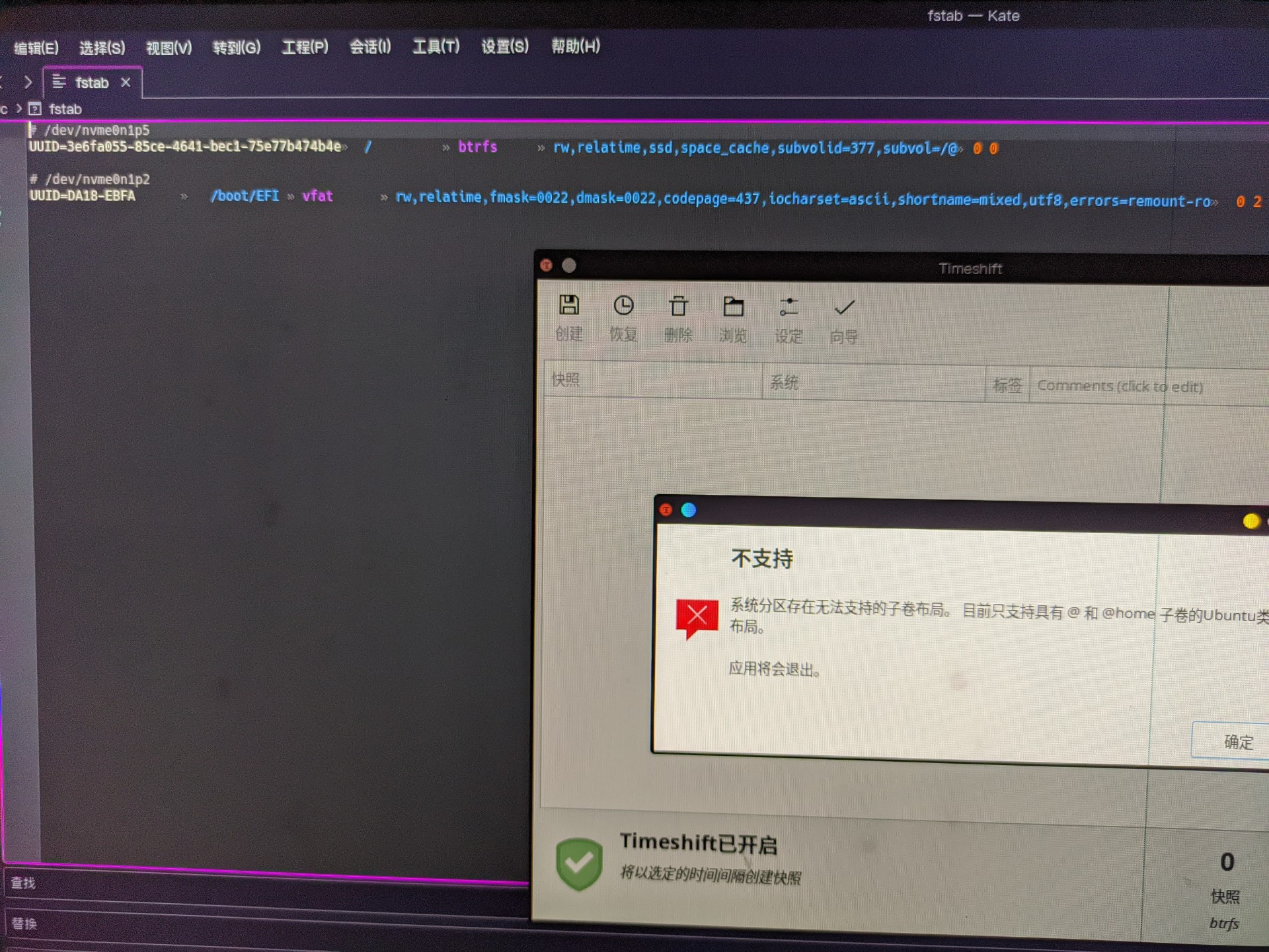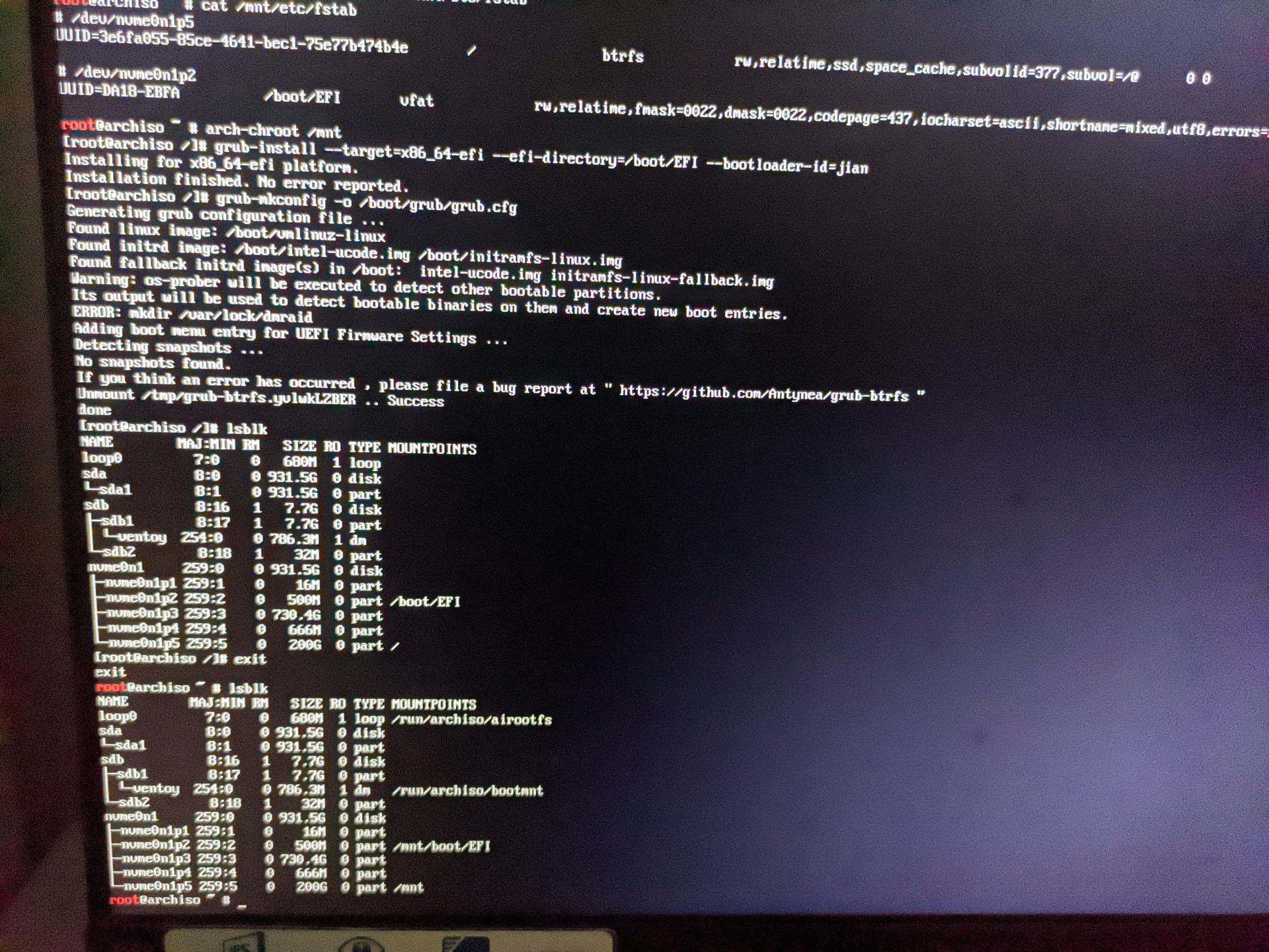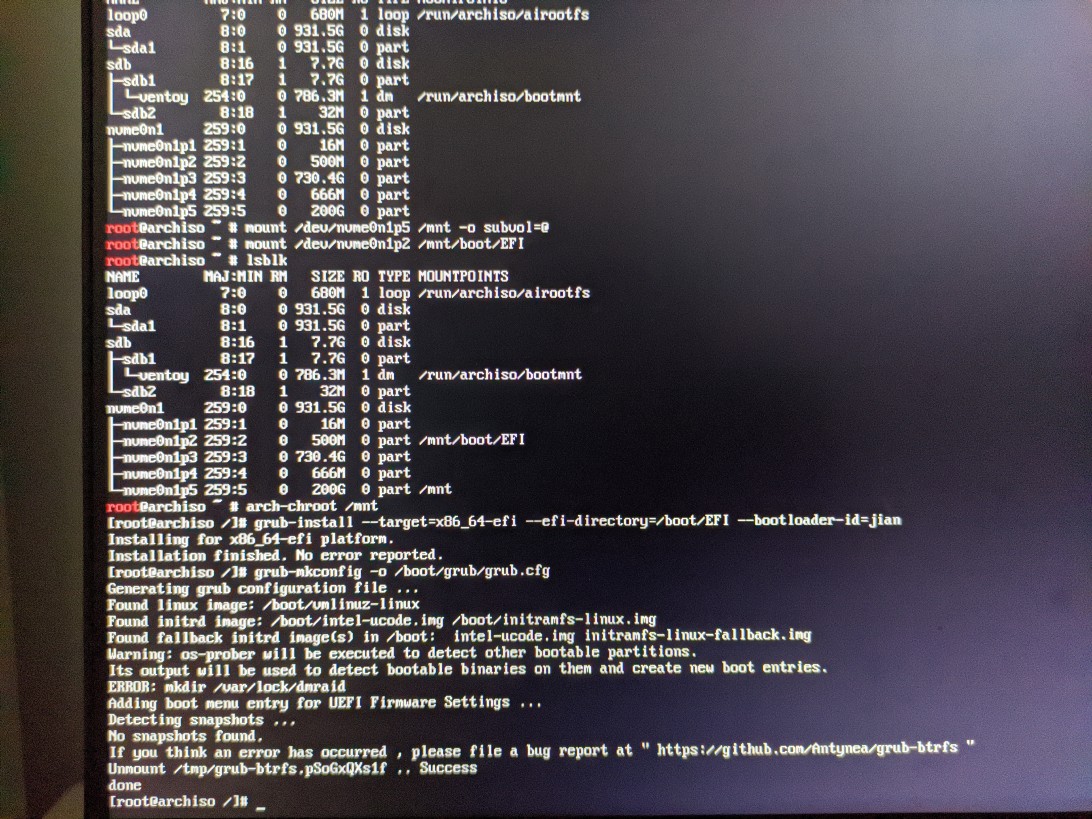#2 2022-11-12 10:09:23
- hu3rror
- 会员
- 注册时间: 2022-09-25
- 帖子: 3
Re: 大家好,帮忙看看哪出错了,btrfs系统,子卷@也建了,系统也迁移了,grub重新安装了,但是开机不是根子卷
看起来是用 timeshift,这软件好像是只支持 Ubuntu 自带的 Btrfs 分区布局的,得要有 @home 子卷。
所以如果非要用 timeshift,可以试试自己再加一个 @home 的子卷
mount -o subvolid=5 /dev/nvme0n1p5 /mnt
btrfs sub create /mnt/@home另外如果你的 /home 原来有东西的,可以试试先把 @home 先挂载到某种其他文件夹 A 中,把 /home 原来的东西全部迁移到文件夹 A
之后 fstab 再把 @home 挂载到 /home
UUID=<你的UUID> / btrfs rw,noatime,compress=zstd:3,ssd,discard=async,space_cache=v2,subvol=/@ 0 0
UUID=<你的UUID> /home btrfs rw,noatime,compress=zstd:3,ssd,discard=async,space_cache=v2,subvol=/@home 0 0可能有更好的方法,但这理论上可行。
最近编辑记录 hu3rror (2022-11-13 11:47:33)
离线
#3 2022-11-12 11:46:11
- fengzheng081212
- 会员
- 注册时间: 2019-11-10
- 帖子: 115
Re: 大家好,帮忙看看哪出错了,btrfs系统,子卷@也建了,系统也迁移了,grub重新安装了,但是开机不是根子卷
hu3rror 说:
看起来是用 timeshift,这软件好像是只支持 Ubuntu 自带的 Btrfs 分区布局的,得要有 @home 子卷。
所以如果非要用 timeshift,可以试试自己再加一个 @home 的子卷
mount -o subvolid=5 /dev/nvme0n1p5 /mnt btrfs sub create /mnt/@home另外如果你的 /home 原来有东西的,可以试试先把 @home 先挂载到某种其他文件夹 A 中,把 /home 原来的东西全部迁移到文件夹 A
之后 fstab 再把 @home 挂载到 /home
UUID=<你的UUID> / btrfs rw,noatime,compress=zstd:3,ssd,discard=async,space_cache=v2,,subvol=/@ 0 0 UUID=<你的UUID> /home btrfs rw,noatime,compress=zstd:3,ssd,discard=async,space_cache=v2,subvol=/@home 0 0可能有更好的方法,但这理论上可行。
非常感谢!可以了,我用u盘的archlinux系统,将原来home里的目录文件用rsync同步过来,顺利开机,Timeshift可有使用了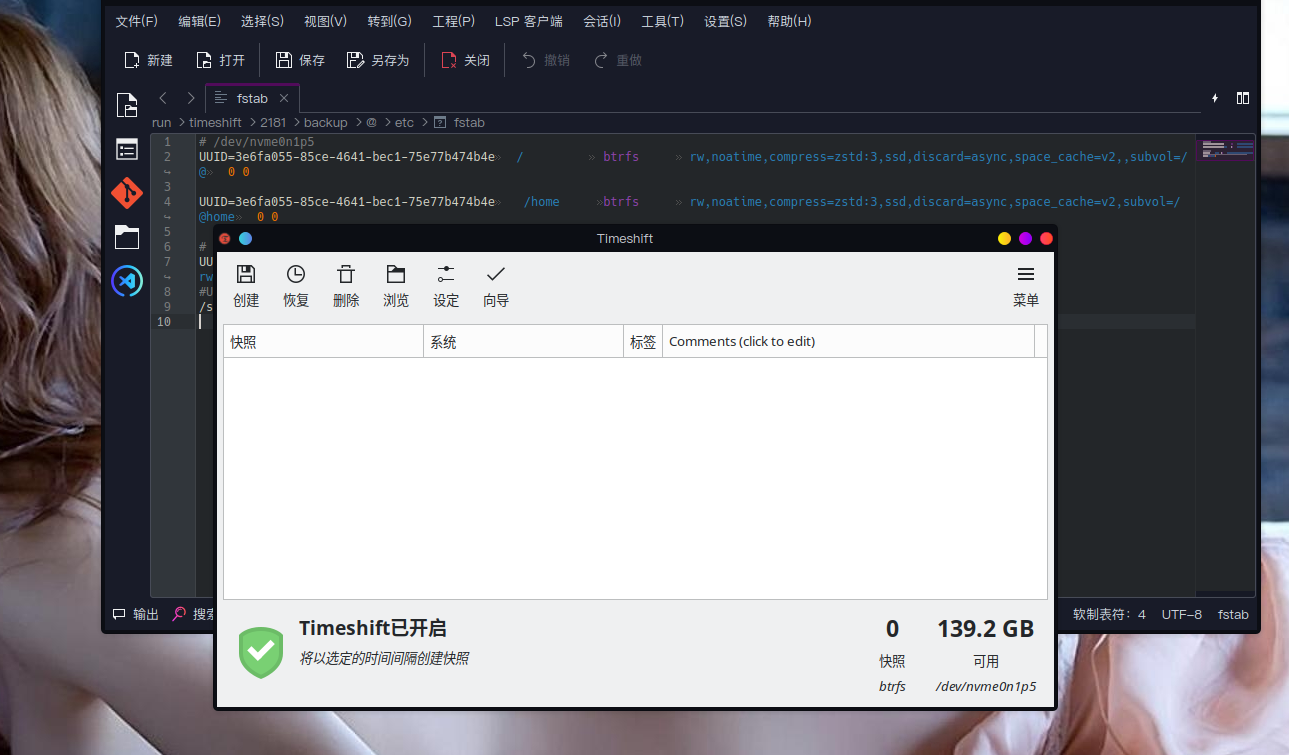
离线