- 首页
- » 网络相关
- » 问一个nginx子目录的问题
页次: 1
#1 2014-07-05 10:40:02
- dryland718
- 会员
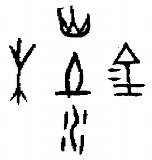
- 所在地: 3.1415926535897932384626433832
- 注册时间: 2011-10-30
- 帖子: 66
- 个人网站
问一个nginx子目录的问题
我的arm板上弄了个nginx服务器,放了个typecho博客程序,想再装一个linux-dash(https://github.com/afaqurk/linux-dash)
原先,typecho直接放在/home/....../www下面,直接http://xxx.com/就可以访问
现在想把这俩弄在一起,这样访问:http://xxx.com/typecho 和 http://xxx.com/linux-dash
然后发现都有问题
具体说,就是主页访问(http://xxx.com/typecho/index.php)没问题,但是点击链接,本应该是http://xxx.com/typecho/yyy.php,链接却变成了http://xxx.com/yyy.php,中间的二级目录typecho没了,导致链接错误打不开
linux-dash也有这个问题
linux-dash我用的作者推荐的配置(https://gist.github.com/sergeifilippov/8909839 ,把19-21uncomment了),但是也存在这个问题
放在根目录是完全没有问题的,就是二级目录有这个问题,但这是两个网站程序,不能都直接放在根目录
昨天谷歌了一整天,本来就菜,试了一堆方法都不行
还在一个nginx群里找人远程ssh看了下,也不会弄
虽然我不懂服务器,但我觉得不至于这么难吧,应该是有个小地方没解决好
无奈只能来这里求助各位了。
有需要的我可以提供ssh。先谢过了。
离线
#2 2014-07-05 11:37:08
- 依云
- 会员

- 所在地: a.k.a. 百合仙子
- 注册时间: 2011-08-21
- 帖子: 8,917
- 个人网站
Re: 问一个nginx子目录的问题
这个不是 nginx 的问题,是你那两个程序以为自己在根上的问题。看看它们能不能配置吧。
另外,使用不同的域名访问不同的站点也可以的。
离线
#3 2014-07-05 11:42:42
- dryland718
- 会员
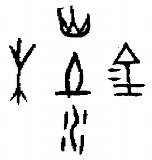
- 所在地: 3.1415926535897932384626433832
- 注册时间: 2011-10-30
- 帖子: 66
- 个人网站
Re: 问一个nginx子目录的问题
这个不是 nginx 的问题,是你那两个程序以为自己在根上的问题。看看它们能不能配置吧。
另外,使用不同的域名访问不同的站点也可以的。
linux-dash的nginx配置中:
# if hosting in a sub folder, setup a new location
# replace `/linus-dash` with the folder name eg. `/folder_name`
#location /linux-dash {
# index index.html index.php;
#}
是不是说 我放在/linux-dash目录里,只要把这几行启用就可以了?
离线
#4 2014-07-05 13:17:07
- 依云
- 会员

- 所在地: a.k.a. 百合仙子
- 注册时间: 2011-08-21
- 帖子: 8,917
- 个人网站
Re: 问一个nginx子目录的问题
百合仙子 说:这个不是 nginx 的问题,是你那两个程序以为自己在根上的问题。看看它们能不能配置吧。
另外,使用不同的域名访问不同的站点也可以的。
linux-dash的nginx配置中:
# if hosting in a sub folder, setup a new location
# replace `/linus-dash` with the folder name eg. `/folder_name`
#location /linux-dash {
# index index.html index.php;
#}是不是说 我放在/linux-dash目录里,只要把这几行启用就可以了?
你的完整配置及其问题贴出来。
离线
#5 2014-07-05 15:25:31
- dryland718
- 会员
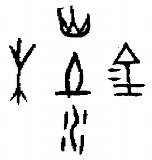
- 所在地: 3.1415926535897932384626433832
- 注册时间: 2011-10-30
- 帖子: 66
- 个人网站
Re: 问一个nginx子目录的问题
dryland718 说:百合仙子 说:这个不是 nginx 的问题,是你那两个程序以为自己在根上的问题。看看它们能不能配置吧。
另外,使用不同的域名访问不同的站点也可以的。
linux-dash的nginx配置中:
# if hosting in a sub folder, setup a new location
# replace `/linus-dash` with the folder name eg. `/folder_name`
#location /linux-dash {
# index index.html index.php;
#}是不是说 我放在/linux-dash目录里,只要把这几行启用就可以了?
你的完整配置及其问题贴出来。
/home/dryland/mnt/nanda/www这是根目录
/home/dryland/mnt/nanda/www/linux-dash 这里存放着linux-dash
配置源自这里(https://gist.github.com/sergeifilippov/8909839),几乎没改
[dryland@alarm ~]$ cat /etc/nginx/nginx.conf
#user html;
worker_processes 1;
#error_log logs/error.log;
#error_log logs/error.log notice;
#error_log logs/error.log info;
#pid logs/nginx.pid;
events {
worker_connections 1024;
}
http {
include mime.types;
default_type application/octet-stream;
#log_format main '$remote_addr - $remote_user [$time_local] "$request" '
# '$status $body_bytes_sent "$http_referer" '
# '"$http_user_agent" "$http_x_forwarded_for"';
#access_log logs/access.log main;
sendfile on;
#tcp_nopush on;
#keepalive_timeout 0;
keepalive_timeout 65;
#gzip on;
server {
listen 80;
server_name dryland.oicp.net;
root /home/dryland/mnt/nanda/www;
#charset koi8-r;
#access_log logs/host.access.log main;
# Cache static files for as long as possible
location ~* \.(?:xml|ogg|mp3|mp4|ogv|svg|svgz|eot|otf|woff|ttf|css|js|jpg|jpeg|gif|png|ico)$ {
try_files $uri =404;
expires max;
access_log off;
add_header Pragma public;
add_header Cache-Control "public, must-revalidate, proxy-revalidate";
}
# if hosting in a sub folder, setup a new location
# replace `/linus-dash` with the folder name eg. `/folder_name`
location /linux-dash {
index index.html index.php;
}
# Pass PHP requests on to PHP-FPM using sockets
location ~ \.php(/|$) {
fastcgi_split_path_info ^(.+?\.php)(/.*)$;
fastcgi_pass unix:/run/php-fpm/php-fpm.sock;
# fastcgi_pass localhost:9000; # using TCP/IP stack
if (!-f $document_root$fastcgi_script_name) {
return 404;
}
try_files $uri $uri/ /index.php?$args;
include fastcgi_params;
}
}
# another virtual host using mix of IP-, name-, and port-based configuration
#
#server {
# listen 8000;
# listen somename:8080;
# server_name somename alias another.alias;
# location / {
# root html;
# index index.html index.htm;
# }
#}
# HTTPS server
#
#server {
# listen 443 ssl;
# server_name localhost;
# ssl_certificate cert.pem;
# ssl_certificate_key cert.key;
# ssl_session_cache shared:SSL:1m;
# ssl_session_timeout 5m;
# ssl_ciphers HIGH:!aNULL:!MD5;
# ssl_prefer_server_ciphers on;
# location / {
# root html;
# index index.html index.htm;
# }
#}
}
nginx 1.6.0 php 5.5.14
php.ini 中cgi.fix_pathinfo=0
.png)
这是截图,下方显示的链接地址缺少了/linux-dash/。
离线
#6 2014-07-05 16:01:07
- 依云
- 会员

- 所在地: a.k.a. 百合仙子
- 注册时间: 2011-08-21
- 帖子: 8,917
- 个人网站
Re: 问一个nginx子目录的问题
你的 linux-dash 是最新版本的吗?我看到网页代码里没有指定 / 呀: https://github.com/afaqurk/linux-dash/b … x.html#L92 (但是演示页面是有指定的)
git blame 表明是在这里提交里修正的: https://github.com/afaqurk/linux-dash/c … 41180de292
离线
#7 2014-07-05 17:17:19
- dryland718
- 会员
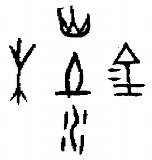
- 所在地: 3.1415926535897932384626433832
- 注册时间: 2011-10-30
- 帖子: 66
- 个人网站
Re: 问一个nginx子目录的问题
你的 linux-dash 是最新版本的吗?我看到网页代码里没有指定 / 呀: https://github.com/afaqurk/linux-dash/b … x.html#L92 (但是演示页面是有指定的)
git blame 表明是在这里提交里修正的: https://github.com/afaqurk/linux-dash/c … 41180de292
我用的两天前的版本,现在换成新的后终于没问题了,我还以为是配置的问题T_T
页面空白也解决了,我再看一下typecho是不是也有这个问题
多谢啦!!
离线
页次: 1
- 首页
- » 网络相关
- » 问一个nginx子目录的问题