页次: 1
#1 2012-12-05 20:18:11
- cliier
- 会员

- 注册时间: 2011-10-19
- 帖子: 146
秀一下环境!很喜欢awesome。
最近编辑记录 cliier (2013-03-23 21:10:12)
离线
#2 2012-12-06 00:30:53
- genio4urlife
- 会员
- 注册时间: 2012-10-19
- 帖子: 25
Re: 秀一下环境!很喜欢awesome。
NICE
离线
#3 2012-12-06 21:48:17
- YeLee
- BOT

- 注册时间: 2011-08-19
- 帖子: 661
Re: 秀一下环境!很喜欢awesome。
暗色系的啊。 ![]()
小白路过,大家给点面子!
离线
#4 2012-12-06 22:11:21
- westmin
- 会员
- 注册时间: 2012-12-04
- 帖子: 4
Re: 秀一下环境!很喜欢awesome。
现在是去鼠标时代,可并不意味着回归键盘时代,而是触屏时代已经来临。
同时也不能否认,对于程序员来说,键盘时代还是最美好的时代。
离线
#5 2012-12-06 23:13:28
- xgdgscarch
- 会员
- 注册时间: 2012-05-07
- 帖子: 191
Re: 秀一下环境!很喜欢awesome。
秀一下Unity:
离线
#6 2012-12-07 20:02:23
- yzlinux
- 会员

- 注册时间: 2011-08-20
- 帖子: 29
Re: 秀一下环境!很喜欢awesome。
楼上能否详细介绍一下如何安装的unity?一直很想搞个unity+arch组合,无奈眼高手低
离线
#7 2012-12-07 22:40:47
- ReiFFEXzyx
- 古悠行者
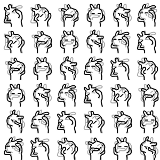
- 注册时间: 2011-08-20
- 帖子: 187
Re: 秀一下环境!很喜欢awesome。
楼上能否详细介绍一下如何安装的unity?一直很想搞个unity+arch组合,无奈眼高手低
add to /etc/pacman.conf:
[unity]
Server = http://unity.xe-xe.org/$arch[unity-extra]
Server = http://unity.xe-xe.org/extra/$archand do
# pacman -Suy
# pacman -S $(pacman -Slq unity)NOTE: There is many ubuntu-patched packages that replaces original Arch packages.
Also it is recommended to use freetype2-ubuntu from AUR.
[fracting的大作]Wine使用中的一些常见误区
http://forum.ubuntu.org.cn/viewtopic.php?f=121&t=363147
顺便学习一下对待开源软件的正确态度
离线
#8 2012-12-07 22:55:00
- xgdgscarch
- 会员
- 注册时间: 2012-05-07
- 帖子: 191
Re: 秀一下环境!很喜欢awesome。
楼上能否详细介绍一下如何安装的unity?一直很想搞个unity+arch组合,无奈眼高手低
以下是维护者的话:
I would like to announce that my new [ayatana] repository is available with signed Unity packages for i686 and x86_64! If you use my repo, you don't need to install any patched packages, Unity works with vanilla GNOME!
How to install Unity from [ayatana] repository?
1. If you installed unity previously, remove all unity related packages including indicators, lenses and libraries to avoid unexpected behavior.
2. Add [ayatana] to your pacman.conf file:
[ayatana] SigLevel = PackageRequired Server = http://pkgbuild.com/~bgyorgy/$repo/os/$archYou can found all of these packages in AUR, you can even build them yourself if you want.
3. As a prerequisite, install at least the following GNOME packages from [extra]:
# pacman -Sy gdm gnome-backgrounds gnome-control-center gnome-icon-theme gnome-keyring gnome-screensaver gnome-session gnome-themes-standard4. Install Unity, system indicators and lenses from [ayatana]:
# pacman -Sy indicator-application indicator-appmenu indicator-bluetooth indicator-datetime indicator-messages indicator-power indicator-printers indicator-session indicator-sound indicator-sync notify-osd unity unity-lens-applications unity-lens-files unity-lens-gwibber unity-lens-music unity-lens-photos unity-lens-shopping unity-lens-video unity-scope-gdocs unity-scope-video-remoteYou could ignore some indicators or lenses if you don't want to use them.
5. If you are using Pidgin, Empathy, Thunderbird or XChat, the following packages integrate them into the Messaging menu:
# pacman -Sy pidgin-indicator telepathy-indicator thunderbird-indicator xchat-indicator6. If you already used compiz or unity, I recommend to reset your settings:
$ rm ~/.config/compiz-1 $ gsettings reset-recursively com.canonical.Unity7. To use Unity, select "Unity" session when log in with GDM.
How can you contribute?
You can report any problems or send patches on GitHub:
https://github.com/City-busz/ayatana-repository/issuesWhat's next?
I'll send some patches and report a lot of issues to the upstream developers, which needs to be solved before I'm able to move the whole stuff into the [community] repository.
然后,
安装appmenu-qt可以让qt程序使用全局菜单,安装AUR里的gtk2-ubuntu,gtk3-ubuntu,appmenu-gtk让gtk程序使用全局菜单。
安装AUR里的light-themes可以获得跟ubuntu一样的图标和主题。
安装lightdm-unity-greeter可以获得跟ubuntu一样的登录界面。
用这里的pkgbuild和patch打个包解决目前ayatana里的indicator-datetime显示不了systemd的时间的问题.
最近编辑记录 xgdgscarch (2012-12-07 22:56:05)
离线
#9 2012-12-13 13:23:24
- 枫叶饭团
- 免费会员

- 所在地: C.C.
- 注册时间: 2011-08-27
- 帖子: 190
- 个人网站
离线
#10 2012-12-13 23:29:30
- erhandsome
- 会员
- 注册时间: 2012-04-03
- 帖子: 65
Re: 秀一下环境!很喜欢awesome。
i3也不错
离线
#11 2012-12-17 17:50:31
- mapleray
- awesome小白一个

- 注册时间: 2012-12-02
- 帖子: 174
- 个人网站
Re: 秀一下环境!很喜欢awesome。
awesome是我用过最好的桌面XX,没有之一。。。。可惜我现在已经换到KDE了
用了下awesome 感觉很不错 为什么你要换呢?
离线
#12 2012-12-24 19:54:10
- mudan
- 会员
- 注册时间: 2012-12-24
- 帖子: 9
Re: 秀一下环境!很喜欢awesome。
使用 awesome 中,感觉良好
离线
#13 2013-02-03 19:17:42
- panguanjing
- 会员
- 注册时间: 2013-01-27
- 帖子: 13
Re: 秀一下环境!很喜欢awesome。
为啥图片看不到哦啊?
离线
#14 2013-03-11 23:00:05
- 血族使天
- 会员
- 注册时间: 2013-01-12
- 帖子: 132
Re: 秀一下环境!很喜欢awesome。
也感觉平铺式的好点,已经烦了要一直切换窗口
离线
页次: 1


