#1 2012-09-15 02:36:18
- firewooz
- 会员
- 注册时间: 2012-09-12
- 帖子: 9
grub2提示ERROR: device'UUID=...NOt found 但可以进入fallback initramfs
第一个内核进不去,提示UUID 错误,我检查了下grub.cfg看不出什么错误,请大家帮我看下,先谢了。
#
# DO NOT EDIT THIS FILE
#
# It is automatically generated by grub-mkconfig using templates
# from /etc/grub.d and settings from /etc/default/grub
#
### BEGIN /etc/grub.d/00_header ###
insmod part_gpt
insmod part_msdos
if [ -s $prefix/grubenv ]; then
load_env
fi
set default="0"
if [ x"${feature_menuentry_id}" = xy ]; then
menuentry_id_option="--id"
else
menuentry_id_option=""
fi
export menuentry_id_option
if [ "${prev_saved_entry}" ]; then
set saved_entry="${prev_saved_entry}"
save_env saved_entry
set prev_saved_entry=
save_env prev_saved_entry
set boot_once=true
fi
function savedefault {
if [ -z "${boot_once}" ]; then
saved_entry="${chosen}"
save_env saved_entry
fi
}
function load_video {
if [ x$feature_all_video_module = xy ]; then
insmod all_video
else
insmod efi_gop
insmod efi_uga
insmod ieee1275_fb
insmod vbe
insmod vga
insmod video_bochs
insmod video_cirrus
fi
}
if [ x$feature_default_font_path = xy ] ; then
font=unicode
else
insmod part_msdos
insmod ext2
set root='hd0,msdos4'
if [ x$feature_platform_search_hint = xy ]; then
search --no-floppy --fs-uuid --set=root --hint-bios=hd0,msdos4 --hint-efi=hd0,msdos4 --hint-baremetal=ahci0,msdos4 --hint='hd0,msdos4' b2709f09-5681-bff6-f1cd-bd9393bcb4a1
else
search --no-floppy --fs-uuid --set=root b2709f09-5681-bff6-f1cd-bd9393bcb4a1
fi
font="/usr/share/grub/unicode.pf2"
fi
if loadfont $font ; then
set gfxmode=auto
load_video
insmod gfxterm
set locale_dir=$prefix/locale
set lang=en_US
insmod gettext
fi
terminal_input console
terminal_output gfxterm
set timeout=5
### END /etc/grub.d/00_header ###
### BEGIN /etc/grub.d/10_linux ###
menuentry 'Arch GNU/Linux, with Linux core repo kernel' --class arch --class gnu-linux --class gnu --class os $menuentry_id_option 'gnulinux-core repo kernel-true-b2709f09-5681-bff6-f1cd-bd9393bcb4a1' {
load_video
set gfxpayload=keep
insmod gzio
insmod part_msdos
insmod ext2
set root='hd0,msdos4'
if [ x$feature_platform_search_hint = xy ]; then
search --no-floppy --fs-uuid --set=root --hint-bios=hd0,msdos4 --hint-efi=hd0,msdos4 --hint-baremetal=ahci0,msdos4 --hint='hd0,msdos4' b2709f09-5681-bff6-f1cd-bd9393bcb4a1
else
search --no-floppy --fs-uuid --set=root b2709f09-5681-bff6-f1cd-bd9393bcb4a1
fi
echo 'Loading Linux core repo kernel ...'
linux /boot/vmlinuz-linux root=UUID=b2709f09-5681-bff6-f1cd-bd9393bcb4a1 ro quiet
echo 'Loading initial ramdisk ...'
initrd /boot/initramfs-linux.img
}
menuentry 'Arch GNU/Linux, with Linux core repo kernel (Fallback initramfs)' --class arch --class gnu-linux --class gnu --class os $menuentry_id_option 'gnulinux-core repo kernel-fallback-b2709f09-5681-bff6-f1cd-bd9393bcb4a1' {
load_video
set gfxpayload=keep
insmod gzio
insmod part_msdos
insmod ext2
set root='hd0,msdos4'
if [ x$feature_platform_search_hint = xy ]; then
search --no-floppy --fs-uuid --set=root --hint-bios=hd0,msdos4 --hint-efi=hd0,msdos4 --hint-baremetal=ahci0,msdos4 --hint='hd0,msdos4' b2709f09-5681-bff6-f1cd-bd9393bcb4a1
else
search --no-floppy --fs-uuid --set=root b2709f09-5681-bff6-f1cd-bd9393bcb4a1
fi
echo 'Loading Linux core repo kernel ...'
linux /boot/vmlinuz-linux root=UUID=b2709f09-5681-bff6-f1cd-bd9393bcb4a1 ro quiet
echo 'Loading initial ramdisk ...'
initrd /boot/initramfs-linux-fallback.img
}
### END /etc/grub.d/10_linux ###
### BEGIN /etc/grub.d/20_linux_xen ###
### END /etc/grub.d/20_linux_xen ###
### BEGIN /etc/grub.d/20_memtest86+ ###
### END /etc/grub.d/20_memtest86+ ###
### BEGIN /etc/grub.d/30_os-prober ###
menuentry 'Windows 7 (loader) (on /dev/sda1)' --class windows --class os $menuentry_id_option 'osprober-chain-761034DA1034A353' {
insmod part_msdos
insmod ntfs
set root='hd0,msdos1'
if [ x$feature_platform_search_hint = xy ]; then
search --no-floppy --fs-uuid --set=root --hint-bios=hd0,msdos1 --hint-efi=hd0,msdos1 --hint-baremetal=ahci0,msdos1 --hint='hd0,msdos1' 761034DA1034A353
else
search --no-floppy --fs-uuid --set=root 761034DA1034A353
fi
chainloader +1
}
### END /etc/grub.d/30_os-prober ###
### BEGIN /etc/grub.d/40_custom ###
# This file provides an easy way to add custom menu entries. Simply type the
# menu entries you want to add after this comment. Be careful not to change
# the 'exec tail' line above.
### END /etc/grub.d/40_custom ###
### BEGIN /etc/grub.d/41_custom ###
if [ -f ${config_directory}/custom.cfg ]; then
source ${config_directory}/custom.cfg
elif [ -z "${config_directory}" -a -f $prefix/custom.cfg ]; then
source $prefix/custom.cfg;
fi
### END /etc/grub.d/41_custom ### 硬盘UUID 如下:
lrwxrwxrwx 1 root root 10 9月 15 02:15 302CBB702CBB2FA8 -> ../../sda2
lrwxrwxrwx 1 root root 10 9月 15 02:15 3E4224194223D485 -> ../../sda6
lrwxrwxrwx 1 root root 10 9月 15 02:15 761034DA1034A353 -> ../../sda1
lrwxrwxrwx 1 root root 10 9月 15 02:15 b2709f09-5681-bff6-f1cd-bd9393bcb4a1 -> ../../sda4
lrwxrwxrwx 1 root root 10 9月 15 02:15 CADA134FDA1336E3 -> ../../sda5
离线
#2 2012-09-15 07:00:33
- cuihao
- 忍

- 所在地: USTC, Hefei
- 注册时间: 2011-08-19
- 帖子: 1,223
- 个人网站
Re: grub2提示ERROR: device'UUID=...NOt found 但可以进入fallback initramfs
估计是模块的问题,是不是什么特殊设备?
Site: CVHC.CC Twitter: @cuihaoleo Org: LUG@USTC
AD: ~欢迎参与志愿计算~
离线
#3 2012-09-15 13:54:01
- firewooz
- 会员
- 注册时间: 2012-09-12
- 帖子: 9
Re: grub2提示ERROR: device'UUID=...NOt found 但可以进入fallback initramfs
cuihao 说:
估计是模块的问题,是不是什么特殊设备?
不清楚,我是在win7下用vmware 安装到硬盘的,虚拟机没有这个问题。
离线
#4 2012-09-17 15:01:34
- firewooz
- 会员
- 注册时间: 2012-09-12
- 帖子: 9
Re: grub2提示ERROR: device'UUID=...NOt found 但可以进入fallback initramfs
汗 ,都没人理会的阿,不过已经解决了,求人不如求己。
离线
#5 2012-09-17 17:21:28
- wxg4net
- 会员
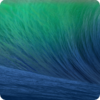
- 注册时间: 2012-01-07
- 帖子: 274
Re: grub2提示ERROR: device'UUID=...NOt found 但可以进入fallback initramfs
求人不如求己
Arch Linux User
离线
#6 2013-03-15 18:12:14
- xtricman
- エクス·トリクマン

- 注册时间: 2012-12-26
- 帖子: 1,267
Re: grub2提示ERROR: device'UUID=...NOt found 但可以进入fallback initramfs
最重要的东西被楼主吃掉了。既然如此,那我也把答案吃掉好了
反社会,精神极其不稳定,随时可能炸碎身边所有人
离线
#7 2013-06-21 15:39:20
- eve_ouyang
- 会员
- 注册时间: 2013-06-10
- 帖子: 21
- 个人网站
Re: grub2提示ERROR: device'UUID=...NOt found 但可以进入fallback initramfs
是不是fstab里面挂载的分区uuid没找到啊
cat /etc/fstab
ls -l /dev/disk/by-uuid
看一下
离线
#8 2016-02-16 14:22:10
- 无晴
- 会员

- 注册时间: 2016-02-16
- 帖子: 1
Re: grub2提示ERROR: device'UUID=...NOt found 但可以进入fallback initramfs
题主太不负责了,我也遇到这个问题,找到这个帖子却没有答案:mad:
这里说下解决方法,只需要重新安装下内核
pacman -S linux
离线
#9 2016-02-16 15:31:16
- 依云
- 会员

- 所在地: a.k.a. 百合仙子
- 注册时间: 2011-08-21
- 帖子: 8,953
- 个人网站
Re: grub2提示ERROR: device'UUID=...NOt found 但可以进入fallback initramfs
无晴 说:
题主太不负责了,我也遇到这个问题,找到这个帖子却没有答案:mad:
这里说下解决方法,只需要重新安装下内核
pacman -S linux
这样看起来应该是 initramfs 里没有包含需要的驱动?如此,使用 fallback 启动项应该能进系统。
离线