- 首页
- » 应用程序与桌面环境
- » 看视频时不想省电黑屏咋整?
页次: 1
#1 2015-01-16 21:10:46
- knight
- 会员
- 注册时间: 2014-11-07
- 帖子: 84
看视频时不想省电黑屏咋整?
Lxde桌面,Archlinux64位系统。
约8~10分钟就黑屏,要动动鼠标才能回来,
看视频的时候好烦啊,想设的时间长点,或是看视频时自动取消省电设置。
没找到设置项,要改哪个文件?咋改?
离线
#2 2015-01-16 21:20:33
- atmouse
- 会员
- 注册时间: 2011-08-24
- 帖子: 701
Re: 看视频时不想省电黑屏咋整?
DPMS 在 xorg.conf 里面可以设置
离线
#3 2015-01-16 21:23:53
- atmouse
- 会员
- 注册时间: 2011-08-24
- 帖子: 701
Re: 看视频时不想省电黑屏咋整?
如果是显示器自带那种屏幕非常暗的时候就自动省电的话。。。那就没辙了,显示器按钮调吧。
我的显示器就这样,看电影的时候,画面一到晚上,画面很暗,然后显示器自动进入黑屏省电状态。。。。。。。。
离线
#4 2015-01-16 21:25:39
- atmouse
- 会员
- 注册时间: 2011-08-24
- 帖子: 701
Re: 看视频时不想省电黑屏咋整?
看我的配置文件,你大概就知道怎么改了
xorg.conf
...
Section "ServerLayout"
Identifier "Layout0"
Screen 0 "aticonfig-Screen[0]-0" 0 0
Option "BlankTime" "0" ##显示器进入屏保时间
Option "StandbyTime" "50" ##显示器进入待机时间
Option "SuspendTime" "55" ##显示器进入挂起的时间
Option "Offtime" "60" ##关闭显示输出
Option "Xinerama" "0"
EndSection
Section "Monitor"
Identifier "aticonfig-Monitor[0]-0"
ModelName "LG Electronics E2260"
#Option "VendorName" "ATI Proprietary Driver"
#Option "ModelName" "Generic Autodetecting Monitor"
Option "DPMS" "true"
#Gamma 0.719986 0.719986 0.719986
EndSection
...离线
#5 2015-01-16 21:26:46
- knight
- 会员
- 注册时间: 2014-11-07
- 帖子: 84
Re: 看视频时不想省电黑屏咋整?
DPMS 在 xorg.conf 里面可以设置
在什么位子?/etc下没找到。
离线
#6 2015-01-16 21:29:59
- atmouse
- 会员
- 注册时间: 2011-08-24
- 帖子: 701
Re: 看视频时不想省电黑屏咋整?
/etc/X11/xorg.conf
如果没有,找找
/etc/X11/xorg.conf.d/下的conf文件。
哇咔咔,你这都不知道么
离线
#7 2015-01-16 21:40:04
- knight
- 会员
- 注册时间: 2014-11-07
- 帖子: 84
Re: 看视频时不想省电黑屏咋整?
/etc/X11/xorg.conf
如果没有,找找
/etc/X11/xorg.conf.d/下的conf文件。哇咔咔,你这都不知道么
/etc/X11/xorg.conf.d/下是空的。所以没找到。
离线
#8 2015-01-16 22:03:19
- atmouse
- 会员
- 注册时间: 2011-08-24
- 帖子: 701
Re: 看视频时不想省电黑屏咋整?
sudo updatedb
locate xorg.conf | grep etc
离线
#9 2015-01-16 22:49:17
- knight
- 会员
- 注册时间: 2014-11-07
- 帖子: 84
Re: 看视频时不想省电黑屏咋整?
sudo updatedb
locate xorg.conf | grep etc
[knight@knight-pc ~]$ sudo updatedb
[sudo] password for knight:
sudo:updatedb: command not found
[knight@knight-pc ~]$ [knight@knight-pc ~]$ yaourt updatedb
1 core/mlocate 0.26-5
Merging locate/updatedb implementation
2 aur/nss_updatedb 10-3 (4)
Maintains a local cache of network directory user and group information.
When used with pam_ccreds, it provides a mechanism for disconnected use of
network directories.
==> 输入 n° 以安装需要的软件包(例如:1 2 3 或者是 1-3)
==> ---------------------------------
==> 选哪一个? 1号?
最近编辑记录 knight (2015-01-16 23:28:14)
离线
#10 2015-01-18 10:01:22
- wxg4net
- 会员
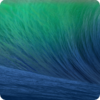
- 注册时间: 2012-01-07
- 帖子: 274
Re: 看视频时不想省电黑屏咋整?
# xset s 0
# xset dpms 0 0 0
知道这些 也可以
Arch Linux User
离线
#11 2015-01-18 20:02:36
- savvvygh
- 会员
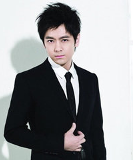
- 注册时间: 2014-02-16
- 帖子: 160
Re: 看视频时不想省电黑屏咋整?
安装xscreensaver。
离线
#12 2015-02-20 14:26:18
- danielhugo
- 偶爸刚弄死他

- 注册时间: 2012-07-31
- 帖子: 269
- 个人网站
Re: 看视频时不想省电黑屏咋整?
我关心的是 看视频时自动取消省电设置 这个能不能实现?
SMPlayer 能够设置,但是 Flash Player 没找到设置方法%>_<%
本人的 Arch Linux 软件仓库:http://git.io/-1
本人的广告过滤及代·理规则订阅页面:http://git.io/f0x
离线
#13 2015-02-23 20:21:10
- wsgdlhy
- 会员
- 注册时间: 2011-08-19
- 帖子: 59
Re: 看视频时不想省电黑屏咋整?
Caffeine
[img]http://i.wotula.com/wp.png[/img]
离线
#14 2015-05-17 14:00:11
- nomgfu
- 会员

- 注册时间: 2014-10-28
- 帖子: 3
Re: 看视频时不想省电黑屏咋整?
# xset s 0
# xset dpms 0 0 0
知道这些 也可以
这个最简单,关闭休眠和节电设置。
DOS/98/XP/7
Ununtu/Debian/Arch
离线
页次: 1
- 首页
- » 应用程序与桌面环境
- » 看视频时不想省电黑屏咋整?