页次: 1
#1 2015-06-02 11:17:52
- zplinux
- 会员

- 所在地: 江西省
- 注册时间: 2014-10-12
- 帖子: 197
[已解决] 编译 multi-axel 报错,寻求帮助!
axel 是一款优秀的命令行下载工具, 但日常使用不太方便, 因此想找一款 axel 的图形化前端。
经过寻找, 对 multi-axel 比较满意——简洁的界面!
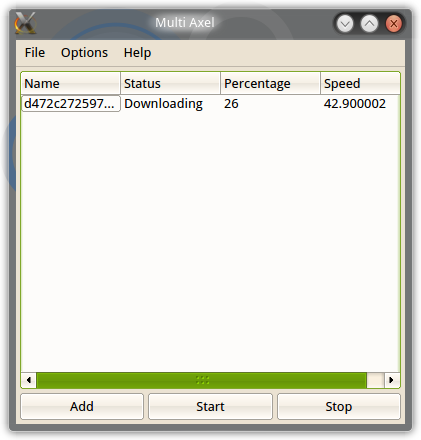
在 pacman 和 yaourt 中均没有找到这款软件, 不得已只能到 https://github.com/manushanga/multi-axel 下载。
README 内容节选如下:
Compiling
=========
You need Qt development files to build this project having Netbeans is not
essential but it certainly makes building and editing easier, otherwise you can
just use qmake on the *.pro files in nbproject directory.
install libqt4-dev package
goto the project directory and give these commands
for compiling for 32bit on 64bit host use,
export QMAKESPEC=linux-g++-32
if not just continue with qmake
qmake nbproject/qt-Release.pro
make
./dist will have the binary对 E 文一知半解, 通过 pacman 安装了 qt4 、 lib32-qt4 、 qconf
执行如下命令,没有报错。
export QMAKESPEC=linux-g++-32
/usr/lib/qt4/bin/qmake nbproject/qt-Release.pro之后执行 make 时报错:
g++ -m32 -Wl,-O1,--sort-common,--as-needed,-z,relro -Wl,-O1 -o dist/Release/GNU-Linux-x86/multi-axel build/Release/GNU-Linux-x86/main.o build/Release/GNU-Linux-x86/fsevent.o build/Release/GNU-Linux-x86/aboutWindow.o build/Release/GNU-Linux-x86/axel.o build/Release/GNU-Linux-x86/settingsWindow.o build/Release/GNU-Linux-x86/reader.o build/Release/GNU-Linux-x86/mainWindow.o build/Release/GNU-Linux-x86/moc_settingsWindow.o build/Release/GNU-Linux-x86/moc_aboutWindow.o build/Release/GNU-Linux-x86/moc_mainWindow.o build/Release/GNU-Linux-x86/qrc_trayIcon.qrc.o -L/usr/lib32 -L/usr/lib -lQtGui -lQtCore -lpthread
/usr/bin/ld: skipping incompatible /usr/lib/gcc/x86_64-unknown-linux-gnu/5.1.0/libgcc.a when searching for -lgcc
/usr/bin/ld: cannot find -lgcc
collect2: 错误:ld 返回 1
Makefile:121: recipe for target 'dist/Release/GNU-Linux-x86/multi-axel' failed
make: *** [dist/Release/GNU-Linux-x86/multi-axel] Error 1我对用的是 Arch 64位系统, 希望各位指点, 谢谢!
最近编辑记录 zplinux (2015-06-02 15:02:23)
Archlinux + DWM,赞同 K.I.S.S 理念!
离线
#2 2015-06-02 12:39:17
- farseerfc
- 会员

- 注册时间: 2013-07-30
- 帖子: 210
- 个人网站
Re: [已解决] 编译 multi-axel 报错,寻求帮助!
qmake-qt4 nbproject/qt-Release.pro
make這樣就可以了。
不需要 lib32-qt4 ,英文說明裏那句 export 是給在 64 位機器下打 32位包的人用的,你沒這種特殊需求的話直接正常打 64 位的包就可以了。
順手做了一個包:
https://aur.archlinux.org/packages/multi-axel-git/
你看看能不能用……
我試下來感覺和 sni-qt 有衝突,這個程序兩三年沒更新了的樣子,大概不知道 sni-qt 的存在……
卸載掉 sni-qt 之後倒是能用。 還沒細心研究哪裏衝突了……
最近编辑记录 farseerfc (2015-06-02 12:42:55)
computerは神様だと信じていて
だからVIMの上でずっと指が舞って
自ら恋愛相手を作り出して
离线
#3 2015-06-02 15:01:26
- zplinux
- 会员

- 所在地: 江西省
- 注册时间: 2014-10-12
- 帖子: 197
Re: [已解决] 编译 multi-axel 报错,寻求帮助!
qmake-qt4 nbproject/qt-Release.pro make這樣就可以了。
……
太感谢了! 按照你的提示, 果然编译通过了,
通过 yaourt 也安装成功。
提交两个 multi-axel-git 的问题:
1.程序安装没有创建菜单链接,建议完善一下。
2.程序启动后的界面,看上去没有匹配当前窗体风格,看上去不太美观,是否可以通过修改源代码使软件界面匹配当前窗体风格呢?
再次对 farseerfc 表示感谢, 期待将来我也有能力帮助大家!
Archlinux + DWM,赞同 K.I.S.S 理念!
离线
#4 2015-06-02 15:12:19
- zplinux
- 会员

- 所在地: 江西省
- 注册时间: 2014-10-12
- 帖子: 197
Re: [已解决] 编译 multi-axel 报错,寻求帮助!
此外,似乎软件不能正常调用 axel 下载文件, 提示报错。
Archlinux + DWM,赞同 K.I.S.S 理念!
离线
#5 2015-06-02 20:43:19
- farseerfc
- 会员

- 注册时间: 2013-07-30
- 帖子: 210
- 个人网站
Re: [已解决] 编译 multi-axel 报错,寻求帮助!
我這兒沒有這個 desktop 文件額,這個文件哪兒來的呀?
窗口風格那個,qt的程序自然是用qt的theme,你可以用 qtconfig-qt4 改個 theme 。 如果是 KDE 的話默認的 theme 應該就可以。
要用 gtk 的風格需要的東西就多了,見 https://wiki.archlinux.org/index.php/Un … plications
不能正常調用 axel 那個問題我就不清楚了……我這邊試過幾個文件,有的能下載有的不能……
感覺上游 multi-axel 已經被作者棄坑了?估計和 axel 的配合方面有點問題……唔這個我無能爲力了……
computerは神様だと信じていて
だからVIMの上でずっと指が舞って
自ら恋愛相手を作り出して
离线
#6 2015-06-02 22:30:36
- 依云
- 会员

- 所在地: a.k.a. 百合仙子
- 注册时间: 2011-08-21
- 帖子: 8,918
- 个人网站
Re: [已解决] 编译 multi-axel 报错,寻求帮助!
推荐 aria2c 哦~有 Web UI 的。
desktop 文件可以自己写的。
离线
#7 2015-06-03 07:41:11
- zplinux
- 会员

- 所在地: 江西省
- 注册时间: 2014-10-12
- 帖子: 197
Re: [已解决] 编译 multi-axel 报错,寻求帮助!
谢谢两位的帮助。
不能调用的情况我估计是路径变量的问题, 我再试试看, 实在不行就好卸载掉换 aria2c 了。
Archlinux + DWM,赞同 K.I.S.S 理念!
离线
#8 2015-06-03 07:47:06
- zplinux
- 会员

- 所在地: 江西省
- 注册时间: 2014-10-12
- 帖子: 197
Re: [已解决] 编译 multi-axel 报错,寻求帮助!
我這兒沒有這個 desktop 文件額,這個文件哪兒來的呀?……
我用的 mate 桌面, 安装了 SnowBird 这款主题风格。
multi-axel 运行效果是标题栏启用了系统风格, 除标题栏以外的界面看上去没有与系统主题匹配。
Archlinux + DWM,赞同 K.I.S.S 理念!
离线
#9 2015-06-03 16:09:58
- 依云
- 会员

- 所在地: a.k.a. 百合仙子
- 注册时间: 2011-08-21
- 帖子: 8,918
- 个人网站
Re: [已解决] 编译 multi-axel 报错,寻求帮助!
farseerfc 说:我這兒沒有這個 desktop 文件額,這個文件哪兒來的呀?……
我用的 mate 桌面, 安装了 SnowBird 这款主题风格。
multi-axel 运行效果是标题栏启用了系统风格, 除标题栏以外的界面看上去没有与系统主题匹配。
使用 qtconfig-qt4 程序选择使用默认或者 GTK+ 主题试试。
离线
页次: 1