#1 2016-01-25 20:32:08
- savvvygh
- 会员
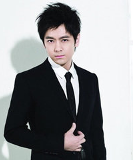
- 注册时间: 2014-02-16
- 帖子: 160
gnome中文环境
.xinitrc是直接复制的 /etc/X11/xinit/xinitrc 然后加了这一段:
export LANG=zh_CN.UTF-8
export GTK_IM_MODULE=fcitx
export QT_IM_MODULE=fcitx
export XMODIFIERS="@im=fcitx"
exec gnome-session
没装 gdm,直接 startx
然后一堆程序是英文的。
最近编辑记录 savvvygh (2016-01-25 20:32:30)
离线
#2 2016-01-25 20:50:44
- 依云
- 会员

- 所在地: a.k.a. 百合仙子
- 注册时间: 2011-08-21
- 帖子: 8,919
- 个人网站
Re: gnome中文环境
locale 和 locale -a 的输出是?
另外设置语种推荐:LANGUAGE=zh_CN:zh_TW
离线
#3 2016-01-25 20:52:19
- savvvygh
- 会员
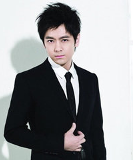
- 注册时间: 2014-02-16
- 帖子: 160
Re: gnome中文环境
$ locale
LANG=zh_CN.UTF-8
LC_CTYPE="zh_CN.UTF-8"
LC_NUMERIC="zh_CN.UTF-8"
LC_TIME="zh_CN.UTF-8"
LC_COLLATE="zh_CN.UTF-8"
LC_MONETARY="zh_CN.UTF-8"
LC_MESSAGES="zh_CN.UTF-8"
LC_PAPER="zh_CN.UTF-8"
LC_NAME="zh_CN.UTF-8"
LC_ADDRESS="zh_CN.UTF-8"
LC_TELEPHONE="zh_CN.UTF-8"
LC_MEASUREMENT="zh_CN.UTF-8"
LC_IDENTIFICATION="zh_CN.UTF-8"
LC_ALL=
$ locale -a
C
en_US.utf8
POSIX
zh_CN
zh_CN.gb18030
zh_CN.gb2312
zh_CN.gbk
zh_CN.utf8
离线
#4 2016-01-26 21:45:41
- j3ffyang
- 会员
- 注册时间: 2015-12-29
- 帖子: 23
Re: gnome中文环境
我是这样配置的 fcitx, gnome-shell
1- 安装
pacman -S fcitx-googlepinyin fcitx-configtool fcitx-gtk2 fcitx-gtk3 fcitx-qt4 fcitx-qt5 fcitx-im adobe-source-han-sans-cn-fonts adobe-source-han-sans-tw-fonts opendesktop-fonts ttf-fantasque-sans-git ttf-liberation ttf-hack ttf-gentium ttf-fira-mono ttf-fira-sans
2- 配置 fcitx (我只用google-pinyin)
3- 根目录建立 .xprofile
[jeff@jeff ~]$ cat ~/.xprofile
export GTK_IM_MODULE=fcitx
export QT_IM_MODULE=fcitx
export XMODIFIERS=@im=fcitx
4- 重启 gdm 或机器
多谢
离线
#5 2016-01-27 11:17:08
- savvvygh
- 会员
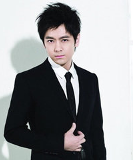
- 注册时间: 2014-02-16
- 帖子: 160
Re: gnome中文环境
回楼上:我的输入法没问题,只是程序不显示中文界面。
离线
#6 2016-01-27 19:05:45
- cuihao
- 忍

- 所在地: USTC, Hefei
- 注册时间: 2011-08-19
- 帖子: 1,223
- 个人网站
Re: gnome中文环境
你的 locale 命令输出是在 X 里面得到的么?
看起来应该没什么问题,可以设置一下LC_ALL试试。
Site: CVHC.CC Twitter: @cuihaoleo Org: LUG@USTC
AD: ~欢迎参与志愿计算~
离线
#7 2016-01-29 19:38:12
- savvvygh
- 会员
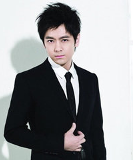
- 注册时间: 2014-02-16
- 帖子: 160
Re: gnome中文环境
实在无解了。
# echo LANG=zh_CN.UTF-8 > /etc/locale.conf
先用着吧。
离线
#8 2016-01-29 19:59:40
- farseerfc
- 会员

- 注册时间: 2013-07-30
- 帖子: 210
- 个人网站
Re: gnome中文环境
实在无解了。
# echo LANG=zh_CN.UTF-8 > /etc/locale.conf
先用着吧。
誒你一開始沒設置這個?
那你 locale 的輸出爲什麼會是對的……
computerは神様だと信じていて
だからVIMの上でずっと指が舞って
自ら恋愛相手を作り出して
离线
#9 2016-01-30 12:27:19
- savvvygh
- 会员
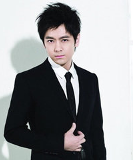
- 注册时间: 2014-02-16
- 帖子: 160
Re: gnome中文环境
savvvygh 说:实在无解了。
# echo LANG=zh_CN.UTF-8 > /etc/locale.conf
先用着吧。誒你一開始沒設置這個?
那你 locale 的輸出爲什麼會是對的……
一开始当然是这样的
echo LANG=en_US.UTF-8 > /etc/locale.conf
我严格按 wiki 来的……
离线
#10 2016-01-31 16:11:02
- himarch
- 会员

- 注册时间: 2015-03-26
- 帖子: 21
Re: gnome中文环境
要不这样,在~/.bashrc或~/.zshrc中添加
alias startx="LANG=zh_CN.UTF-8 startx"
离线