- 首页
- » 内核与硬件
- » 英伟达驱动安装问题[已解决]
页次: 1
#1 2016-03-08 13:22:19
- Bliking
- 会员
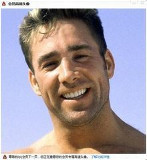
- 注册时间: 2016-03-07
- 帖子: 5
英伟达驱动安装问题[已解决]
nvidia-installer log file '/var/log/nvidia-installer.log'
creation time: Tue Mar 8 13:10:06 2016
installer version: 340.96
PATH: /usr/local/sbin:/usr/local/bin:/usr/bin:/usr/lib/jvm/default/bin:/usr/bin/site_perl:/usr/bin/vendor_perl:/usr/bin/core_perl
nvidia-installer command line:
./nvidia-installer
Unable to load: nvidia-installer ncurses user interface
Using built-in stream user interface
-> License accepted.
-> Installing NVIDIA driver version 340.96.
ERROR: The Nouveau kernel driver is currently in use by your system. This driver is incompatible with the NVIDIA driver, and must be disabled before proceeding. Please consult the NVIDIA driver README and your Linux distribution's documentation for details on how to correctly disable the Nouveau kernel driver.
-> For some distributions, Nouveau can be disabled by adding a file in the modprobe configuration directory. Would you like nvidia-installer to attempt to create this modprobe file for you? (Answer: No)
ERROR: Installation has failed. Please see the file '/var/log/nvidia-installer.log' for details. You may find suggestions on fixing installation problems in the README available on the Linux driver download page at www.nvidia.com.如上是错误日志 我该怎么找到并禁用那个不兼容的驱动
最近编辑记录 Bliking (2016-03-08 23:22:30)
滑稽
离线
#2 2016-03-08 14:52:02
- 依云
- 会员

- 所在地: a.k.a. 百合仙子
- 注册时间: 2011-08-21
- 帖子: 8,953
- 个人网站
Re: 英伟达驱动安装问题[已解决]
/etc/modprobe.d 下创建一个 .conf 结尾的文件,里边写上 blacklist nouveau,然后重启。
不过你为什么要自己手动安装 nvidia 驱动呢?源里的不适合你么?
离线
#3 2016-03-08 22:29:40
- Bliking
- 会员
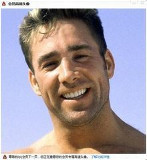
- 注册时间: 2016-03-07
- 帖子: 5
Re: 英伟达驱动安装问题[已解决]
依云 说:
/etc/modprobe.d 下创建一个 .conf 结尾的文件,里边写上 blacklist nouveau,然后重启。
不过你为什么要自己手动安装 nvidia 驱动呢?源里的不适合你么?
源里我用pacman -Syu nvidia装完之后重启 分辨率变640*480 然后调不了分辨率显示未知的显示器.
照如上方法之后又有如下错误..好像有什么没装的样子
ERROR: The kernel header file '/lib/modules/4.4.3-1-ARCH/build/include/linux/kernel.h' does not exist.
The most likely reason for this is that the kernel source path '/lib/modules/4.4.3-1-ARCH/build' is incorrect.
Please make sure you have installed the kernel source files for your kernel and that they are properly configured; on Red Hat Linux systems, for example, be sure you have the 'kernel-source' or 'kernel-devel' RPM installed. I
f you know the correct kernel source files are installed, you may specify the kernel source path with the '--kernel-source-path' command line option.
ERROR: Installation has failed. Please see the file '/var/log/nvidia-installer.log' for details. You may find suggestions on fixing installation problems in the README available on the Linux driver download page at www.nvidia.com滑稽
离线
#4 2016-03-08 22:44:09
- 依云
- 会员

- 所在地: a.k.a. 百合仙子
- 注册时间: 2011-08-21
- 帖子: 8,953
- 个人网站
Re: 英伟达驱动安装问题[已解决]
pacman -S linux-headers
离线
#5 2016-03-08 23:22:02
- Bliking
- 会员
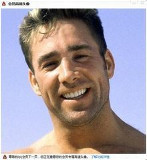
- 注册时间: 2016-03-07
- 帖子: 5
Re: 英伟达驱动安装问题[已解决]
依云 说:
pacman -S linux-headers
非常感谢!已经装好了 !
滑稽
离线
页次: 1
- 首页
- » 内核与硬件
- » 英伟达驱动安装问题[已解决]