页次: 1
#1 2011-12-09 12:41:13
- ReiFFEXzyx
- 古悠行者
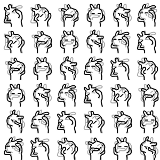
- 注册时间: 2011-08-20
- 帖子: 187
Unity2D和Mint GNOME Shell Extensions
Unity2D已经可以正常使用了
[attachment=1:2hbujvnm]<!-- ia1 -->Unity.jpg<!-- ia1 -->[/attachment:2hbujvnm]
Wiki
https://wiki.archlinux.org/index.php/Unity
32bit可添加ayatana源使用
[ayatana]
Server = http://repo.ayatana.info/64bit需要从AUR编译
https://aur.archlinux.org/packages.php?ID=45668
根据依赖关系一步一步慢慢编译
某些包需要些许修改:
1.libindicator3的PKGBUILD
pkgbase=libindicator
pkgname=(libindicator libindicator3)
pkgver=0.4.1
pkgrel=2
pkgdesc="A set of symbols and convience functions that all indicators would like to use"
arch=('i686' 'x86_64')
url="https://launchpad.net/libindicator"
license=('GPL')
makedepends=('gtk2>=2.18' 'gtk3>=2.91')
options=(!libtool)
source=(http://launchpad.net/$pkgbase/0.4/$pkgver/+download/$pkgbase-$pkgver.tar.gz)
md5sums=('c8f2900fa8e028bb2ea7511a0f368756')
build() {
cd "$srcdir/$pkgbase-$pkgver"
# Use different location for header files for GTK+3
sed -i 's/libindicator-/libindicator3-/' libindicator/indicator3-0.4.pc.in.in
sed -i 's/libindicator-/libindicator$(VER)-/' libindicator/Makefile.in
# Disable building tests
sed -i '/tests/ d' Makefile.in
[[ -d build-gtk2 ]] || mkdir build-gtk2
pushd build-gtk2
../configure --prefix=/usr --sysconfdir=/etc --localstatedir=/var --libexecdir=/usr/lib/$pkgbase \
--disable-static --with-gtk=2
make
popd
[[ -d build-gtk3 ]] || mkdir build-gtk3
pushd build-gtk3
../configure --prefix=/usr --sysconfdir=/etc --localstatedir=/var --libexecdir=/usr/lib/$pkgbase \
--disable-static
make
popd
}
package_libindicator() {
pkgdesc+=" (GTK+ 2 library)"
depends=('gtk2>=2.18')
cd "$srcdir/$pkgbase-$pkgver/build-gtk2"
make DESTDIR="$pkgdir/" install
}
package_libindicator3(){
pkgdesc+=" (GTK+ 3 library)"
depends=('gtk3>=2.91')
cd "$srcdir/$pkgbase-$pkgver/build-gtk3"
make -C libindicator DESTDIR="$pkgdir/" install
make -C tools DESTDIR="$pkgdir/" install
rm -r "$pkgdir/usr/share"
}2.compiz-core-ubuntu替代compiz-core-dev
3.unity的PKGBUILD中对compiz-core-dev的依赖全部换成compiz-core-ubuntu
# Maintainer: György Balló <ballogy@freestart.hu>
pkgbase=unity
pkgname=unity
true & pkgname=(unity-common unity)
pkgver=4.24.0
pkgrel=3
arch=('i686' 'x86_64')
url="https://launchpad.net/unity"
license=('GPL')
makedepends=('nux>=1.4.0-2' 'libunity' 'libindicator3' 'compiz-core-ubuntu' 'bamf' 'libunity-misc>=0.4.0' 'libnotify' 'gnome-desktop' 'cmake' 'boost' 'intltool' 'glproto' 'dri2proto')
source=(http://launchpad.net/$pkgbase/4.0/$pkgver/+download/$pkgbase-$pkgver.tar.bz2
launchpad-export.tar.gz
nautilus-home.desktop
debian-changes-4.24.0-0ubuntu2
make-tests-optional.patch
disable-multitouch.patch
use-unity-profile.patch
default-settings.patch
unity.ini
unity.sh
unity.session
unity.desktop)
md5sums=('dd804fc0e0d08b7bf7da7fc2d0fbc53a'
'abba8f4ebdcc90983633248ebab361e1'
'236c7d9173d65adc704b953d77724739'
'2ce17276159e7baf2dd1f4a1e4e87fed'
'24a0bc31e9d01a3c99bf70982f8a7f2c'
'4ac83fa16eff01b836bca357b6094f0f'
'cd19df00c59f647b1ae8b9d8cfd94c24'
'79b8df38ecd937393d8366d297a1575e'
'd954f6aba40501f4baeec94247aefef4'
'c151208ef97f8e6139daeef72db6e08c'
'e0b1d90fc06601ccc57fd49827266f9d'
'fe17963c172e71d68704dfa4bb04bea4')
build() {
cd "$srcdir/$pkgbase-$pkgver"
sed -i 's@^#!.*python$@#!/usr/bin/python2@' tools/*
patch -Np1 -i "$srcdir/debian-changes-4.24.0-0ubuntu2"
patch -Np1 -i "$srcdir/make-tests-optional.patch"
patch -Np1 -i "$srcdir/disable-multitouch.patch"
patch -Np1 -i "$srcdir/use-unity-profile.patch"
patch -Np1 -i "$srcdir/default-settings.patch"
# Install updated language files
echo 'ace af am an ar as ast az be bem bg bn bo br bs ca ca@valencia crh cv cy cs da de dv el en_AU en_CA en_GB eo es et eu fa fi fil fo fr fur fy gd gl gu gv he hi hr ht hu hy id is it ja ka kk km kn ko ku ky lb lt ltg lv mg mhr mk ml mr ms my nb ne nl nn oc or os pa pl pmy pt pt_BR ro ru rw sc sd si sk sl sq sr sv sw ta te th ti tl tr tt ug uk ur uz vec vi wae zh_CN zh_HK zh_TW' >po/LINGUAS
rename $pkgbase- '' ../po/$pkgbase-*.po
mv -f -t po ../po/*
[[ -d build ]] || mkdir build
cd build
cmake .. -DCMAKE_BUILD_TYPE=Release -DCOMPIZ_PLUGIN_INSTALL_TYPE=package -DCMAKE_INSTALL_PREFIX=/usr -DBUILD_TESTS=OFF
make
}
package_unity-common() {
pkgdesc="Shared files between unity and unity-2d"
depends=('nux>=1.4.0-2' 'libunity' 'libindicator3' 'dconf')
install=unity-common.install
cd "$srcdir/$pkgbase-$pkgver/build"
make DESTDIR="$pkgdir/" install
### Split unity files
[[ -d $srcdir/unity ]] && rm -r "$srcdir/unity/"
[[ -d $srcdir/unity-gconf ]] && rm -r "$srcdir/unity-gconf/"
mkdir -p "$srcdir"/unity{,-gconf}/usr/{lib,share/{glib-2.0/schemas,man/man1}}
mv {"$pkgdir","$srcdir/unity"}/usr/bin
mv {"$pkgdir","$srcdir/unity"}/usr/lib/compiz
mv {"$pkgdir","$srcdir/unity"}/usr/share/man/man1/unity.1
mv {"$pkgdir","$srcdir/unity"}/usr/share/ccsm
mv {"$pkgdir","$srcdir/unity"}/usr/share/compiz
mv {"$pkgdir","$srcdir/unity-gconf"}/usr/share/gconf
mv "$pkgdir"/usr/share/glib-2.0/schemas/org.freedesktop.compiz.*.gschema.xml "$srcdir/unity/usr/share/glib-2.0/schemas"
mv {"$pkgdir","$srcdir/unity"}/usr/share/locale
# Install Home folder for launcher
install -Dm644 "$srcdir/nautilus-home.desktop" "$pkgdir/usr/share/applications/nautilus-home.desktop"
}
package_unity() {
pkgdesc="A desktop experience designed for efficiency of space and interaction"
depends=("unity-common=$pkgver" 'compiz-core-ubuntu' 'bamf' 'libunity-misc>=0.4.0' 'unity-asset-pool' 'gnome-session' 'gnome-settings-daemon')
optdepends=('indicator-application: take menus from applications and place them in the panel'
'indicator-appmenu: host the menus from an application'
'indicator-datetime: a very, very simple clock'
'indicator-messages: a place on the users desktop that collects messages that need a response'
'indicator-power: show the power status of your devices'
'indicator-session: change your status, switch users'
'indicator-sound: a unified sound menu'
'unity-lens-applications: exposes your applications with their usage statistics and status'
'unity-lens-files: exposing your files and file history'
'unity-lens-music: music, in the dash')
install=unity.install
cd "$srcdir/$pkgbase-$pkgver/build"
mv "$srcdir"/unity/* "$pkgdir"
# Install gconf schema
mkdir -p "$pkgdir"/usr/share/gconf/schemas
gconf-merge-schema "$pkgdir"/usr/share/gconf/schemas/compiz-unity.schemas \
"$srcdir"/unity-gconf/usr/share/gconf/schemas/*.schemas
sed -i 's|<schemalist/>||' "$pkgdir"/usr/share/gconf/schemas/compiz-unity.schemas
# Install Unity Compiz profile
install -Dm644 "$srcdir/unity.ini" "$pkgdir/etc/compizconfig/unity.ini"
install -Dm755 "$srcdir/unity.sh" "$pkgdir/etc/profile.d/unity.sh"
# Install session and desktop files
install -Dm644 "$srcdir/unity.session" "$pkgdir/usr/share/gnome-session/sessions/unity.session"
install -Dm644 "$srcdir/unity.desktop" "$pkgdir/usr/share/xsessions/unity.desktop"
}
depends=('nux>=1.4.0-2' 'libunity' 'libindicator' 'compiz-core-ubuntu' 'bamf' 'libunity-misc>=0.4.0' 'unity-asset-pool' 'gnome-session' 'gnome-settings-daemon')
true && depends=()目前Unity3D还有问题,进去没有面板
Unity2D已经可以正常使用了
Mint GNOME Shell Extensions就简单多了
[attachment=0:2hbujvnm]<!-- ia0 -->MGSE.jpg<!-- ia0 -->[/attachment:2hbujvnm]
安装gnome-shell后编译安装gnome-shell-mgse-git即可
https://aur.archlinux.org/packages.php?ID=53742
然后安装gnome-tweak-tool
在Shell Extensions中打开Bottom Panel Extension, Menu Extension 和 Window List Extension
P.S. 加了MGSE后Gnome3用起来习惯多了
[fracting的大作]Wine使用中的一些常见误区
http://forum.ubuntu.org.cn/viewtopic.php?f=121&t=363147
顺便学习一下对待开源软件的正确态度
离线
#2 2011-12-09 12:48:41
- ReiFFEXzyx
- 古悠行者
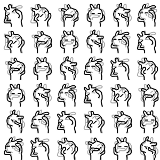
- 注册时间: 2011-08-20
- 帖子: 187
Re: Unity2D和Mint GNOME Shell Extensions
有时间找个地方把我编译好的x64包都上传了
编译一遍Unity太费时间和空间了
[attachment=0:3gcve7c6]<!-- ia0 -->unity disk.jpg<!-- ia0 -->[/attachment:3gcve7c6]
[fracting的大作]Wine使用中的一些常见误区
http://forum.ubuntu.org.cn/viewtopic.php?f=121&t=363147
顺便学习一下对待开源软件的正确态度
离线
#3 2011-12-09 13:12:31
- 一心人
- 会员

- 注册时间: 2011-11-18
- 帖子: 5
Re: Unity2D和Mint GNOME Shell Extensions
坐等3D :em01 :em01 :em01 :em01 :em01 :em01
离线
页次: 1