- 首页
- » 新手园地
- » 更新后root无法登录GDM了
页次: 1
#1 2018-12-06 14:24:30
- ext3
- 会员
- 注册时间: 2018-12-06
- 帖子: 2
更新后root无法登录GDM了
很久没有更新了,更新没出现任何问题,更新后使用root登录屏幕闪几下就回到登录界面了,使用普通用户可以登录,下面是Xorg.0.log部分信息
[ 32.608] (II) NVIDIA(GPU-0): Display (Lenovo Group Limited (DFP-0)) does not support NVIDIA
[ 32.608] (II) NVIDIA(GPU-0): 3D Vision stereo.
[ 42.176] (II) NVIDIA(GPU-0): Display (Lenovo Group Limited (DFP-0)) does not support NVIDIA
[ 42.176] (II) NVIDIA(GPU-0): 3D Vision stereo.
[ 52.989] (**) Option "fd" "31"
[ 52.989] (II) event2 - Power Button: device removed
[ 52.990] (**) Option "fd" "34"
[ 52.990] (II) event3 - Video Bus: device removed
[ 52.990] (**) Option "fd" "35"
[ 52.990] (II) event1 - Sleep Button: device removed
[ 52.990] (**) Option "fd" "36"
[ 52.991] (II) event4 - AT Translated Set 2 keyboard: device removed
[ 52.991] (**) Option "fd" "37"
[ 52.991] (II) event7 - TPPS/2 IBM TrackPoint: device removed
[ 52.991] (**) Option "fd" "38"
[ 52.991] (II) event5 - ThinkPad Extra Buttons: device removed
[ 55.646] (II) systemd-logind: got pause for 13:68
[ 55.646] (II) systemd-logind: got pause for 13:71
[ 55.646] (II) systemd-logind: got pause for 226:0
[ 55.646] (II) systemd-logind: got pause for 13:66
[ 55.646] (II) systemd-logind: got pause for 13:65
[ 55.646] (II) systemd-logind: got pause for 13:69
[ 55.646] (II) systemd-logind: got pause for 13:67
[ 62.591] (II) systemd-logind: got resume for 13:68
[ 62.612] (II) systemd-logind: got resume for 13:71
[ 62.787] (II) systemd-logind: got resume for 226:0
[ 62.889] (II) NVIDIA(0): Screen transformation disabled for Lenovo Group Limited
[ 62.889] (II) NVIDIA(0): (DFP-0)
[ 62.889] (II) NVIDIA(0): Setting mode "DFP-0:nvidia-auto-select"
[ 65.000] (II) NVIDIA(0): ACPI: failed to connect to the ACPI event daemon; the daemon
[ 65.000] (II) NVIDIA(0): may not be running or the "AcpidSocketPath" X
[ 65.000] (II) NVIDIA(0): configuration option may not be set correctly. When the
[ 65.000] (II) NVIDIA(0): ACPI event daemon is available, the NVIDIA X driver will
[ 65.000] (II) NVIDIA(0): try to use it to receive ACPI event notifications. For
[ 65.000] (II) NVIDIA(0): details, please see the "ConnectToAcpid" and
[ 65.000] (II) NVIDIA(0): "AcpidSocketPath" X configuration options in Appendix B: X
[ 65.000] (II) NVIDIA(0): Config Options in the README.
[ 65.001] (II) NVIDIA(GPU-0): Display (Lenovo Group Limited (DFP-0)) does not support NVIDIA
[ 65.001] (II) NVIDIA(GPU-0): 3D Vision stereo.
[ 65.016] (II) event4 - AT Translated Set 2 keyboard: is tagged by udev as: Keyboard
[ 65.016] (II) event4 - AT Translated Set 2 keyboard: device is a keyboard
[ 65.018] (II) event7 - TPPS/2 IBM TrackPoint: is tagged by udev as: Mouse Pointingstick
[ 65.018] (II) event7 - TPPS/2 IBM TrackPoint: device is a pointer
[ 65.018] (II) systemd-logind: got resume for 13:66
[ 65.019] (II) event2 - Power Button: is tagged by udev as: Keyboard
[ 65.019] (II) event2 - Power Button: device is a keyboard
[ 65.020] (II) systemd-logind: got resume for 13:65
[ 65.021] (II) event1 - Sleep Button: is tagged by udev as: Keyboard
[ 65.021] (II) event1 - Sleep Button: device is a keyboard
[ 65.021] (II) systemd-logind: got resume for 13:69
[ 65.022] (II) event5 - ThinkPad Extra Buttons: is tagged by udev as: Keyboard Switch
[ 65.022] (II) event5 - ThinkPad Extra Buttons: device is a keyboard
[ 65.023] (II) systemd-logind: got resume for 13:67
[ 65.024] (II) event3 - Video Bus: is tagged by udev as: Keyboard
[ 65.024] (II) event3 - Video Bus: device is a keyboard
[ 76.753] (**) Option "fd" "24"
[ 76.753] (II) event2 - Power Button: device removed
[ 76.754] (**) Option "fd" "36"
[ 76.754] (II) event3 - Video Bus: device removed
[ 76.755] (**) Option "fd" "34"
[ 76.755] (II) event1 - Sleep Button: device removed
[ 76.756] (**) Option "fd" "25"
[ 76.756] (II) event4 - AT Translated Set 2 keyboard: device removed
[ 76.757] (**) Option "fd" "31"
[ 76.757] (II) event7 - TPPS/2 IBM TrackPoint: device removed
[ 76.758] (**) Option "fd" "35"
[ 76.758] (II) event5 - ThinkPad Extra Buttons: device removed
[ 79.419] (II) systemd-logind: got pause for 13:68
[ 79.420] (II) systemd-logind: got pause for 13:71
[ 79.420] (II) systemd-logind: got pause for 226:0
[ 79.420] (II) systemd-logind: got pause for 13:66
[ 79.420] (II) systemd-logind: got pause for 13:65
[ 79.420] (II) systemd-logind: got pause for 13:69
[ 79.420] (II) systemd-logind: got pause for 13:67离线
#2 2018-12-07 08:13:10
- 驿窗
- 驿窗
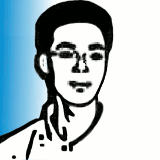
- 所在地: 基础开源研究
- 注册时间: 2016-06-03
- 帖子: 928
- 个人网站
Re: 更新后root无法登录GDM了
为啥我感觉不应该用root登录?
开源/Linux大众化,从驿窗开始~
离线
#3 2018-12-07 14:24:45
- chriswongxp
- 会员
- 注册时间: 2016-09-09
- 帖子: 50
Re: 更新后root无法登录GDM了
我以前用gnome-ubuntu的时候,好像用root登录是做了限制的,而且登录图形界面不是应该以用户的身份吧?就算root在终端还是轻易不要用的,可以给自己的角色加上sudoer权限
离线
#4 2018-12-07 17:01:53
- ext3
- 会员
- 注册时间: 2018-12-06
- 帖子: 2
Re: 更新后root无法登录GDM了
我现在出现的问题是没更新之前是可以用root登录的,更新后不能了,root默认是被限制登录的,但可以通过修改pam解除限制
离线
#5 2019-01-09 10:53:58
- AMOR
- 会员

- 注册时间: 2018-11-16
- 帖子: 41
Re: 更新后root无法登录GDM了
其实我想问为什么不建议root直接登录DM啊
这家伙很懒,就留下这么一行字
离线
#6 2019-01-09 10:59:34
- 驿窗
- 驿窗
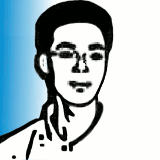
- 所在地: 基础开源研究
- 注册时间: 2016-06-03
- 帖子: 928
- 个人网站
Re: 更新后root无法登录GDM了
安全最大化,风险最小化;
具体哪里有问题我不专业,也说不清楚,但理论上,可以不用root权限的时候,坚决不要用root,这是原则;
root权限太大了~
开源/Linux大众化,从驿窗开始~
离线
#7 2019-01-09 12:42:26
- xtricman
- エクス·トリクマン

- 注册时间: 2012-12-26
- 帖子: 1,267
Re: 更新后root无法登录GDM了
AMOR 说:
其实我想问为什么不建议root直接登录DM啊
因为你并不知道你在干嘛。如果你清楚地知道你有一个root会话里面那么多root进程会导致什么样显式的潜在的后果,那可以,没问题。但实际上你不知道,就算是专业系统管理员也不能知道哪些进程可能会成为攻击的入口,毕竟你没有精确的控制操作系统的每个字节。
反社会,精神极其不稳定,随时可能炸碎身边所有人
离线
#8 2019-01-09 15:00:51
- 依云
- 会员

- 所在地: a.k.a. 百合仙子
- 注册时间: 2011-08-21
- 帖子: 8,959
- 个人网站
Re: 更新后root无法登录GDM了
AMOR 说:
其实我想问为什么不建议root直接登录DM啊
因为地球太危险了。
离线
页次: 1
- 首页
- » 新手园地
- » 更新后root无法登录GDM了