页次: 1
#1 2019-07-09 01:32:02
- smokecat
- 会员
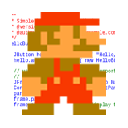
- 注册时间: 2019-07-09
- 帖子: 6
U盘安装时能有线联网,安装完成重启后无法联网
安装时dhcpcd可以成功获取IP并联网,但是安装完成重启后就无法联网
大部分情况都是卡在soliciting a DHCP lease阶段
按照wiki步骤安装
论坛中几个情况跟我差不多的帖子都跟着做了也没用,dhcpcd、systemd-networkd、netctl方式都尝试过,静态动态也都尝试过,依旧无法联网,无法Ping通路由器
在安装时的异常就发现一个是下载时会报PCIe port错误,google说是物理层的问题,我不知道是否与这个相关
希望有大佬帮忙看看问题,需要我做什么想要看什么输出告诉我我截一下。
离线
#2 2019-07-09 01:33:42
- smokecat
- 会员
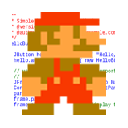
- 注册时间: 2019-07-09
- 帖子: 6
Re: U盘安装时能有线联网,安装完成重启后无法联网
而且我重新用安装盘启动电脑后然后挂载硬盘上还是能联网。
离线
#3 2019-07-09 09:05:52
- xtricman
- エクス·トリクマン

- 注册时间: 2012-12-26
- 帖子: 1,267
Re: U盘安装时能有线联网,安装完成重启后无法联网
那你启用dhcpcd服务啊。其他网络服务关掉。
https://wiki.archlinux.org/index.php/Dhcpcd
你这都没说你到底做了啥,报错误具体是说啥?就差不多的帖子我试了,那我还要自己用关键词帮你搜索猜出来你做了啥是吗,你这么懒,又不付钱,我要是给你解决了问题不是显得我好没面子?
反社会,精神极其不稳定,随时可能炸碎身边所有人
离线
#4 2019-07-09 11:48:16
- 依云
- 会员

- 所在地: a.k.a. 百合仙子
- 注册时间: 2011-08-21
- 帖子: 8,959
- 个人网站
Re: U盘安装时能有线联网,安装完成重启后无法联网
在安装时的异常就发现一个是下载时会报PCIe port错误,google说是物理层的问题,我不知道是否与这个相关
希望有大佬帮忙看看问题,需要我做什么想要看什么输出告诉我我截一下。
什么都看不到,连你是有线还是无线都不知道……看到报错也不知道贴出来 @_@
离线
#5 2019-07-09 12:16:16
- smokecat
- 会员
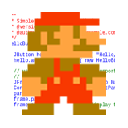
- 注册时间: 2019-07-09
- 帖子: 6
Re: U盘安装时能有线联网,安装完成重启后无法联网
那你启用dhcpcd服务啊。其他网络服务关掉。
https://wiki.archlinux.org/index.php/Dhcpcd
你这都没说你到底做了啥,报错误具体是说啥?就差不多的帖子我试了,那我还要自己用关键词帮你搜索猜出来你做了啥是吗,你这么懒,又不付钱,我要是给你解决了问题不是显得我好没面子?
服务肯定启动了啊,其他几个服务我都试过,而且都是单独使用关闭了其他服务
很抱歉昨天尝试了也大了,东西太多反而不太久,一时间乱了头知道要贴什么,我正在汇总一下昨天的东西等下贴出来
离线
#6 2019-07-09 12:17:25
- smokecat
- 会员
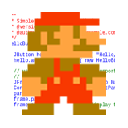
- 注册时间: 2019-07-09
- 帖子: 6
Re: U盘安装时能有线联网,安装完成重启后无法联网
smokecat 说:在安装时的异常就发现一个是下载时会报PCIe port错误,google说是物理层的问题,我不知道是否与这个相关
希望有大佬帮忙看看问题,需要我做什么想要看什么输出告诉我我截一下。
什么都看不到,连你是有线还是无线都不知道……看到报错也不知道贴出来 @_@
不好意思昨天头都大了,我正在整理出来,用的是有线连接,但是尝试了几次wifi-menu也无法连接。
离线
#7 2019-07-09 12:42:05
- smokecat
- 会员
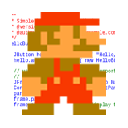
- 注册时间: 2019-07-09
- 帖子: 6
Re: U盘安装时能有线联网,安装完成重启后无法联网
已经尝试过的相关的帖子(不完全,有些刚才没找到)
https://bbs.archlinuxcn.org/viewtopic.php?id=5077
https://bbs.archlinux.org/viewtopic.php?id=186547
https://bbs.archlinuxcn.org/viewtopic.php?id=3198
开机启动后执行 systemctl status dhcpcd
● dhcpcd.service - dhcpcd on all interfaces
Loaded: loaded (/usr/lib/systemd/system/dhcpcd.service; enabled; vendor preset: disabled)
Active: active (running) since Tue 2019-07-09 11:57:55 CST; 6min ago
Process: 489 ExecStart=/usr/bin/dhcpcd -q -b (code=exited, status=0/SUCCESS)
Main PID: 493 (dhcpcd)
Tasks: 1 (limit: 4915)
Memory: 3.9M
CGroup: /system.slice/dhcpcd.service
└─493 /usr/bin/dhcpcd -q -b
Jul 09 11:57:56 smokearch dhcpcd[493]: wlp3s0: waiting for carrier
Jul 09 11:57:56 smokearch dhcpcd[493]: wlp3s0: waiting for carrier
Jul 09 11:57:56 smokearch dhcpcd[493]: wlp3s0: carrier acquired
Jul 09 11:57:56 smokearch dhcpcd[493]: wlp3s0: soliciting a DHCP lease
Jul 09 11:57:57 smokearch dhcpcd[493]: wlp3s0: carrier lost
Jul 09 11:57:57 smokearch dhcpcd[493]: enp2s0f1: carrier acquired
Jul 09 11:57:58 smokearch dhcpcd[493]: enp2s0f1: soliciting a DHCP lease
Jul 09 12:00:52 smokearch dhcpcd[493]: enp2s0f1: carrier lost
Jul 09 12:00:53 smokearch dhcpcd[493]: enp2s0f1: carrier acquired
Jul 09 12:00:53 smokearch dhcpcd[493]: enp2s0f1: soliciting a DHCP leasedhcpcd.conf文件内容
# A sample configuration for dhcpcd.
# See dhcpcd.conf(5) for details.
# Allow users of this group to interact with dhcpcd via the control socket.
#controlgroup wheel
# Inform the DHCP server of our hostname for DDNS.
hostname
# Use the hardware address of the interface for the Client ID.
#clientid
# or
# Use the same DUID + IAID as set in DHCPv6 for DHCPv4 ClientID as per RFC4361.
# Some non-RFC compliant DHCP servers do not reply with this set.
# In this case, comment out duid and enable clientid above.
clientid
#duid
# Persist interface configuration when dhcpcd exits.
persistent
# Rapid commit support.
# Safe to enable by default because it requires the equivalent option set
# on the server to actually work.
option rapid_commit
# A list of options to request from the DHCP server.
option domain_name_servers, domain_name, domain_search, host_name
option classless_static_routes
# Respect the network MTU. This is applied to DHCP routes.
option interface_mtu
# Most distributions have NTP support.
#option ntp_servers
# A ServerID is required by RFC2131.
require dhcp_server_identifier
# Generate SLAAC address using the Hardware Address of the interface
#slaac hwaddr
# OR generate Stable Private IPv6 Addresses based from the DUID
slaac private
noipv4ll
noipv6PCIe 的报错我重定向不出来,就手打个大概,pacman下载的时候经常跳这个,但还是能下载完成
[ 877.962164] pcieport 000:00:1c.4: PCIe Bus Error: serverity=Corrected, type=Data Link Layer,(Transmitter ID)然后就显示Timeout什么的
驱动的话按照wiki的来看我驱动好像是工作的
执行lcpi -v 相关的内容如下
02:00.1 Ethernet controller: Realtek Semiconductor Co., Ltd. RTL8111/8168/8411 PCI Express Gigabit Ethernet Controller (rev 12)
Subsystem: Acer Incorporated [ALI] RTL8111/8168/8411 PCI Express Gigabit Ethernet Controller
Flags: bus master, fast devsel, latency 0, IRQ 16
I/O ports at 3000 [size=256]
Memory at b4204000 (64-bit, non-prefetchable) [size=4K]
Memory at b4200000 (64-bit, non-prefetchable) [size=16K]
Capabilities: [40] Power Management version 3
Capabilities: [50] MSI: Enable- Count=1/1 Maskable- 64bit+
Capabilities: [70] Express Endpoint, MSI 01
Capabilities: [b0] MSI-X: Enable+ Count=4 Masked-
Capabilities: [d0] Vital Product Data
Capabilities: [100] Advanced Error Reporting
Capabilities: [160] Device Serial Number 01-00-00-00-68-4c-e0-00
Capabilities: [170] Latency Tolerance Reporting
Capabilities: [178] L1 PM Substates
Kernel driver in use: r8169
Kernel modules: r8169然后执行dmesg | grep r8169
[ 2.948731] r8169 0000:02:00.1: can't disable ASPM; OS doesn't have ASPM control
[ 2.974644] libphy: r8169: probed
[ 2.974868] r8169 0000:02:00.1 eth0: RTL8411, 98:28:a6:02:4e:04, XID 5c8, IRQ 130
[ 2.974871] r8169 0000:02:00.1 eth0: jumbo features [frames: 9200 bytes, tx checksumming: ko]
[ 2.976982] r8169 0000:02:00.1 enp2s0f1: renamed from eth0
[ 3.543180] Generic Realtek PHY r8169-201:00: attached PHY driver [Generic Realtek PHY] (mii_bus:phy_addr=r8169-201:00, irq=IGNORE)
[ 3.663954] r8169 0000:02:00.1 enp2s0f1: Link is Down
[ 5.360229] r8169 0000:02:00.1 enp2s0f1: Link is Up - 100Mbps/Full - flow control off
[ 5.364931] Modules linked in: snd_hda_codec_hdmi arc4 8021q garp mrp stp llc snd_hda_codec_realtek snd_hda_codec_generic ledtrig_audio intel_rapl x86_pkg_temp_thermal intel_powerclamp ath10k_pci coretemp kvm_intel ath10k_core nouveau(+) i915 kvm ath mac80211 irqbypass nls_iso8859_1 snd_soc_skl nls_cp437 vfat snd_soc_hdac_hda fat snd_hda_ext_core snd_soc_skl_ipc snd_soc_sst_ipc snd_soc_sst_dsp snd_soc_acpi_intel_match joydev snd_soc_acpi mousedev snd_soc_core crct10dif_pclmul crc32_pclmul snd_compress uvcvideo ghash_clmulni_intel mxm_wmi ac97_bus snd_pcm_dmaengine btusb ttm btrtl snd_hda_intel videobuf2_vmalloc i2c_algo_bit btbcm videobuf2_memops btintel drm_kms_helper snd_hda_codec hid_multitouch videobuf2_v4l2 cfg80211 hid_generic videobuf2_common bluetooth snd_hda_core drm mei_hdcp snd_hwdep aesni_intel r8169 snd_pcm videodev intel_gtt aes_x86_64 realtek libphy idma64 crypto_simd iTCO_wdt snd_timer cryptd iTCO_vendor_support glue_helper mei_me ecdh_generic i2c_hid agpgart media snd
[ 179.637495] r8169 0000:02:00.1 enp2s0f1: Link is Down
[ 181.301824] r8169 0000:02:00.1 enp2s0f1: Link is Up - 100Mbps/Full - flow control off
[ 532.235146] Modules linked in: snd_hda_codec_hdmi arc4 8021q garp mrp stp llc snd_hda_codec_realtek snd_hda_codec_generic ledtrig_audio intel_rapl x86_pkg_temp_thermal intel_powerclamp ath10k_pci coretemp kvm_intel ath10k_core nouveau i915 kvm ath mac80211 irqbypass nls_iso8859_1 snd_soc_skl nls_cp437 vfat snd_soc_hdac_hda fat snd_hda_ext_core snd_soc_skl_ipc snd_soc_sst_ipc snd_soc_sst_dsp snd_soc_acpi_intel_match joydev snd_soc_acpi mousedev snd_soc_core crct10dif_pclmul crc32_pclmul snd_compress uvcvideo ghash_clmulni_intel mxm_wmi ac97_bus snd_pcm_dmaengine btusb ttm btrtl snd_hda_intel videobuf2_vmalloc i2c_algo_bit btbcm videobuf2_memops btintel drm_kms_helper snd_hda_codec hid_multitouch videobuf2_v4l2 cfg80211 hid_generic videobuf2_common bluetooth snd_hda_core drm mei_hdcp snd_hwdep aesni_intel r8169 snd_pcm videodev intel_gtt aes_x86_64 realtek libphy idma64 crypto_simd iTCO_wdt snd_timer cryptd iTCO_vendor_support glue_helper mei_me ecdh_generic i2c_hid agpgart media snd
[ 550.611697] Modules linked in: snd_hda_codec_hdmi arc4 8021q garp mrp stp llc snd_hda_codec_realtek snd_hda_codec_generic ledtrig_audio intel_rapl x86_pkg_temp_thermal intel_powerclamp ath10k_pci coretemp kvm_intel ath10k_core nouveau i915 kvm ath mac80211 irqbypass nls_iso8859_1 snd_soc_skl nls_cp437 vfat snd_soc_hdac_hda fat snd_hda_ext_core snd_soc_skl_ipc snd_soc_sst_ipc snd_soc_sst_dsp snd_soc_acpi_intel_match joydev snd_soc_acpi mousedev snd_soc_core crct10dif_pclmul crc32_pclmul snd_compress uvcvideo ghash_clmulni_intel mxm_wmi ac97_bus snd_pcm_dmaengine btusb ttm btrtl snd_hda_intel videobuf2_vmalloc i2c_algo_bit btbcm videobuf2_memops btintel drm_kms_helper snd_hda_codec hid_multitouch videobuf2_v4l2 cfg80211 hid_generic videobuf2_common bluetooth snd_hda_core drm mei_hdcp snd_hwdep aesni_intel r8169 snd_pcm videodev intel_gtt aes_x86_64 realtek libphy idma64 crypto_simd iTCO_wdt snd_timer cryptd iTCO_vendor_support glue_helper mei_me ecdh_generic i2c_hid agpgart media snd哦对了,以太网的网卡名是enp2s0f1这个
还需要看什么信息的我再截一下
很抱歉昨天没帖出来
离线
#8 2019-07-09 13:11:03
- 依云
- 会员

- 所在地: a.k.a. 百合仙子
- 注册时间: 2011-08-21
- 帖子: 8,959
- 个人网站
Re: U盘安装时能有线联网,安装完成重启后无法联网
从你的 dhcpcd.service 的状态来看,你应该是已经连上有线网络了。具体信息可以 ip a 看一下是否已获取IP地址。
另外你的网络环境是什么样的?你的有线网络是直接连上去就可以的那种吗?会不会是 DHCP 服务器不稳定导致你没有获取到 IP?
「无法联网」你是怎么判断出来的?
PCIe Bus Error 这个我记得我也遇到过,但是日志里没搜到。
驱动的问题我不了解。
离线
#9 2019-07-09 13:23:41
- smokecat
- 会员
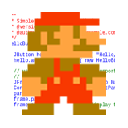
- 注册时间: 2019-07-09
- 帖子: 6
Re: U盘安装时能有线联网,安装完成重启后无法联网
从你的 dhcpcd.service 的状态来看,你应该是已经连上有线网络了。具体信息可以 ip a 看一下是否已获取IP地址。
另外你的网络环境是什么样的?你的有线网络是直接连上去就可以的那种吗?会不会是 DHCP 服务器不稳定导致你没有获取到 IP?
「无法联网」你是怎么判断出来的?PCIe Bus Error 这个我记得我也遇到过,但是日志里没搜到。
驱动的问题我不了解。
ip a内容,获取不到ip地址
1: lo: <LOOPBACK,UP,LOWER_UP> mtu 65536 qdisc noqueue state UNKNOWN group default qlen 1000
link/loopback 00:00:00:00:00:00 brd 00:00:00:00:00:00
inet 127.0.0.1/8 scope host lo
valid_lft forever preferred_lft forever
inet6 ::1/128 scope host
valid_lft forever preferred_lft forever
2: enp2s0f1: <BROADCAST,MULTICAST,UP,LOWER_UP> mtu 1500 qdisc fq_codel state UP group default qlen 1000
link/ether 98:28:a6:02:4e:04 brd ff:ff:ff:ff:ff:ff
inet6 fe80::9a28:a6ff:fe02:4e04/64 scope link
valid_lft forever preferred_lft forever
3: wlp3s0: <NO-CARRIER,BROADCAST,MULTICAST,UP> mtu 1500 qdisc noqueue state DOWN group default qlen 1000
link/ether 98:22:ef:b4:71:23 brd ff:ff:ff:ff:ff:ff插上网线就可以,能ping通外网,我安装在笔记本上的,用U盘安装时就是直接插上直接用,安装完成后重启甚至连路由器的地址都ping不通,显示network is unreach什么的
我看了路由器设置dhcp服务器应该是没问题,家里几个人加手机电脑一共10来台机器都没有问题
离线
#10 2019-07-09 13:52:48
- 依云
- 会员

- 所在地: a.k.a. 百合仙子
- 注册时间: 2011-08-21
- 帖子: 8,959
- 个人网站
Re: U盘安装时能有线联网,安装完成重启后无法联网
那可能真的是驱动问题了……
离线
页次: 1