#1 2019-08-24 19:51:09
- 驿窗
- 驿窗
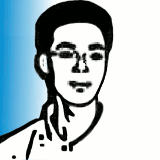
- 所在地: 基础开源研究
- 注册时间: 2016-06-03
- 帖子: 928
- 个人网站
(已解决)debian stretch : sudo apt update --- no responding
Only display output:
0% [执行中]Switching to root and run apt update, display the same tips as above:
0% [执行中]cat /etc/apt/soures.list
deb https://mirrors.ustc.edu.cn/debian/ stretch main contrib non-free
# deb-src https://mirrors.ustc.edu.cn/debian/ stretch main contrib non-free
deb https://mirrors.ustc.edu.cn/debian/ stretch-updates main contrib non-free
# deb-src https://mirrors.ustc.edu.cn/debian/ stretch-updates main contrib non-free
deb https://mirrors.ustc.edu.cn/debian/ stretch-backports main contrib non-free
#deb-src https://mirrors.ustc.edu.cn/debian/ stretch-backports main contrib non-free
deb https://mirrors.ustc.edu.cn/debian-security/ stretch/updates main contrib non-free
# deb-src https://mirrors.ustc.edu.cn/debian-security/ stretch/updates main contrib non-freeReplacing sources.list with tsinghua:
# deb cdrom:[Debian GNU/Linux 9.9.0 _Stretch_ - Official amd64 DVD Binary-1 20190427-10:30]/ stretch contrib main
# Line commented out by installer because it failed to verify:
#deb http://security.debian.org/debian-security stretch/updates main contrib
# Line commented out by installer because it failed to verify:
#deb-src http://security.debian.org/debian-security stretch/updates main contrib
# deb http://deb.debian.org/debian/ stretch-updates main contrib
# deb-src http://deb.debian.org/debian/ stretch-updates main contrib
# 默认注释了源码镜像以提高 apt update 速度,如有需要可自行取消注释
deb https://mirrors.tuna.tsinghua.edu.cn/debian/ stretch main contrib non-free
# deb-src https://mirrors.tuna.tsinghua.edu.cn/debian/ stretch main contrib non-free
deb https://mirrors.tuna.tsinghua.edu.cn/debian/ stretch-updates main contrib non-free
# deb-src https://mirrors.tuna.tsinghua.edu.cn/debian/ stretch-updates main contrib non-free
deb https://mirrors.tuna.tsinghua.edu.cn/debian/ stretch-backports main contrib non-free
# deb-src https://mirrors.tuna.tsinghua.edu.cn/debian/ stretch-backports main contrib non-free
deb https://mirrors.tuna.tsinghua.edu.cn/debian-security stretch/updates main contrib non-free
# deb-src https://mirrors.tuna.tsinghua.edu.cn/debian-security stretch/updates main contrib non-free
# deb http://debian.bjtu.edu.cn/debian stable main non-free contrib
# deb http://debian.bjtu.edu.cn/debian stable-proposed-updates main contrib non-free
# deb http://debian.bjtu.edu.cn/debian-security stable/updates main contrib non-freeNothing changed.
I can use firefox to download ustc's sources.list (So, I guess the network is OK.).
(I had reboot the system several times)
ps:
I had modified the /etc/sudoers file with visudo to add a user.
sudoers file:
#
# This file MUST be edited with the 'visudo' command as root.
#
# Please consider adding local content in /etc/sudoers.d/ instead of
# directly modifying this file.
#
# See the man page for details on how to write a sudoers file.
#
Defaults env_reset
Defaults mail_badpass
Defaults secure_path="/usr/local/sbin:/usr/local/bin:/usr/sbin:/usr/bin:/sbin:/bin"
# Host alias specification
# User alias specification
# Cmnd alias specification
# User privilege specification
root ALL=(ALL:ALL) ALL
yichuang ALL=(ALL) ALL
# Allow members of group sudo to execute any command
%sudo ALL=(ALL:ALL) ALL
# See sudoers(5) for more information on "#include" directives:
#includedir /etc/sudoers.dWhat can I do now?
(Stretch system is a new installation , no Chinese input software)
最近编辑记录 驿窗 (2019-08-25 20:21:33)
开源/Linux大众化,从驿窗开始~
离线
#2 2019-08-24 20:14:41
- 依云
- 会员

- 所在地: a.k.a. 百合仙子
- 注册时间: 2011-08-21
- 帖子: 9,195
- 个人网站
Re: (已解决)debian stretch : sudo apt update --- no responding
strace 上去试试。
离线
#3 2019-08-24 21:07:15
- 驿窗
- 驿窗
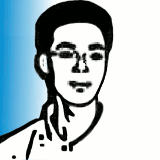
- 所在地: 基础开源研究
- 注册时间: 2016-06-03
- 帖子: 928
- 个人网站
Re: (已解决)debian stretch : sudo apt update --- no responding
yichuang@debian:~$ strace -f -s 512 -o strace.log wget http://www.archlinux.org/
output:
--2019-08-24 21:03:50-- http://www.archlinux.org/
正在解析主机 www.archlinux.org (www.archlinux.org)... 2a01:4f8:172:1d86::1, 138.201.81.199
正在连接 www.archlinux.org (www.archlinux.org)|2a01:4f8:172:1d86::1|:80... 失败:连接超时。
正在连接 www.archlinux.org (www.archlinux.org)|138.201.81.199|:80... 已连接。
已发出 HTTP 请求,正在等待回应... 301 Moved Permanently
位置:https://www.archlinux.org/ [跟随至新的 URL]
--2019-08-24 21:06:01-- https://www.archlinux.org/
正在连接 www.archlinux.org (www.archlinux.org)|138.201.81.199|:443... 已连接。
已发出 HTTP 请求,正在等待回应... 200 OK
长度:23547 (23K) [text/html]
正在保存至: “index.html”
index.html 100%[====================================================================>] 23.00K --.-KB/s in 0.001s
2019-08-24 21:06:02 (42.7 MB/s) - 已保存 “index.html” [23547/23547])Very slow, maybe 60 seconds.
最近编辑记录 驿窗 (2019-08-24 21:08:27)
开源/Linux大众化,从驿窗开始~
离线
#4 2019-08-24 21:14:49
- 驿窗
- 驿窗
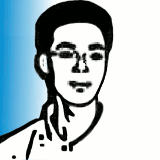
- 所在地: 基础开源研究
- 注册时间: 2016-06-03
- 帖子: 928
- 个人网站
Re: (已解决)debian stretch : sudo apt update --- no responding
strace.log :
2891 execve("/usr/bin/wget", ["wget", "http://www.archlinux.org/"], [/* 42 vars */]) = 0
2891 brk(NULL) = 0x55d2d4a2f000
2891 access("/etc/ld.so.nohwcap", F_OK) = -1 ENOENT (No such file or directory)
2891 access("/etc/ld.so.preload", R_OK) = -1 ENOENT (No such file or directory)
2891 open("/etc/ld.so.cache", O_RDONLY|O_CLOEXEC) = 3
2891 fstat(3, {st_mode=S_IFREG|0644, st_size=94488, ...}) = 0
2891 mmap(NULL, 94488, PROT_READ, MAP_PRIVATE, 3, 0) = 0x7fb4d0304000
2891 close(3) = 0*
*
*
*
2891 +++ exited with 0 +++最近编辑记录 驿窗 (2019-08-25 08:41:54)
开源/Linux大众化,从驿窗开始~
离线
#5 2019-08-24 22:54:54
- 依云
- 会员

- 所在地: a.k.a. 百合仙子
- 注册时间: 2011-08-21
- 帖子: 9,195
- 个人网站
Re: (已解决)debian stretch : sudo apt update --- no responding
你的 wget 首先尝试使用 IPv6 连接,然后它超时了……你需要检查一下你的 IPv6 网络是否正常。或者禁用 IPv6。或者给 wget 报告 bug(双栈网络,应当使用率先连接成功的那个)。
PS: 以后长日志找个地方(比如 https://0x0.st/ )贴吧。复制起来累。
PPS: 你的 IP 地址泄漏了。
离线
#6 2019-08-24 23:06:32
- 驿窗
- 驿窗
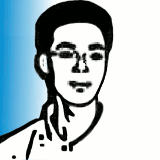
- 所在地: 基础开源研究
- 注册时间: 2016-06-03
- 帖子: 928
- 个人网站
Re: (已解决)debian stretch : sudo apt update --- no responding
OK
开源/Linux大众化,从驿窗开始~
离线
#7 2019-08-25 07:58:47
- 驿窗
- 驿窗
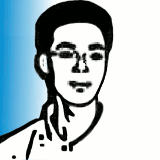
- 所在地: 基础开源研究
- 注册时间: 2016-06-03
- 帖子: 928
- 个人网站
Re: (已解决)debian stretch : sudo apt update --- no responding
IPv6 had been disabled last night, and, the router had been restarted, but I still can not complete the "apt update" command.
Disabling the IPv6:
Add to /etc/sysctl.conf:
net.ipv6.conf.all.disable_ipv6 = 1
net.ipv6.conf.default.disable_ipv6 = 1
net.ipv6.conf.lo.disable_ipv6 = 1Modify the file /etc/default/grub from:
GRUB_CMDLINE_LINUX=""to :
GRUB_CMDLINE_LINUX="ipv6.disable=1"This morning, I run the "apt update" command, and, the output are the same like before:
0% [执行中]I run strace again:
yichuang@debian:~$ strace -f -s 512 -o strace.log wget http://www.archlinux.org/URL transformed to HTTPS due to an HSTS policy
--2019-08-25 07:42:51-- https://www.archlinux.org/
正在解析主机 www.archlinux.org (www.archlinux.org)... 138.201.81.199, 2a01:4f8:172:1d86::1
正在连接 www.archlinux.org (www.archlinux.org)|138.201.81.199|:443... 已连接。
已发出 HTTP 请求,正在等待回应... 200 OK
长度:23577 (23K) [text/html]
正在保存至: “index.html.1”
index.html.1 100%[===================>] 23.02K --.-KB/s in 0.001s
2019-08-25 07:42:53 (42.2 MB/s) - 已保存 “index.html.1” [23577/23577])Very quick.
And, the strace.log:
(Uploaded strace.log.png, the web show me a bat file.)
My stretch system had no crul command. I found curl package in the DVD1, but apt install curl tips:
[sudo] yichuang 的密码:
正在读取软件包列表... 完成
正在分析软件包的依赖关系树
正在读取状态信息... 完成
没有可用的软件包 curl,但是它被其它的软件包引用了。
这可能意味着这个缺失的软件包可能已被废弃,
或者只能在其他发布源中找到
E: 软件包 curl 没有可安装候选So, I upload the log with vim-cn instead of 0x0.st .
Em... Maybe, it's better to reinstall stretch ?
最近编辑记录 驿窗 (2019-08-25 08:43:09)
开源/Linux大众化,从驿窗开始~
离线
#8 2019-08-25 08:12:33
- 驿窗
- 驿窗
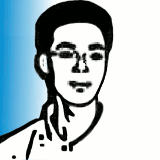
- 所在地: 基础开源研究
- 注册时间: 2016-06-03
- 帖子: 928
- 个人网站
Re: (已解决)debian stretch : sudo apt update --- no responding
IP 地址泄漏
Did it mean my lan address, like "192.168.1......"?
开源/Linux大众化,从驿窗开始~
离线
#9 2019-08-25 08:44:49
- 驿窗
- 驿窗
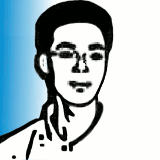
- 所在地: 基础开源研究
- 注册时间: 2016-06-03
- 帖子: 928
- 个人网站
Re: (已解决)debian stretch : sudo apt update --- no responding
I had modified somethings about the log.
So, it would not work.
Have a nice weekend~
开源/Linux大众化,从驿窗开始~
离线
#10 2019-08-25 20:20:54
- 驿窗
- 驿窗
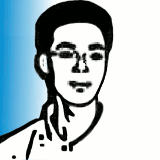
- 所在地: 基础开源研究
- 注册时间: 2016-06-03
- 帖子: 928
- 个人网站
Re: (已解决)debian stretch : sudo apt update --- no responding
我又重装了一次stretch9.9,故障依旧;
以前从来没有装过stretch9.9,是从stretch9.2一路升级过来的,所以,我下载了stretch9.2 ISO,准备用stretch9.2 ISO重新安装;
保险起见,在安装前,我查看了一下以前的安装笔记,找到一个遗漏的问题:没有安装apt-transport-https~
所以,新安装的stretch9.9无法使用https源;
太久没有重装stretch了,连这个都忘记了~
开源/Linux大众化,从驿窗开始~
离线