页次: 1
#1 2019-11-08 09:41:51
- AntivERS
- 会员
- 注册时间: 2019-10-05
- 帖子: 5
[已解决]TIM 微信中使用fcitx,有候选框但选字无效
问题反馈:
1、 在使用deepin-wine-wechat,TIM的时候,使用fcitx双拼/拼音打字时出现了有候选框,但选择了没有任何效果的情况。wine的版本是wine-4.16。请问有什么解决方法吗?
2、 安装了fcitx搜狗拼音后,无法输入中文,也没有候选框
fcitx诊断:
# System Info:
1. `uname -a`:
Linux l0snight 5.3.8-arch1-1 #1 SMP PREEMPT @1572357769 x86_64 GNU/Linux
2. `lsb_release -a`:
LSB Version: 1.4
Distributor ID: Arch
Description: Arch Linux
Release: rolling
Codename: n/a
3. `lsb_release -d`:
Description: Arch Linux
4. `/etc/lsb-release`:
LSB_VERSION=1.4
DISTRIB_ID=Arch
DISTRIB_RELEASE=rolling
DISTRIB_DESCRIPTION="Arch Linux"
5. `/etc/os-release`:
NAME="Arch Linux"
PRETTY_NAME="Arch Linux"
ID=arch
BUILD_ID=rolling
ANSI_COLOR="0;36"
HOME_URL="https://www.archlinux.org/"
DOCUMENTATION_URL="https://wiki.archlinux.org/"
SUPPORT_URL="https://bbs.archlinux.org/"
BUG_REPORT_URL="https://bugs.archlinux.org/"
LOGO=archlinux
6. Desktop Environment:
Desktop environment is `kde`.
7. Bash Version:
BASH_VERSION='5.0.11(1)-release'
# Environment:
1. DISPLAY:
DISPLAY=':0'
2. Keyboard Layout:
1. `setxkbmap`:
xkb_keymap {
xkb_keycodes { include "evdev+aliases(qwerty)" };
xkb_types { include "complete" };
xkb_compat { include "complete" };
xkb_symbols { include "pc+us+inet(evdev)" };
xkb_geometry { include "pc(pc105)" };
};
2. `xprop`:
_XKB_RULES_NAMES(STRING) = "evdev", "pc105", "us", "", ""
3. Locale:
1. All locale:
C
POSIX
en_US.utf8
zh_CN.utf8
zh_HK.utf8
zh_TW.utf8
2. Current locale:
LANG=C
LC_CTYPE="C"
LC_NUMERIC="C"
LC_TIME="C"
LC_COLLATE="C"
LC_MONETARY="C"
LC_MESSAGES="C"
LC_PAPER="C"
LC_NAME="C"
LC_ADDRESS="C"
LC_TELEPHONE="C"
LC_MEASUREMENT="C"
LC_IDENTIFICATION="C"
LC_ALL=
4. Directories:
1. Home:
/home/l0snight
2. `${XDG_CONFIG_HOME}`:
Environment variable `XDG_CONFIG_HOME` is not set.
Current value of `XDG_CONFIG_HOME` is `~/.config` (`/home/l0snight/.config`).
3. Fcitx Settings Directory:
Current fcitx settings directory is `~/.config/fcitx` (`/home/l0snight/.config/fcitx`).
5. Current user:
The script is run as l0snight (1000).
# Fcitx State:
1. executable:
Found fcitx at `/usr/bin/fcitx`.
2. version:
Fcitx version: `4.2.9.5`
3. process:
Found 2 fcitx processes:
872 fcitx
941 fcitx-dbus-watc
4. `fcitx-remote`:
`fcitx-remote` works properly.
5. DBus interface:
Using `dbus-send` to check dbus.
Owner of DBus name `org.fcitx.Fcitx` is `:1.56`.
PID of DBus name `org.fcitx.Fcitx` owner is `872`.
# Fcitx Configure UI:
1. Config Tool Wrapper:
Found fcitx-configtool at `/usr/bin/fcitx-configtool`.
2. Config GUI for gtk2:
**Config GUI for gtk2 not found.**
3. Config GUI for gtk3:
Found `fcitx-config-gtk3` at `/usr/bin/fcitx-config-gtk3`.
4. Config GUI for kde:
**`kcmshell4` not found.**
# Frontends setup:
## Xim:
1. `${XMODIFIERS}`:
Environment variable XMODIFIERS is set to "@im=fcitx" correctly.
Xim Server Name from Environment variable is fcitx.
2. XIM_SERVERS on root window:
Xim server name is the same with that set in the environment variable.
3. XIM encoding:
**Your LC_CTYPE is set to C whose encoding is not UTF-8. You may have trouble committing strings using XIM.**
## Qt:
1. qt4 - `${QT4_IM_MODULE}`:
Environment variable QT_IM_MODULE is set to "fcitx" correctly.
2. qt5 - `${QT_IM_MODULE}`:
Environment variable QT_IM_MODULE is set to "fcitx" correctly.
3. Qt IM module files:
Found fcitx im module for Qt4: `/usr/lib/qt4/plugins/inputmethods/qtim-fcitx.so`.
Found fcitx im module for Qt5: `/usr/lib/qt/plugins/platforminputcontexts/libfcitxplatforminputcontextplugin.so`.
Found fcitx qt module: `/usr/lib/fcitx/qt/libfcitx-quickphrase-editor5.so`.
## Gtk:
1. gtk - `${GTK_IM_MODULE}`:
Environment variable GTK_IM_MODULE is set to "fcitx" correctly.
2. `gtk-query-immodules`:
1. gtk 2:
Found `gtk-query-immodules` for gtk `2.24.32` at `/usr/bin/gtk-query-immodules-2.0`.
Version Line:
# Created by /usr/bin/gtk-query-immodules-2.0 from gtk+-2.24.32
Found fcitx im modules for gtk `2.24.32`.
"/usr/lib/gtk-2.0/2.10.0/immodules/im-fcitx.so"
"fcitx" "Fcitx (Flexible Input Method Framework)" "fcitx" "/usr/share/locale" "ja:ko:zh:*"
2. gtk 3:
Found `gtk-query-immodules` for gtk `3.24.12` at `/usr/bin/gtk-query-immodules-3.0`.
Version Line:
# Created by /usr/bin/gtk-query-immodules-3.0 from gtk+-3.24.12
Found fcitx im modules for gtk `3.24.12`.
"/usr/lib/gtk-3.0/3.0.0/immodules/im-fcitx.so"
"fcitx" "Fcitx (Flexible Input Method Framework)" "fcitx" "/usr/share/locale" "ja:ko:zh:*"
3. Gtk IM module cache:
1. gtk 2:
Found immodules cache for gtk `2.24.32` at `/usr/lib/gtk-2.0/2.10.0/immodules.cache`.
Version Line:
# Created by /usr/bin/gtk-query-immodules-2.0 from gtk+-2.24.32
Found fcitx im modules for gtk `2.24.32`.
"/usr/lib/gtk-2.0/2.10.0/immodules/im-fcitx.so"
"fcitx" "Fcitx (Flexible Input Method Framework)" "fcitx" "/usr/share/locale" "ja:ko:zh:*"
2. gtk 3:
Found immodules cache for gtk `3.24.12` at `/usr/lib/gtk-3.0/3.0.0/immodules.cache`.
Version Line:
# Created by /usr/bin/gtk-query-immodules-3.0 from gtk+-3.24.12
Found fcitx im modules for gtk `3.24.12`.
"/usr/lib/gtk-3.0/3.0.0/immodules/im-fcitx.so"
"fcitx" "Fcitx (Flexible Input Method Framework)" "fcitx" "/usr/share/locale" "ja:ko:zh:*"
4. Gtk IM module files:
1. gtk 2:
All found Gtk 2 immodule files exist.
2. gtk 3:
All found Gtk 3 immodule files exist.
# Configuration:
## Fcitx Addons:
1. Addon Config Dir:
Found fcitx addon config directory: `/usr/share/fcitx/addon`.
2. Addon List:
1. Found 26 enabled addons:
fcitx-autoeng
fcitx-chttrans
fcitx-classic-ui
fcitx-clipboard
fcitx-dbus
fcitx-freedesktop-notify
fcitx-fullwidth-char
fcitx-imselector
fcitx-ipc
fcitx-ipcportal
fcitx-keyboard
fcitx-kimpanel-ui
fcitx-notificationitem
fcitx-pinyin-enhance
fcitx-pinyin
fcitx-punc
fcitx-quickphrase
fcitx-remote
fcitx-spell
fcitx-table
fcitx-unicode
fcitx-vk
fcitx-x11
fcitx-xim
fcitx-xkb
fcitx-xkbdbus
2. Found 1 disabled addons:
fcitx-qw
3. Addon Libraries:
All libraries for all addons are found.
4. User Interface:
Found 2 enabled user interface addons:
fcitx-classic-ui
fcitx-kimpanel-ui
## Input Methods:
1. Found 3 enabled input methods:
fcitx-keyboard-us
shuangpin
pinyin
2. Default input methods:
You have a keyboard input method "fcitx-keyboard-us" correctly added as your default input method.
# Log:
1. `date`:
Fri Nov 8 09:22:08 CST 2019
2. `~/.config/fcitx/log/`:
total 4
-rw-r--r-- 1 l0snight l0snight 44 Nov 7 01:51 crash.log
3. `~/.config/fcitx/log/crash.log`:
fcitx: BadWindow (invalid Window parameter)
运行截图: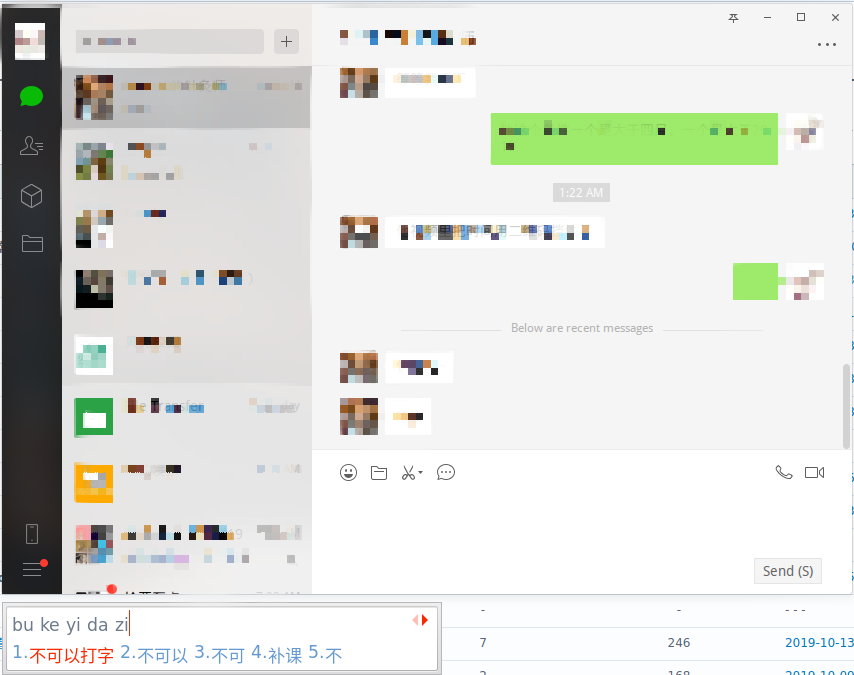
(TIM的情况和微信相同)
最近编辑记录 AntivERS (2019-11-08 12:15:26)
离线
#2 2019-11-08 12:15:44
- AntivERS
- 会员
- 注册时间: 2019-10-05
- 帖子: 5
Re: [已解决]TIM 微信中使用fcitx,有候选框但选字无效
换用fcitx5后就可以正常输入了
离线
#3 2019-11-08 14:53:39
- adamzyg
- 会员

- 注册时间: 2019-11-07
- 帖子: 55
Re: [已解决]TIM 微信中使用fcitx,有候选框但选字无效
换用fcitx5后就可以正常输入了
把你的fcitx5配置贴一下,为什么我的fcitx5不能用~
niania
离线
#4 2019-11-10 09:41:07
- AntivERS
- 会员
- 注册时间: 2019-10-05
- 帖子: 5
Re: [已解决]TIM 微信中使用fcitx,有候选框但选字无效
AntivERS 说:换用fcitx5后就可以正常输入了
把你的fcitx5配置贴一下,为什么我的fcitx5不能用~
我也没有配置什么。就参照教程装上后,设置里添加了双拼就能用。
离线
#5 2020-02-21 20:56:28
- jimorsm
- 会员
- 注册时间: 2020-02-21
- 帖子: 1
Re: [已解决]TIM 微信中使用fcitx,有候选框但选字无效
adamzyg 说:AntivERS 说:换用fcitx5后就可以正常输入了
把你的fcitx5配置贴一下,为什么我的fcitx5不能用~
我也没有配置什么。就参照教程装上后,设置里添加了双拼就能用。
额,麻烦能发一下教程吗?
离线
#6 2020-03-22 10:10:54
- pollora
- 会员
- 注册时间: 2020-03-22
- 帖子: 6
Re: [已解决]TIM 微信中使用fcitx,有候选框但选字无效
我替换了rich20后OK
离线
页次: 1