#16 2012-01-17 22:46:48
- phoenixlzx
- 晩ご飯だよー

- 注册时间: 2011-08-19
- 帖子: 1,789
- 个人网站
Re: pacman 升级后,悲剧了!!求解(已解决)
kevin.zhangtao 说:改过/etc/pacman.d/gnupg/gpg.conf 内: hkp://pgp.mit.edu:11371
改过/etc/pacman.conf.pacnew 内的更新内容#pacman-key --init
提示如下:
gpg: Generating pacman keychain master key...
Not enough random bytes available. Please do some other work to give the OS a chance to collect more entropy!(Need 284 more bytes)鼠标晃几下就行
鼠标晃几下...? :em20
离线
#17 2012-01-17 23:04:19
- kevin.zhangtao
- 会员
- 注册时间: 2012-01-13
- 帖子: 3
Re: pacman 升级后,悲剧了!!求解(已解决)
难道我在纯命令状态还不能验证?非进GDM才能验证?
离线
#18 2012-01-18 00:08:28
- ReiFFEXzyx
- 古悠行者
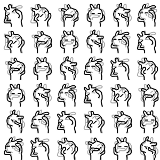
- 注册时间: 2011-08-20
- 帖子: 187
Re: pacman 升级后,悲剧了!!求解(已解决)
难道我在纯命令状态还不能验证?非进GDM才能验证?
https://wiki.archlinux.org/index.php/Pa ... entropy.3F
Build and install the rng-tools package from the AUR on the target machine. Connect via ssh and do the following:
# sed -i 's/0/10/' /etc/conf.d/rngd
# rngd -f -r /dev/urandom &
# pacman-key --initAfter pacman-key successfully runs simply stop rngd and remove the package.
# killall rngd
# pacman -Rns rng-toolsPacman4 is now ready for use.
这个是通过ssh的,命令行下的都应该差不多
[fracting的大作]Wine使用中的一些常见误区
http://forum.ubuntu.org.cn/viewtopic.php?f=121&t=363147
顺便学习一下对待开源软件的正确态度
离线
#19 2012-01-24 11:52:27
- wakemecn
- 会员
- 注册时间: 2012-01-18
- 帖子: 4
Re: pacman 升级后,悲剧了!!求解(已解决)
不做服务器 SigLevel = Never得了 :em05
离线
#20 2012-01-24 14:03:33
- jouyouyun
- 会员

- 注册时间: 2011-10-10
- 帖子: 268
Re: pacman 升级后,悲剧了!!求解(已解决)
改过/etc/pacman.d/gnupg/gpg.conf 内: hkp://pgp.mit.edu:11371
改过/etc/pacman.conf.pacnew 内的更新内容#pacman-key --init
提示如下:
gpg: Generating pacman keychain master key...
Not enough random bytes available. Please do some other work to give the OS a chance to collect more entropy!(Need 284 more bytes)
等一会就好了!
离线
#21 2012-05-03 00:37:44
- ncbc
- 会员
- 注册时间: 2012-05-02
- 帖子: 11
Re: pacman 升级后,悲剧了!!求解(已解决)
谢谢 留个爪印
离线