页次: 1
#1 2020-04-23 12:42:09
- beginner
- 会员

- 注册时间: 2019-10-07
- 帖子: 269
[已解决]zshrc的部分效果无法生效
cat ~/.zshrc
autoload -U compinit promptinit
compinit
promptinit
#export VK_ICD_FILENAMES=/usr/share/vulkan/icd.d/nvidia_icd.json
export ZSH=${HOME}/.oh-my-zsh
#PROMPT=$'%/\
# %n '
PROMPT=$'%{$fg[white]%}$(ruby_prompt_info) %{$fg_bold[cyan]%}%~%{$reset_color%}$(git_prompt_info) %{$fg[cyan]%}%D{[%I:%M:%S]}\
%{$fg_bold[green]%}%n$%{$reset_color%} '
ZSH_THEME_GIT_PROMPT_PREFIX=" %{$fg[white]%}("
ZSH_THEME_GIT_PROMPT_SUFFIX=")%{$reset_color%}"
ZSH_THEME_GIT_PROMPT_DIRTY="*"
ZSH_THEME_GIT_PROMPT_CLEAN=""效果: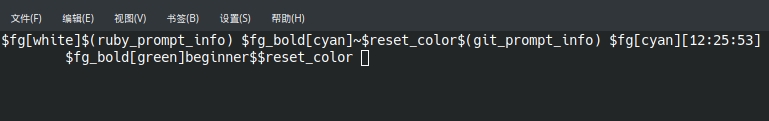
//------------------------------------
上面的PROMPT以及以下的代码都是复制oh-my-zsh的
为什么会是这种效果?少了什么?
sudo pacman -S zsh //我是这样安装zsh的
我尝试过把PROMPT='...'改成PROMPT="...",但zsh提示说,不认识ruby_prompt_info、git_prompt_info.....
复制过zsh wiki的一些效果:
PROMPT="%{$fg[red]%}%n%{$reset_color%}@%{$fg[blue]%}%m %{$fg[yellow]%}%1~ %{$reset_color%}%#"
RPROMPT="[%{$fg[yellow]%}%?%{$reset_color%}]"
但还是没有彩色
最近编辑记录 beginner (2023-05-09 17:26:18)
离线
#2 2020-04-23 13:15:33
- 依云
- 会员

- 所在地: a.k.a. 百合仙子
- 注册时间: 2011-08-21
- 帖子: 8,960
- 个人网站
Re: [已解决]zshrc的部分效果无法生效
对,就是不认识。因为那些变量没定义。oh-my-zsh 肯定是在别的某个地方定义了它们,你没有。
离线
#3 2020-04-23 13:46:15
- beginner
- 会员

- 注册时间: 2019-10-07
- 帖子: 269
Re: [已解决]zshrc的部分效果无法生效
依云 说:
对,就是不认识。因为那些变量没定义。oh-my-zsh 肯定是在别的某个地方定义了它们,你没有。
原来如此,不过我在oh-my-zsh的文件夹下找不到这些定义。
但我找到了他们自己的zshrc了,复制了一份后,把相应的代码复制进去就行了
在这里找到的ohmyzsh
cat ~/.zshrc
# If you come from bash you might have to change your $PATH.
# export PATH=$HOME/bin:/usr/local/bin:$PATH
# Path to your oh-my-zsh installation.
export ZSH=$HOME/.oh-my-zsh
#export VK_ICD_FILENAMES=/usr/share/vulkan/icd.d/nvidia_icd.json
#PROMPT=$'%{$fg[white]%}$(ruby_prompt_info) %{$fg_bold[cyan]%}%~%{$reset_color%}$(git_prompt_info) %{$fg[cyan]%}%D{[%I:%M:%S]}\
# %{$fg_bold[green]%}%n$%{$reset_color%} '
PROMPT=$'%{$fg[white]%}$(ruby_prompt_info) %{$fg_bold[cyan]%}%~%{$reset_color%}$(git_prompt_info)\
%{$fg_bold[green]%}%n$%{$reset_color%} '
ZSH_THEME_GIT_PROMPT_PREFIX=" %{$fg[white]%}("
ZSH_THEME_GIT_PROMPT_SUFFIX=")%{$reset_color%}"
ZSH_THEME_GIT_PROMPT_DIRTY="*"
ZSH_THEME_GIT_PROMPT_CLEAN=""
# Set name of the theme to load --- if set to "random", it will
# load a random theme each time oh-my-zsh is loaded, in which case,
# to know which specific one was loaded, run: echo $RANDOM_THEME
# See https://github.com/ohmyzsh/ohmyzsh/wiki/Themes
# Set list of themes to pick from when loading at random
# Setting this variable when ZSH_THEME=random will cause zsh to load
# a theme from this variable instead of looking in ~/.oh-my-zsh/themes/
# If set to an empty array, this variable will have no effect.
# ZSH_THEME_RANDOM_CANDIDATES=( "robbyrussell" "agnoster" )
# Uncomment the following line to use case-sensitive completion.
# CASE_SENSITIVE="true"
# Uncomment the following line to use hyphen-insensitive completion.
# Case-sensitive completion must be off. _ and - will be interchangeable.
# HYPHEN_INSENSITIVE="true"
# Uncomment the following line to disable bi-weekly auto-update checks.
# DISABLE_AUTO_UPDATE="true"
# Uncomment the following line to automatically update without prompting.
# DISABLE_UPDATE_PROMPT="true"
# Uncomment the following line to change how often to auto-update (in days).
# export UPDATE_ZSH_DAYS=13
# Uncomment the following line if pasting URLs and other text is messed up.
# DISABLE_MAGIC_FUNCTIONS=true
# Uncomment the following line to disable colors in ls.
# DISABLE_LS_COLORS="true"
# Uncomment the following line to disable auto-setting terminal title.
# DISABLE_AUTO_TITLE="true"
# Uncomment the following line to enable command auto-correction.
# ENABLE_CORRECTION="true"
# Uncomment the following line to display red dots whilst waiting for completion.
# COMPLETION_WAITING_DOTS="true"
# Uncomment the following line if you want to disable marking untracked files
# under VCS as dirty. This makes repository status check for large repositories
# much, much faster.
# DISABLE_UNTRACKED_FILES_DIRTY="true"
# Uncomment the following line if you want to change the command execution time
# stamp shown in the history command output.
# You can set one of the optional three formats:
# "mm/dd/yyyy"|"dd.mm.yyyy"|"yyyy-mm-dd"
# or set a custom format using the strftime function format specifications,
# see 'man strftime' for details.
# HIST_STAMPS="mm/dd/yyyy"
# Would you like to use another custom folder than $ZSH/custom?
# ZSH_CUSTOM=/path/to/new-custom-folder
# Which plugins would you like to load?
# Standard plugins can be found in ~/.oh-my-zsh/plugins/*
# Custom plugins may be added to ~/.oh-my-zsh/custom/plugins/
# Example format: plugins=(rails git textmate ruby lighthouse)
# Add wisely, as too many plugins slow down shell startup.
plugins=(git)
source $ZSH/oh-my-zsh.sh
# User configuration
# export MANPATH="/usr/local/man:$MANPATH"
# You may need to manually set your language environment
# export LANG=en_US.UTF-8
# Preferred editor for local and remote sessions
# if [[ -n $SSH_CONNECTION ]]; then
# export EDITOR='vim'
# else
# export EDITOR='mvim'
# fi
# Compilation flags
# export ARCHFLAGS="-arch x86_64"
# Set personal aliases, overriding those provided by oh-my-zsh libs,
# plugins, and themes. Aliases can be placed here, though oh-my-zsh
# users are encouraged to define aliases within the ZSH_CUSTOM folder.
# For a full list of active aliases, run `alias`.
#
# Example aliases
# alias zshconfig="mate ~/.zshrc"
# alias ohmyzsh="mate ~/.oh-my-zsh"效果: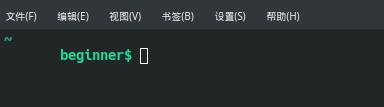
最近编辑记录 beginner (2023-05-09 17:26:31)
离线
页次: 1