- 首页
- » 软件包管理
- » 导入了签名,但仍然无法升级
页次: 1
#1 2012-02-01 10:26:19
- shoto
- 会员
- 注册时间: 2012-01-31
- 帖子: 5
导入了签名,但仍然无法升级
$ sudo pacman -Syyu
:: Synchronizing package databases...
core 106.5 KiB 6.21K/s 00:17 [########################################] 100%
extra 1191.9 KiB 10.3K/s 01:56 [########################################] 100%
community 1057.5 KiB 7.83K/s 02:15 [########################################] 100%
:: Starting full system upgrade...
:: Replace gtk-xfce-engine with extra/gtk2-xfce-engine? [Y/n] y
:: Replace module-init-tools with core/kmod? [Y/n] y
resolving dependencies...
looking for inter-conflicts...
Targets (92): alsa-lib-1.0.25-1 alsa-oss-1.0.25-1 alsa-plugins-1.0.25-1 alsa-utils-1.0.25-1 at-spi2-atk-2.2.2-1
at-spi2-core-2.2.3-1 audacious-3.2-1 audacious-plugins-3.2-1 audacity-1.3.14-2 bluez-4.98-2
chromium-16.0.912.77-1 cifs-utils-5.3-1 clutter-1.8.4-1 clutter-gst-1.4.6-1 clutter-gtk2-0.10.8-2
colord-0.1.16-1 curl-7.24.0-2 dbus-sharp-0.7.0-4 dbus-sharp-glib-0.5.0-4 e2fsprogs-1.42-1
ethtool-1:3.2-1 ffmpeg-20120127-1 freeglut-2.8.0-1 gcc-4.6.2-6 gcc-libs-4.6.2-6 git-1.7.9-1
glew-1.7.0-2 glibc-2.15-4 gmime-2.6.4-1 gmp-5.0.3-1 gnome-games-3.2.1-2 gnome-shell-3.2.2.1-1
gnutls-3.0.12-1 gpgme-1.3.1-2 gstreamer0.10-python-0.10.22-1 gtk-update-icon-cache-2.24.9-2
gtk-xfce-engine-2.99.0-1 [removal] gtk2-2.24.9-2 gtk2-xfce-engine-2.99.0-2 gvfs-1.10.1-2
gvfs-afc-1.10.1-2 gvfs-obexftp-1.10.1-2 inetutils-1.9.1-1 initscripts-2012.01.3-1 intltool-0.50.0-1
iproute2-3.2.0-2 kmod-4-1 lftp-4.3.5-1 libass-0.10.0-3 libgee-0.6.4-1 libidn-1.24-1
libqzeitgeist-0.8.0-2 libreoffice-base-3.4.5-1 libreoffice-calc-3.4.5-1 libreoffice-common-3.4.5-1
libreoffice-draw-3.4.5-1 libreoffice-impress-3.4.5-1 libreoffice-math-3.4.5-1
libreoffice-writer-3.4.5-1 libreoffice-zh-CN-3.4.5-2 linux-3.2.2-1 linux-headers-3.2.2-1
lirc-utils-1:0.9.0-10 mdadm-3.2.3-1 mkinitcpio-0.8.2-1 module-init-tools-3.16-3 [removal]
mutter-3.2.2-1 openssl-1.0.0.g-1 opera-11.61-1 perl-5.14.2-7 pixman-0.24.2-1 poppler-0.18.3-1
poppler-glib-0.18.3-1 pulseaudio-alsa-2-1 python-markdown-2.1.1-1 sdl-1.2.15-1 sg3_utils-1.33-1
smbclient-3.6.3-1 sqlite3-3.7.10-1 sudo-1.8.3.p2-2 syslog-ng-3.3.4-1 totem-plparser-2.32.6-3
tumbler-0.1.23-3 udev-180-1 unrar-4.1.4-1 virtualbox-modules-4.1.8-3 wireless_tools-29-6
xkeyboard-config-2.5-1 xorg-server-1.11.4-1 xorg-server-common-1.11.4-1 xterm-278-1 zlib-1.2.6-1
Total Installed Size: 918.80 MiB
Net Upgrade Size: 11.41 MiB
Proceed with installation? [Y/n] y
(90/90) checking package integrity [########################################] 100%
error: failed to commit transaction (invalid or corrupted package)
Errors occurred, no packages were upgraded.离线
#2 2012-02-01 11:19:15
- phoenixlzx
- 晩ご飯だよー

- 注册时间: 2011-08-19
- 帖子: 1,789
- 个人网站
Re: 导入了签名,但仍然无法升级
你导入了那些key?Master/Developer/Trusted User都是有key的。
如果全部key都正确导入了,试试看清空包缓存,因为有可能下载错误导致包损坏。
# pacman -Scc还是不行就把你的/etc/pacman.conf贴上来
离线
#3 2012-02-02 11:21:10
- shoto
- 会员
- 注册时间: 2012-01-31
- 帖子: 5
Re: 导入了签名,但仍然无法升级
试了 pacman -Scc,还是同样的错误。
pacman.conf内容如下:
#
# /etc/pacman.conf
#
# See the pacman.conf(5) manpage for option and repository directives
#
# GENERAL OPTIONS
#
[options]
# The following paths are commented out with their default values listed.
# If you wish to use different paths, uncomment and update the paths.
#RootDir = /
#DBPath = /var/lib/pacman/
#CacheDir = /var/cache/pacman/pkg/
#LogFile = /var/log/pacman.log
#GPGDir = /etc/pacman.d/gnupg/
HoldPkg = pacman glibc
# If upgrades are available for these packages they will be asked for first
SyncFirst = pacman
#XferCommand = /usr/bin/curl -C - -f %u > %o
#XferCommand = /usr/bin/wget --passive-ftp -c -O %o %u
#CleanMethod = KeepInstalled
Architecture = auto
# Pacman won't upgrade packages listed in IgnorePkg and members of IgnoreGroup
#IgnorePkg =
#IgnoreGroup =
#NoUpgrade =
#NoExtract =
# Misc options
#UseSyslog
#UseDelta
#TotalDownload
CheckSpace
#VerbosePkgLists
# PGP signature checking
# NOTE: None of this will work without running `pacman-key --init` first.
# The compiled in default is equivalent to the following line. This requires
# you to locally sign and trust packager keys using `pacman-key` for them to be
# considered valid.
#SigLevel = Optional TrustedOnly
# If you wish to check signatures but avoid local sign and trust issues, use
# the following line. This will treat any key imported into pacman's keyring as
# trusted.
#SigLevel = Optional TrustAll
# For now, off by default unless you read the above.
#SigLevel = Never
SigLevel = Required DatabaseOptional TrustedOnly
#
# REPOSITORIES
# - can be defined here or included from another file
# - pacman will search repositories in the order defined here
# - local/custom mirrors can be added here or in separate files
# - repositories listed first will take precedence when packages
# have identical names, regardless of version number
# - URLs will have $repo replaced by the name of the current repo
# - URLs will have $arch replaced by the name of the architecture
#
# Repository entries are of the format:
# [repo-name]
# Server = ServerName
# Include = IncludePath
#
# The header [repo-name] is crucial - it must be present and
# uncommented to enable the repo.
#
# The testing repositories are disabled by default. To enable, uncomment the
# repo name header and Include lines. You can add preferred servers immediately
# after the header, and they will be used before the default mirrors.
#[testing]
#SigLevel = PackageRequired
#Include = /etc/pacman.d/mirrorlist
[core]
#SigLevel = PackageRequired
Include = /etc/pacman.d/mirrorlist
[extra]
#SigLevel = PackageOptional
Include = /etc/pacman.d/mirrorlist
#[community-testing]
#SigLevel = PackageRequired
#Include = /etc/pacman.d/mirrorlist
[community]
#SigLevel = PackageOptional
Include = /etc/pacman.d/mirrorlist
# An example of a custom package repository. See the pacman manpage for
# tips on creating your own repositories.
#[custom]
#SigLevel = Optional TrustAll
#Server = file:///home/custompkgs离线
#4 2012-02-02 11:59:45
- ReiFFEXzyx
- 古悠行者
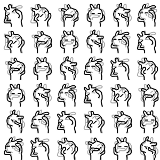
- 注册时间: 2011-08-20
- 帖子: 187
Re: 导入了签名,但仍然无法升级
phoenixlzx 说:
试试看清空包缓存,因为有可能下载错误导致包损坏。
[fracting的大作]Wine使用中的一些常见误区
http://forum.ubuntu.org.cn/viewtopic.php?f=121&t=363147
顺便学习一下对待开源软件的正确态度
离线
#5 2012-02-02 14:14:41
- phoenixlzx
- 晩ご飯だよー

- 注册时间: 2011-08-19
- 帖子: 1,789
- 个人网站
Re: 导入了签名,但仍然无法升级
pacman.conf出问题了,注释掉 SigLevel = Required DatabaseOptional TrustedOnly
选TrustAll或者TrustOnly注释掉一个吧,或者从不检查签名就是Never。不要最后一行的那个,像下面这样
# PGP signature checking
# NOTE: None of this will work without running `pacman-key --init` first.
# The compiled in default is equivalent to the following line. This requires
# you to locally sign and trust packager keys using `pacman-key` for them to be
# considered valid.
#SigLevel = Optional TrustedOnly
# If you wish to check signatures but avoid local sign and trust issues, use
# the following line. This will treat any key imported into pacman's keyring as
# trusted.
SigLevel = Optional TrustAll
# For now, off by default unless you read the above.
#SigLevel = Never
#SigLevel = Required DatabaseOptional TrustedOnly离线
#6 2012-02-02 14:29:52
- shoto
- 会员
- 注册时间: 2012-01-31
- 帖子: 5
Re: 导入了签名,但仍然无法升级
使用了
pacman --debug -Syu发现有向个更新包下载出了问题:
debug: found cached pkg: /var/cache/pacman/pkg/opera-11.61-1-i686.pkg.tar.xz.part
debug: found cached pkg: /var/cache/pacman/pkg/linux-3.2.2-1-i686.pkg.tar.xz.part
debug: found cached pkg: /var/cache/pacman/pkg/libreoffice-common-3.4.5-1-i686.pkg.tar.xz.part
debug: found cached pkg: /var/cache/pacman/pkg/gnome-games-3.2.1-2-i686.pkg.tar.xz.part
debug: found cached pkg: /var/cache/pacman/pkg/gcc-4.6.2-6-i686.pkg.tar.xz.part
debug: found cached pkg: /var/cache/pacman/pkg/perl-5.14.2-7-i686.pkg.tar.xz.part
debug: found cached pkg: /var/cache/pacman/pkg/chromium-16.0.912.77-1-i686.pkg.tar.xz.part离线
页次: 1
- 首页
- » 软件包管理
- » 导入了签名,但仍然无法升级