- 首页
- » 应用程序与桌面环境
- » wine wechat问题
#1 2020-11-21 10:21:41
- 王小明
- 会员
- 注册时间: 2020-11-06
- 帖子: 3
wine wechat问题
已安装好wine wechat,能看到程序图标,但打开没有反应,什么都没有显示
请问如何检查?THX
离线
#2 2020-11-21 10:45:52
- 依云
- 会员

- 所在地: a.k.a. 百合仙子
- 注册时间: 2011-08-21
- 帖子: 8,919
- 个人网站
Re: wine wechat问题
在终端运行。
离线
#3 2020-11-21 11:10:49
- 王小明
- 会员
- 注册时间: 2020-11-06
- 帖子: 3
Re: wine wechat问题
[archlinux@archlinux ~]$ wine wechat
0024:err:module:process_init L"C:\\windows\\system32\\wechat.exe" not found
[archlinux@archlinux ~]$
请问如何解决?把wechat.exe复制过来还是同样错误
最近编辑记录 王小明 (2020-11-21 11:20:54)
离线
#4 2020-11-21 12:17:55
- 依云
- 会员

- 所在地: a.k.a. 百合仙子
- 注册时间: 2011-08-21
- 帖子: 8,919
- 个人网站
Re: wine wechat问题
你 cd 过去啊……
离线
#5 2020-11-21 17:36:56
- matrikslee
- 会员

- 注册时间: 2017-04-21
- 帖子: 450
- 个人网站
Re: wine wechat问题
不是直接输入wine-wechat运行吗?
离线
#6 2020-11-21 18:32:34
- 依云
- 会员

- 所在地: a.k.a. 百合仙子
- 注册时间: 2011-08-21
- 帖子: 8,919
- 个人网站
Re: wine wechat问题
不是直接输入wine-wechat运行吗?
谁告诉你的?另外你也没有直接输入wine-wechat运行呀。
离线
#7 2020-11-21 22:03:04
- liuzel01
- 会员
- 注册时间: 2020-11-08
- 帖子: 11
Re: wine wechat问题
这个问题,我好像也遇到类似的了。。。
我的环境是Arch Linux,i3wm,安装的wechat是 deepin-wine-wechat,然后启动后,提示信息:wine cannot found wine-mono,
然而我wine-mono都安了的,下面是相关的版本信息
deepin-wine-wechat 3.0.0.57-1
wine-mono 5.1.0-1
mono 6.10.0.104-1
wine 5.21-1
在论坛看到有人说版本问题,,,wine cannot found wine-mono
离线
#8 2020-11-21 22:29:39
- 依云
- 会员

- 所在地: a.k.a. 百合仙子
- 注册时间: 2011-08-21
- 帖子: 8,919
- 个人网站
Re: wine wechat问题
这个问题,我好像也遇到类似的了。。。
我的环境是Arch Linux,i3wm,安装的wechat是 deepin-wine-wechat,然后启动后,提示信息:wine cannot found wine-mono,
然而我wine-mono都安了的,下面是相关的版本信息
deepin-wine-wechat 3.0.0.57-1
wine-mono 5.1.0-1
mono 6.10.0.104-1
wine 5.21-1
在论坛看到有人说版本问题,,,wine cannot found wine-mono
不需要 mono 的吧。
离线
#9 2020-11-22 12:24:14
- liuzel01
- 会员
- 注册时间: 2020-11-08
- 帖子: 11
Re: wine wechat问题
liuzel01 说:这个问题,我好像也遇到类似的了。。。
我的环境是Arch Linux,i3wm,安装的wechat是 deepin-wine-wechat,然后启动后,提示信息:wine cannot found wine-mono,
然而我wine-mono都安了的,下面是相关的版本信息
deepin-wine-wechat 3.0.0.57-1
wine-mono 5.1.0-1
mono 6.10.0.104-1
wine 5.21-1
在论坛看到有人说版本问题,,,wine cannot found wine-mono不需要 mono 的吧。
好像不得行。。。
我卸载了mono,然后删了wechat,
rm -rf ~/.deepinwine/Deepin-WeChat,重新安装wechat,
还是会出现和上面一样的提示。。。不过首次安装后,RUN wechat可以正常用,
但我重启电脑,再启动wechat就启不起来了。。。
离线
#10 2020-11-22 12:43:37
- 依云
- 会员

- 所在地: a.k.a. 百合仙子
- 注册时间: 2011-08-21
- 帖子: 8,919
- 个人网站
Re: wine wechat问题
要不试试 cn 仓库里的 wine-wechat 包?
离线
#11 2020-11-22 13:48:06
- liuzel01
- 会员
- 注册时间: 2020-11-08
- 帖子: 11
Re: wine wechat问题
要不试试 cn 仓库里的 wine-wechat 包?
也是同样的问题,,会弹出提示框,搜索到四叶草的解决方案
但是我哭了,捣鼓半天发现,我没有appwiz.cpl.so 这个东西。。。。
所以目前是这种情况。。。。大佬有好方法么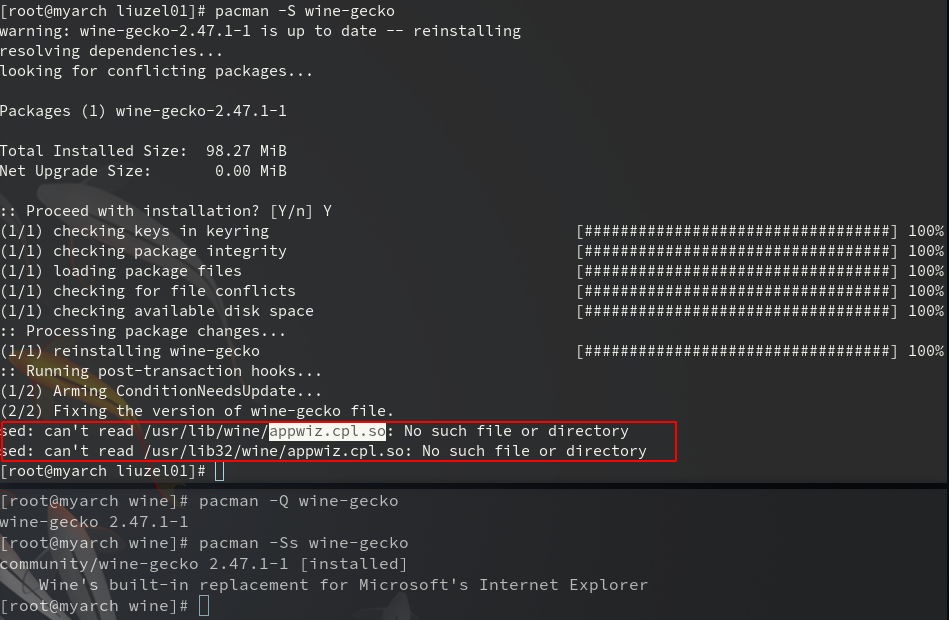
最近编辑记录 liuzel01 (2020-11-22 13:48:32)
离线
#12 2020-11-22 18:21:35
- 依云
- 会员

- 所在地: a.k.a. 百合仙子
- 注册时间: 2011-08-21
- 帖子: 8,919
- 个人网站
Re: wine wechat问题
依云 说:要不试试 cn 仓库里的 wine-wechat 包?
也是同样的问题,,会弹出提示框,搜索到四叶草的解决方案
但是我哭了,捣鼓半天发现,我没有appwiz.cpl.so 这个东西。。。。
所以目前是这种情况。。。。大佬有好方法么
https://s3.ax1x.com/2020/11/22/D8MetP.png
这是什么东西?你 Manjaro??
离线
#13 2020-11-26 16:21:38
- 王小明
- 会员
- 注册时间: 2020-11-06
- 帖子: 3
Re: wine wechat问题
参考尝试了网上的方法,还是没有解决,通过终端运行结果如下,请哪位大佬指导下怎么解决,多谢!!!
[archlinux@archlinux WeChat]$ wechat
0168:fixme:ver:GetCurrentPackageId (0267FEE8 00000000): stub
0168:fixme:sync:SetWaitableTimerEx (000000D8, 0267FD98, 0, 00000000, 00000000, 00000000, 1500) semi-stub
01a4:fixme:iphlpapi:NotifyAddrChange (Handle 0x374fef4, overlapped 0x374fedc): stub
0148:fixme:win:RegisterTouchWindow (00020054 00000000): stub
01ac:fixme:ole:CoInitializeSecurity 00000000, -1, 00000000, 00000000, 0, 3, 00000000, 0, 00000000 stub
01ac:fixme:wbemprox:client_security_SetBlanket 62E9F768, 03BBC430, 10, 0, (null), 3, 3, 00000000, 0x00000000
01ac:fixme:wbemprox:client_security_Release 62E9F768
01ac:fixme:ole:CoInitializeSecurity 00000000, -1, 00000000, 00000000, 0, 3, 00000000, 0, 00000000 stub
01ac:fixme:wbemprox:client_security_SetBlanket 62E9F768, 03B8DDD0, 10, 0, (null), 3, 3, 00000000, 0x00000000
01ac:fixme:wbemprox:client_security_Release 62E9F768
0058:fixme:mountmgr:query_property Faking StorageDeviceProperty data
0058:fixme:mountmgr:harddisk_ioctl The DISK_PARTITION_INFO and DISK_DETECTION_INFO structures will not be filled
01ac:fixme:ole:CoInitializeSecurity 00000000, -1, 00000000, 00000000, 0, 3, 00000000, 0, 00000000 stub
01ac:fixme:wbemprox:client_security_SetBlanket 62E9F768, 03B8DDD0, 10, 0, (null), 3, 3, 00000000, 0x00000000
01ac:fixme:wbemprox:client_security_Release 62E9F768
0058:fixme:mountmgr:query_property Faking StorageDeviceProperty data
0058:fixme:mountmgr:harddisk_ioctl The DISK_PARTITION_INFO and DISK_DETECTION_INFO structures will not be filled
0058:fixme:mountmgr:harddisk_ioctl The DISK_PARTITION_INFO and DISK_DETECTION_INFO structures will not be filled
01ac:fixme:ole:CoInitializeSecurity 00000000, -1, 00000000, 00000000, 0, 3, 00000000, 0, 00000000 stub
01ac:fixme:wbemprox:client_security_SetBlanket 62E9F768, 03BF7D18, 10, 0, (null), 3, 3, 00000000, 0x00000000
01ac:fixme:wbemprox:client_security_Release 62E9F768
0058:fixme:mountmgr:harddisk_ioctl The DISK_PARTITION_INFO and DISK_DETECTION_INFO structures will not be filled
01ac:fixme:ole:CoInitializeSecurity 00000000, -1, 00000000, 00000000, 0, 3, 00000000, 0, 00000000 stub
01ac:fixme:wbemprox:client_security_SetBlanket 62E9F768, 03B8DDD0, 10, 0, (null), 3, 3, 00000000, 0x00000000
01ac:fixme:wbemprox:client_security_Release 62E9F768
0058:fixme:mountmgr:harddisk_ioctl The DISK_PARTITION_INFO and DISK_DETECTION_INFO structures will not be filled
0058:fixme:mountmgr:harddisk_ioctl The DISK_PARTITION_INFO and DISK_DETECTION_INFO structures will not be filled
01ac:fixme:ole:CoInitializeSecurity 00000000, -1, 00000000, 00000000, 0, 3, 00000000, 0, 00000000 stub
01ac:fixme:wbemprox:client_security_SetBlanket 62E9F768, 03BF7D18, 10, 0, (null), 3, 3, 00000000, 0x00000000
01ac:fixme:wbemprox:client_security_Release 62E9F768
01ac:fixme:ntdll:NtQuerySystemInformation info_class SYSTEM_PERFORMANCE_INFORMATION
01ac:fixme:ole:CoInitializeSecurity 00000000, -1, 00000000, 00000000, 0, 3, 00000000, 0, 00000000 stub
01ac:fixme:wbemprox:client_security_SetBlanket 62E9F768, 03BF7D90, 10, 0, (null), 3, 3, 00000000, 0x00000000
01ac:fixme:wbemprox:client_security_Release 62E9F768
libGL error: No matching fbConfigs or visuals found
libGL error: failed to load driver: swrast
X Error of failed request: GLXBadContext
Major opcode of failed request: 151 (GLX)
Minor opcode of failed request: 6 (X_GLXIsDirect)
Serial number of failed request: 269
Current serial number in output stream: 268
01b0:err:winediag:SECUR32_initNTLMSP ntlm_auth was not found or is outdated. Make sure that ntlm_auth >= 3.0.25 is in your path. Usually, you can find it in the winbind package of your distribution.
离线
#14 2020-11-26 17:56:40
- 依云
- 会员

- 所在地: a.k.a. 百合仙子
- 注册时间: 2011-08-21
- 帖子: 8,919
- 个人网站
Re: wine wechat问题
glxinfo 看一下
离线
#15 2020-12-05 21:33:48
- liuzel01
- 会员
- 注册时间: 2020-11-08
- 帖子: 11
Re: wine wechat问题
liuzel01 说:依云 说:要不试试 cn 仓库里的 wine-wechat 包?
也是同样的问题,,会弹出提示框,搜索到四叶草的解决方案
但是我哭了,捣鼓半天发现,我没有appwiz.cpl.so 这个东西。。。。
所以目前是这种情况。。。。大佬有好方法么
https://s3.ax1x.com/2020/11/22/D8MetP.png这是什么东西?你 Manjaro??
不是啊,为什么这么说??
离线
- 首页
- » 应用程序与桌面环境
- » wine wechat问题