页次: 1
#1 2021-12-11 22:31:16
- 惆怅的阿坤
- 会员
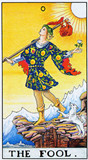
- 注册时间: 2021-06-20
- 帖子: 9
打开终端后这么自动执行 “neofetch” 命令
我的终端用的是Konsole ,zsh ,寻找了很多方法 比如直接在 ~/.zsh 文件下进行添加 neofetch 命令 或者 source ~/.neofetchShow 路径会提示警告
警告如下
console output produced during zsh initialization follows
console output during zsh initialization detected
请问论坛的大神们是怎么解决这个问题的,这个警告一大长篇不太想无视、
离线
#2 2021-12-11 23:01:31
- 依云
- 会员

- 所在地: a.k.a. 百合仙子
- 注册时间: 2011-08-21
- 帖子: 8,961
- 个人网站
Re: 打开终端后这么自动执行 “neofetch” 命令
没遇到过。请贴具体信息。
离线
#3 2021-12-11 23:13:14
- 惆怅的阿坤
- 会员
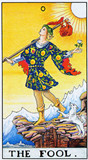
- 注册时间: 2021-06-20
- 帖子: 9
Re: 打开终端后这么自动执行 “neofetch” 命令
没遇到过。请贴具体信息。
[WARNING]: Console output during zsh initialization detected.
When using Powerlevel10k with instant prompt, console output during zsh
initialization may indicate issues.
You can:
- Recommended: Change ~/.zshrc so that it does not perform console I/O
after the instant prompt preamble. See the link below for details.
* You will not see this error message again.
* Zsh will start quickly and prompt will update smoothly.
- Suppress this warning either by running p10k configure or by manually
defining the following parameter:
typeset -g POWERLEVEL9K_INSTANT_PROMPT=quiet
* You will not see this error message again.
* Zsh will start quickly but prompt will jump down after initialization.
- Disable instant prompt either by running p10k configure or by manually
defining the following parameter:
typeset -g POWERLEVEL9K_INSTANT_PROMPT=off
* You will not see this error message again.
* Zsh will start slowly.
- Do nothing.
* You will see this error message every time you start zsh.
* Zsh will start quickly but prompt will jump down after initialization.
For details, see:
https://github.com/romkatv/powerlevel10 … ant-prompt
-- console output produced during zsh initialization follows --
离线
#4 2021-12-12 00:17:10
- 依云
- 会员

- 所在地: a.k.a. 百合仙子
- 注册时间: 2011-08-21
- 帖子: 8,961
- 个人网站
Re: 打开终端后这么自动执行 “neofetch” 命令
哦,原来是你的提示符报的,难怪我从来没有见到过呢。
离线
#5 2021-12-13 17:11:35
- Noi-q
- 会员
- 注册时间: 2021-10-28
- 帖子: 8
Re: 打开终端后这么自动执行 “neofetch” 命令
vim .zshrc
加上这两句就可以了,报错是来自于zshrc脚本里面
typeset -g POWERLEVEL9K_INSTANT_PROMPT=quiet
typeset -g POWERLEVEL9K_INSTANT_PROMPT=off至于打开终端自动执行neofetch命令,你可以参考下面的代码进行更改
# me='Noi'
#
# toilet -f ascii12 $me --gay -t
#
# hour=$(date +"%H")
#
# 通过不同时间问候不同句子
# case $hour in
# 06|07|08) message="\e[1;36m$me 早上好! 清晨的第一缕阳光送给你\e[0m"
# ;;
# 09|10|11|12) message="\e[1;32m$me 上午好! 快去吃饭吧!\e[0m"
# ;;
# 13|14|15|16|17|18) message="\e[1;33m$me 下午好! 在干嘛呢?\e[0m"
# ;;
# 18|19|20|21|22|23) message="\e[1;35m$me 晚上好! 夜里的风凉吗?\e[0m"
# ;;
# 00|01|03|04|05) message="\e[1;38m$me 凌晨了! 在忙什么呢?\e[0m"
# ;;
# esac
#
# cowsay 随机图像
# rand_cowsay_forture () {
# local cowsay_list=(`cowsay -l | tail -n +2`);
# local cowsay_picture=$[ $RANDOM % ${#cowsay_list[@]} ];
# printf $message | cowsay -f ${cowsay_list[$cowsay_picture]};
# }
#
# # cowsay $message
# rand_cowsay_forture
#
# echo -e "\e[1;31m当前时间: $(date +"%Y-%m-%d %H:%M:%S" | toilet -f wideterm --gay -t)\e[0m"
# for i in `seq 33`
# printf '-'
# sleep 0.01;
# echo "\n"
# fortune
# echo "\n"离线
#6 2021-12-18 19:14:42
- 惆怅的阿坤
- 会员
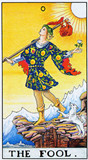
- 注册时间: 2021-06-20
- 帖子: 9
Re: 打开终端后这么自动执行 “neofetch” 命令
非常感谢,完美解决了
vim .zshrc
加上这两句就可以了,报错是来自于zshrc脚本里面typeset -g POWERLEVEL9K_INSTANT_PROMPT=quiet typeset -g POWERLEVEL9K_INSTANT_PROMPT=off至于打开终端自动执行neofetch命令,你可以参考下面的代码进行更改
# me='Noi' # # toilet -f ascii12 $me --gay -t # # hour=$(date +"%H") # # 通过不同时间问候不同句子 # case $hour in # 06|07|08) message="\e[1;36m$me 早上好! 清晨的第一缕阳光送给你\e[0m" # ;; # 09|10|11|12) message="\e[1;32m$me 上午好! 快去吃饭吧!\e[0m" # ;; # 13|14|15|16|17|18) message="\e[1;33m$me 下午好! 在干嘛呢?\e[0m" # ;; # 18|19|20|21|22|23) message="\e[1;35m$me 晚上好! 夜里的风凉吗?\e[0m" # ;; # 00|01|03|04|05) message="\e[1;38m$me 凌晨了! 在忙什么呢?\e[0m" # ;; # esac # # cowsay 随机图像 # rand_cowsay_forture () { # local cowsay_list=(`cowsay -l | tail -n +2`); # local cowsay_picture=$[ $RANDOM % ${#cowsay_list[@]} ]; # printf $message | cowsay -f ${cowsay_list[$cowsay_picture]}; # } # # # cowsay $message # rand_cowsay_forture # # echo -e "\e[1;31m当前时间: $(date +"%Y-%m-%d %H:%M:%S" | toilet -f wideterm --gay -t)\e[0m" # for i in `seq 33` # printf '-' # sleep 0.01; # echo "\n" # fortune # echo "\n"
离线
页次: 1