#1 2022-10-03 18:52:08
- nibazshab
- 会员

- 注册时间: 2022-02-04
- 帖子: 144
「已解决」gnome 始终是 x11 启动,如何以 wayland 启动?
gnome 不知道出了什么情况,是以 x11 方式启动的,可在我印象中以前是 wayland 启动,它可能已经以 x11 启动很久了但我今天才发现
这是 gdm 的那个配置文件,并没有禁用 wayland,该怎么变回 wayland 去呢?
> cat /etc/gdm/custom.conf
# GDM configuration storage
[daemon]
# Uncomment the line below to force the login screen to use Xorg
#WaylandEnable=false
[security]
[xdmcp]
[chooser]
[debug]
# Uncomment the line below to turn on debugging
#Enable=true> loginctl
SESSION UID USER SEAT TTY
3 1000 phhbjs seat0 tty2
1 sessions listed.
> loginctl show-session 3 -p Type
Type=x11解决:https://bbs.archlinux.org/viewtopic.php?id=280189
最近编辑记录 nibazshab (2022-10-04 17:49:33)
离线
#2 2022-10-03 19:03:19
- SamLukeYes
- 会员
- 所在地: Canton, China
- 注册时间: 2020-07-19
- 帖子: 320
- 个人网站
Re: 「已解决」gnome 始终是 x11 启动,如何以 wayland 启动?
试试重新登录,看看可不可以进 wayland?如果可以的话,大概是因为 gdm 加载得太早了,显卡驱动还没准备好。其中一个 workaround 是把你的显卡驱动模块加入 /etc/mkinitcpio.conf 的 MODULES 中然后 mkinitcpio -P。
离线
#3 2022-10-03 19:03:58
- 天苯
- 入门小白
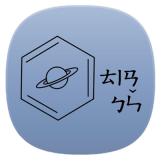
- 所在地: NAOC
- 注册时间: 2015-10-10
- 帖子: 68
- 个人网站
Re: 「已解决」gnome 始终是 x11 启动,如何以 wayland 启动?
gdm里应该就可以选罢?
用了几年Arch却毫无长进的小白,请各路菊苣们多多关照……
离线
#4 2022-10-03 19:33:18
- nibazshab
- 会员

- 注册时间: 2022-02-04
- 帖子: 144
Re: 「已解决」gnome 始终是 x11 启动,如何以 wayland 启动?
试试重新登录,看看可不可以进 wayland?如果可以的话,大概是因为 gdm 加载得太早了,显卡驱动还没准备好。其中一个 workaround 是把你的显卡驱动模块加入 /etc/mkinitcpio.conf 的 MODULES 中然后 mkinitcpio -P。
不行,还是 x11,进不去 wayland
离线
#5 2022-10-03 19:39:20
- fishbol
- 会员
- 注册时间: 2020-09-16
- 帖子: 43
Re: 「已解决」gnome 始终是 x11 启动,如何以 wayland 启动?
右下角有选项可以选啊
离线
#6 2022-10-03 19:40:16
- nibazshab
- 会员

- 注册时间: 2022-02-04
- 帖子: 144
Re: 「已解决」gnome 始终是 x11 启动,如何以 wayland 启动?
gdm里应该就可以选罢?
gdm 那里可以选?我没看到任何可以选择 x11 和 wayland 的地方呀
离线
#7 2022-10-03 19:42:50
- fishbol
- 会员
- 注册时间: 2020-09-16
- 帖子: 43
Re: 「已解决」gnome 始终是 x11 启动,如何以 wayland 启动?
右下角,右下角,楼上的,看不到吗?
离线
#8 2022-10-03 19:45:26
- nibazshab
- 会员

- 注册时间: 2022-02-04
- 帖子: 144
Re: 「已解决」gnome 始终是 x11 启动,如何以 wayland 启动?
右下角,右下角,楼上的,看不到吗?
那个是选择 "gnome 经典模式" "gnome" 的,和 xorg wayland 一点关系都没有啊
离线
#9 2022-10-03 19:47:02
- fishbol
- 会员
- 注册时间: 2020-09-16
- 帖子: 43
Re: 「已解决」gnome 始终是 x11 启动,如何以 wayland 启动?
fishbol 说:右下角,右下角,楼上的,看不到吗?
那个是选择 "gnome 经典模式" "gnome" 的,和 xorg wayland 一点关系都没有啊
有4个选项,你选第一个就好了。
离线
#10 2022-10-03 19:47:56
- fishbol
- 会员
- 注册时间: 2020-09-16
- 帖子: 43
Re: 「已解决」gnome 始终是 x11 启动,如何以 wayland 启动?
gnome 经典模式就是xorg,gnome就是wayland
离线
#11 2022-10-03 19:51:32
- nibazshab
- 会员

- 注册时间: 2022-02-04
- 帖子: 144
Re: 「已解决」gnome 始终是 x11 启动,如何以 wayland 启动?
gnome 经典模式就是xorg,gnome就是wayland
我这只有 2 个,我一直都是 gnome 启动,gnome 经典模式启动的GUI很老旧丑陋,且无论是从哪个启动,都是 x11
离线
#12 2022-10-03 19:56:42
- fishbol
- 会员
- 注册时间: 2020-09-16
- 帖子: 43
Re: 「已解决」gnome 始终是 x11 启动,如何以 wayland 启动?
不用改gdm.conf之类的,XWayland装了没有?
离线
#13 2022-10-03 20:00:18
- fishbol
- 会员
- 注册时间: 2020-09-16
- 帖子: 43
Re: 「已解决」gnome 始终是 x11 启动,如何以 wayland 启动?
是不是显卡驱动没装对?
离线
#14 2022-10-03 20:18:10
- nibazshab
- 会员

- 注册时间: 2022-02-04
- 帖子: 144
Re: 「已解决」gnome 始终是 x11 启动,如何以 wayland 启动?
是不是显卡驱动没装对?
不可能没装对的,我已经用了半年了都,
xwayland 也装了,最近唯一的一次大的对系统的改动,也就只有把 32 位仓库关了这件事情
> yay -Qq |grep wayland
egl-wayland
wayland
wayland-protocols
xorg-xwayland最近编辑记录 nibazshab (2022-10-03 20:18:48)
离线
#15 2022-10-04 12:13:36
- fishbol
- 会员
- 注册时间: 2020-09-16
- 帖子: 43
Re: 「已解决」gnome 始终是 x11 启动,如何以 wayland 启动?
fishbol 说:是不是显卡驱动没装对?
不可能没装对的,我已经用了半年了都,
xwayland 也装了,最近唯一的一次大的对系统的改动,也就只有把 32 位仓库关了这件事情
> yay -Qq |grep wayland egl-wayland wayland wayland-protocols xorg-xwayland
你的显卡是什么?
离线